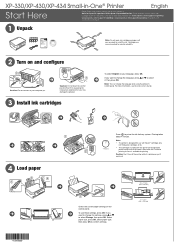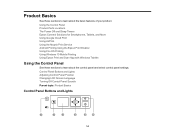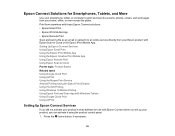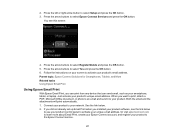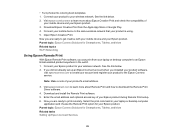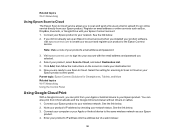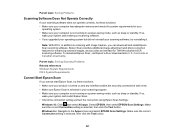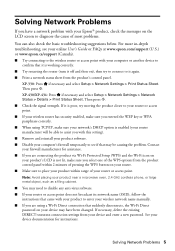Epson XP-330 Support Question
Find answers below for this question about Epson XP-330.Need a Epson XP-330 manual? We have 4 online manuals for this item!
Question posted by carolschmit on December 13th, 2018
Connecting My Tablet To My Epson
I am having trouble connecting my Samsung tablet to my printer
Current Answers
Answer #1: Posted by Ilir on December 15th, 2018 9:38 AM
https://files.support.epson.com/pdf/art1430/art1430ecg.pdf
Learn more by clicking this manua
Related Epson XP-330 Manual Pages
Similar Questions
How To Connect Epson Nx230 Printer To Wifi Without Usb Cable
(Posted by mamttank 9 years ago)
Not Connecting To Wireless Printer
I have a brandnew wireless Epson WF-3530 printer which shows that it is connected to the internet vi...
I have a brandnew wireless Epson WF-3530 printer which shows that it is connected to the internet vi...
(Posted by mail48714 10 years ago)
How To Connect Epson Wireless Printer Nx330 To Computer
(Posted by crarulie 10 years ago)