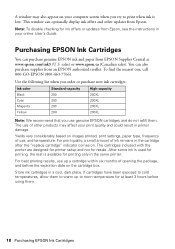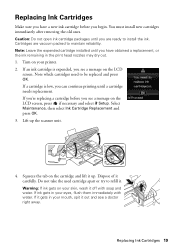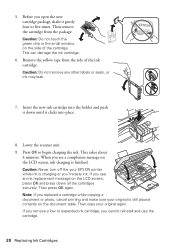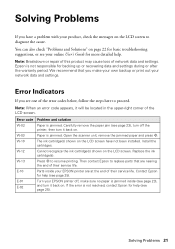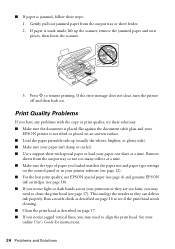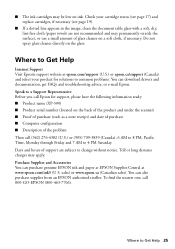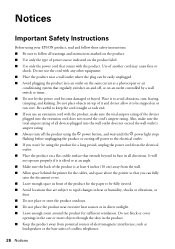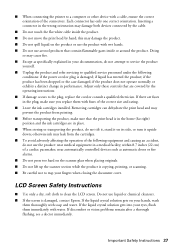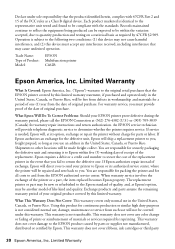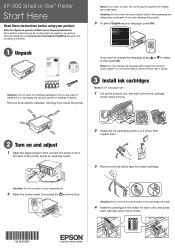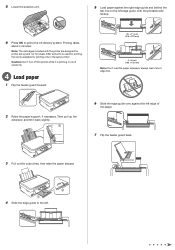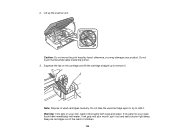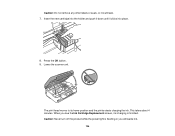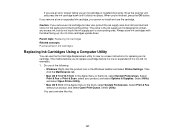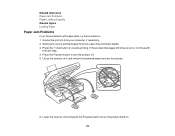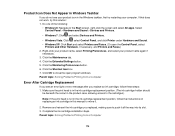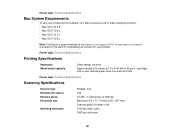Epson XP-300 Support Question
Find answers below for this question about Epson XP-300.Need a Epson XP-300 manual? We have 3 online manuals for this item!
Question posted by joshuatliz on July 29th, 2013
Why Won't The Cartridge Holder Move When I Open The Scanner Unit?
The person who posted this question about this Epson product did not include a detailed explanation. Please use the "Request More Information" button to the right if more details would help you to answer this question.
Current Answers
Related Epson XP-300 Manual Pages
Similar Questions
What Do I Do When I Get A Message 'close The Scanner Unit'?
I am trying to replace an ink cartridge but I get a message "close the scanner unit".
I am trying to replace an ink cartridge but I get a message "close the scanner unit".
(Posted by rcarlson53621 9 years ago)
Scanner Error.
I just installed my Epson XP-300. The display screen says "scanner error" after tuning it on each ti...
I just installed my Epson XP-300. The display screen says "scanner error" after tuning it on each ti...
(Posted by mercedestalbert 10 years ago)
Ink Cartridge Holder Will Not Move.
ink cartridge holder will not move to center when I open printer to check on cartridges.
ink cartridge holder will not move to center when I open printer to check on cartridges.
(Posted by roynichols5 10 years ago)
Epson Xp 305 E-02 Scanner Error
I have an E02 scanner error messagewhat can I do
I have an E02 scanner error messagewhat can I do
(Posted by sylviafont 11 years ago)