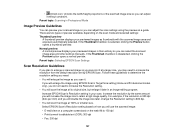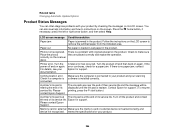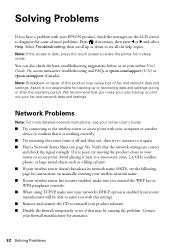Epson XP-850 Support and Manuals
Get Help and Manuals for this Epson item

View All Support Options Below
Free Epson XP-850 manuals!
Problems with Epson XP-850?
Ask a Question
Free Epson XP-850 manuals!
Problems with Epson XP-850?
Ask a Question
Most Recent Epson XP-850 Questions
Turning Fax Off
we do not use the fax so every time the phone rings we need to turn printer off is there a way to tu...
we do not use the fax so every time the phone rings we need to turn printer off is there a way to tu...
(Posted by sharondowney64 9 years ago)
What Do I Do When I Get A Message 'close The Scanner Unit'?
I am trying to replace an ink cartridge but I get a message "close the scanner unit".
I am trying to replace an ink cartridge but I get a message "close the scanner unit".
(Posted by rcarlson53621 9 years ago)
Again, How Can I Store Or Save My Ssid To My Epson Xp 415????
It is very annoying to br retry ping my SSID to my printer over and over again every time I want to ...
It is very annoying to br retry ping my SSID to my printer over and over again every time I want to ...
(Posted by thelmax24 9 years ago)
How Can I Save Or Store My Ssid To My Epson Xp 415?
(Posted by thelmax24 9 years ago)
Epson Xp 415 Printer How Do You Save Your Ssid Password
(Posted by paddybailie 10 years ago)
Epson XP-850 Videos
Popular Epson XP-850 Manual Pages
Epson XP-850 Reviews
We have not received any reviews for Epson yet.