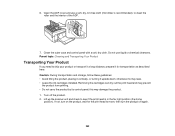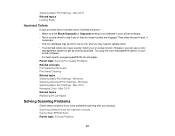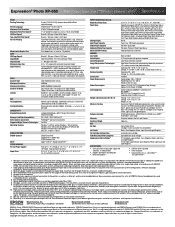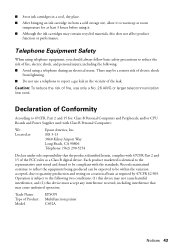Epson XP-850 Support Question
Find answers below for this question about Epson XP-850.Need a Epson XP-850 manual? We have 5 online manuals for this item!
Question posted by rcarlson53621 on June 30th, 2014
What Do I Do When I Get A Message 'close The Scanner Unit'?
Current Answers
Answer #1: Posted by SoCalWoman on June 30th, 2014 8:23 PM
The scanner section is lifted when changing the ink cartridges, which is why you see the message. It should disappear once you pull the scanner section back down in it's place.
The Epson Support Website has the steps for replacing an ink cartridge in the Epson Model XP850, which can be viewed here
Much appreciation to those who acknowledge our members for their contribution toward finding a solution.
~It always seems impossible until it is done~
Nelson Mandela
Related Epson XP-850 Manual Pages
Similar Questions
I have Epson wf-2540 printer. I bought a new Epson ink cartridge 200 XL and the printer keeps giving...
It is very annoying to br retry ping my SSID to my printer over and over again every time I want to ...
What programs and/or templates do you recommend for creating and printing greeting cards on the Epso...