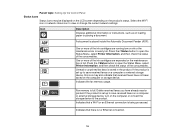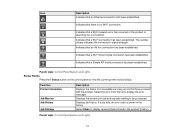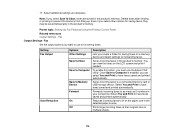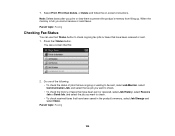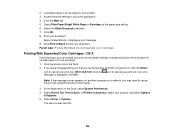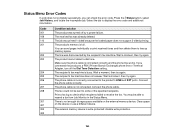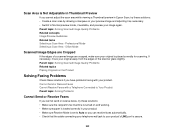Epson WorkForce WF-7620 Support Question
Find answers below for this question about Epson WorkForce WF-7620.Need a Epson WorkForce WF-7620 manual? We have 5 online manuals for this item!
Question posted by cyndiressler on March 11th, 2015
My Epson Wf7620 Will Receive A Fax But Won't Print It. Help!!
My epson WF7620 will receive a fax but won't print.
Current Answers
Answer #1: Posted by TommyKervz on March 11th, 2015 6:50 AM
If the Save to Inbox settting on the product is set to Yes, your faxes will not automatically print. If the setting is set to No, they will be located in the Open Inbox on the product, and you'll need to print them manually. To change the setting on your product, select the following: Setup > System Administration > Fax Settings > Output Settings > Fax Output > Settings > Save to Inbox, then select Yes or No
Related Epson WorkForce WF-7620 Manual Pages
Similar Questions
Printing From A Mac
printer is printing a partial image and getting cutoff at the bottom whether it is on Portrait or la...
printer is printing a partial image and getting cutoff at the bottom whether it is on Portrait or la...
(Posted by hermanape 8 years ago)
Epson Wf 2650 Usb - Faxes Won't Print
Hi,When we receive faxes we can hear the phone ring, then the machine says fax received but they don...
Hi,When we receive faxes we can hear the phone ring, then the machine says fax received but they don...
(Posted by joni14201 8 years ago)
Will Not Print Blue
It has happened with 2 other Epsons? Any clues here?
It has happened with 2 other Epsons? Any clues here?
(Posted by joevee4solution 9 years ago)
Wf-7620 Fax Won't Connect And Send
I'm trying to send a fax, I can hear the company's phone ringing ( I'm on different line with them t...
I'm trying to send a fax, I can hear the company's phone ringing ( I'm on different line with them t...
(Posted by katanthony7 9 years ago)