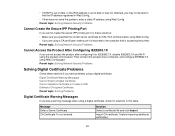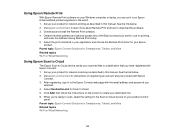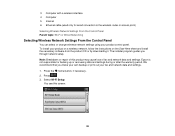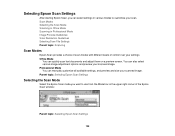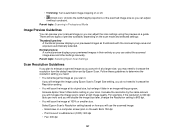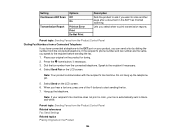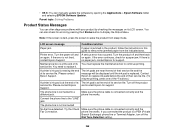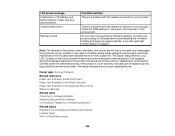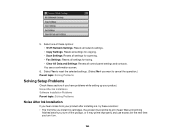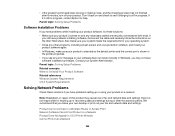Epson WorkForce WF-7620 Support and Manuals
Get Help and Manuals for this Epson item

View All Support Options Below
Free Epson WorkForce WF-7620 manuals!
Problems with Epson WorkForce WF-7620?
Ask a Question
Free Epson WorkForce WF-7620 manuals!
Problems with Epson WorkForce WF-7620?
Ask a Question
Most Recent Epson WorkForce WF-7620 Questions
Adf Duplex Feeder Jams
every instruction to duplex feed scanner fails after side one - single sheet feeding is fine.....
every instruction to duplex feed scanner fails after side one - single sheet feeding is fine.....
(Posted by jb11 3 years ago)
Configuring My Printer.
Where is the question mark button on the printer? It is part of the request in configuring.
Where is the question mark button on the printer? It is part of the request in configuring.
(Posted by padunc 8 years ago)
Printing From A Mac
printer is printing a partial image and getting cutoff at the bottom whether it is on Portrait or la...
printer is printing a partial image and getting cutoff at the bottom whether it is on Portrait or la...
(Posted by hermanape 8 years ago)
Printing From My Mac- I Am Getting A Partial Print- Or Cutoff Image
getting a partial print or cutoff print on 11 x 17 paper
getting a partial print or cutoff print on 11 x 17 paper
(Posted by hermanape 8 years ago)
Epson WorkForce WF-7620 Videos
Popular Epson WorkForce WF-7620 Manual Pages
Epson WorkForce WF-7620 Reviews
We have not received any reviews for Epson yet.