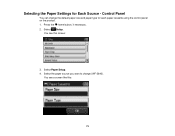Epson WorkForce WF-3640 Support Question
Find answers below for this question about Epson WorkForce WF-3640.Need a Epson WorkForce WF-3640 manual? We have 4 online manuals for this item!
Question posted by gerrynelson10 on February 9th, 2015
It Will Not Copy It Tells Me Paper Source Is Invalid???
Requests for more information
I am trying to copy documents form the top loading tray but it keeps saying the source is invalid...i've cahnged all settings to waht everyone suggested but still ntohin!
Current Answers
Answer #1: Posted by rasommer2002 on February 28th, 2015 4:26 PM
Don't ask me how long it took me to figure this out -- LOL
Answer #7: Posted by hzplj9 on February 9th, 2015 1:45 PM
https://files.support.epson.com/docid/cpd3/cpd39368/index.html
This is the primary link
Related Epson WorkForce WF-3640 Manual Pages
Similar Questions
how to fix paper source invalid problem with L565 Epson? everytime i print a legal size document, it...
Every time I try to make an 8 x 10 copy the printer says paper source invalid..
Ok, so I'm still having trouble copying documents. My settings are as follows "with border/letter/le...
the paper is the correct size - there isn't a jam - all cables are connected - it prints fine - just...
I have tried every setting.