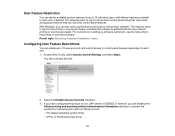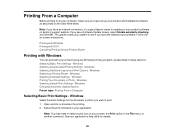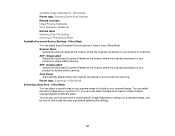Epson WorkForce WF-3640 Support Question
Find answers below for this question about Epson WorkForce WF-3640.Need a Epson WorkForce WF-3640 manual? We have 4 online manuals for this item!
Question posted by makitamosana17 on November 22nd, 2016
Paper Source Invalid Problem With Epson L565
Current Answers
Answer #1: Posted by waelsaidani1 on November 24th, 2016 1:13 AM
selected paper size is not loaded, the product attempts to
print on an alternate paper size (Letter for A4, or A4 for
Letter)
Select On to display an error message when the paper size
and type settings for each paper source and the copy/print
settings in each mode do not match.
Related Epson WorkForce WF-3640 Manual Pages
Similar Questions
Every time I try to make an 8 x 10 copy the printer says paper source invalid..
Ok, so I'm still having trouble copying documents. My settings are as follows "with border/letter/le...
I have tried every setting.