Epson WorkForce 845 Support Question
Find answers below for this question about Epson WorkForce 845.Need a Epson WorkForce 845 manual? We have 3 online manuals for this item!
Question posted by pmrgonzal on March 5th, 2014
How To Print Legal Size On Workforce 845
The person who posted this question about this Epson product did not include a detailed explanation. Please use the "Request More Information" button to the right if more details would help you to answer this question.
Current Answers
There are currently no answers that have been posted for this question.
Be the first to post an answer! Remember that you can earn up to 1,100 points for every answer you submit. The better the quality of your answer, the better chance it has to be accepted.
Be the first to post an answer! Remember that you can earn up to 1,100 points for every answer you submit. The better the quality of your answer, the better chance it has to be accepted.
Related Epson WorkForce 845 Manual Pages
Product Brochure - Page 1


... your all-in -ONE1
WorkForce® 845
Print | Copy | Scan | Fax | Wi-Fi®
en g i nee r e d fo r B U S I N E S S
• World's Fastest two-sided print speeds1 - built-in wired... includes a 3.5" LCD get instant wireless printing from popular mobile devices; also compatible with two 250-sheet paper trays
• Affordable business printing - Extra Highcapacity inks included
• Save...
Product Brochure - Page 2


... Google Inc. WorkForce® 845
Print I Copy I Scan I Fax I Wi-Fi®
Specifications
PRINT Printing Technology Printer Language Maximum Print Resolution ISO Print Speed† Two-Sided ISO Print Speed† Minimum Ink Droplet Size COPY Copy Quality Copy Quantity Maximum Copy Size ISO Copy Speed†† Copy Features SCAN Scanner Type Photoelectric Device Color Optical Resolution...
Quick Guide - Page 2


...WorkForce 845
After you set up your WorkForce® 845 (see the Start Here sheet), turn to this Quick Guide and your online User's Guide for instructions on using your computer with the built-in memory card reader Wireless printing from mobile devices... release bar underneath to lower the control panel.
2 Your WorkForce 845 See this Quick Guide for details.
Adjusting the Control Panel
...
Quick Guide - Page 7


...), or 10 legal-size sheets (single-sided only), in
place. Using the Scanner Glass
You can place up to keep your original in the ADF. 1. Close the cover gently to letter-size (or A4-size) on the... original facedown on the scanner
glass, with the top against the back left corner. 3. or A4-size sheets (single- Using the Automatic Document Feeder
You can place a photo or a document up to ...
Quick Guide - Page 9


... you can use the Copy function with originals loaded in this screen.
4. To copy a full legal-size document on letter-size paper, press Reduce/Enlarge. Press , if necessary, and select Copy. You see page 5). 2.... 1 to 30 sheets at a time. Make sure your paper is automatically selected for your printed copies. If you want
(up to display the numeric keyboard, then select the number and ...
Quick Guide - Page 10


.... ■ To make double-sided copies, select 2-Sided
Printing, then select On. ■ To adjust the copy size, select Reduce/Enlarge,
then choose Actual Size (to print at actual size), Custom Size (to select a percentage), Auto Fit Page (to automatically size the image to begin copying. Note: When printing two-sided, if ink on the front of the...
Quick Guide - Page 12


... From the LCD Screen See the online User's Guide for printing as you 're ready to scroll through your settings. 12. Press + to move the frame. to turn on the LCD screen. Press OK twice when done. 7. Select the Paper Size and Paper Type of Epson photo paper in cassette 1 (various types...
Quick Guide - Page 14


... Click here for quick access to settings
Select your Document Size
Select your online User's Guide for 2-Sided Printing
Tip: For quick access to print from both cassettes, select Cassette 1 then 2. To resize...paper (see your Paper Type
Click here for instructions. 1. Click OK or Print to save your print job. You can delete these presets or create your printout, click the Page Layout...
Quick Guide - Page 15


... you want isn't shown (for example, Scale), check for it at the bottom of this window. For borderless photos, choose a Paper Size setting with a Borderless option.
Select your application before printing or check for it in your Epson product Click to expand, if necessary
4. Copy and page settings
Application settings
Pop-up...
Quick Guide - Page 21


Select the Paper Size and Paper Source you want to continue. Note: If the incoming fax is larger than the paper you loaded, it...message. Receiving Faxes 21 To receive faxes automatically, make sure you select.
5.
Note: To change the number of paper during printing, you run out of rings before the product answers, see your online User's Guide. If you see a green light next to ...
Quick Guide - Page 32


... your network. If Epson Scan cannot restart, turn the product off and on but you cannot print
■ Your router might not be assigning IP addresses automatically using DHCP. Avoid placing the product...point
■ Try connecting to the wireless router or access point with your computer or another device to confirm that it is working correctly.
■ Make sure that your computer's TCP/IP ...
Quick Guide - Page 33


Press l or r and select Network Settings. 3. If your original against the scanner glass.
■ Printing stops when an ink cartridge is expended. Do not select Layout from the pop-up menu.
■ Position your legal-size document is automatically selected for more information. If the edges are cropped, move your printer software.
■ Letter...
Quick Guide - Page 36


... cartridges, if necessary (see if the print head needs cleaning.
■ If you notice jagged vertical lines, you notice light or dark bands across your questions. Speak to a Support Representative Before you call Epson for support, please have the following information ready: ■ Product name (WorkForce 845) ■ Product serial number (located on...
Quick Guide - Page 39


... Epson.
Wireless Network Safety
■ Do not use this product near automatically controlled devices such as specifically explained in your hands,
wash them immediately with water. Radio waves... attempt to repair the product by the operating instructions. Make sure the product is copying, printing, scanning, or faxing. ■ Be careful not to trap your eyes, flush them ...
Quick Guide - Page 41


... are the REN without a decimal point (e.g., 01 is called. In most, but not all devices connected to party lines is separately shown on coin service provided by 01 are REN: 0.1B,...to determine the maximum REN for this equipment. Trade Name: Type of Product: Model:
Epson Multifunction printer C423A
FCC Compliance Statement
For United States Users
This equipment complies with 47CFR Part 2 ...
Quick Guide - Page 44


... does not cover any color change or fading of prints or reimbursement of materials or services required for continuous production... FROM BREACH OF WARRANTY OR ANY OTHER LEGAL THEORY. This warranty gives you specific legal rights and you may have other than ..., ink cartridges or third party parts, components, or peripheral devices added to the Epson product after its authorized service center,...
Quick Guide - Page 45


... Epson America, Inc. 6/11
Copyright Notice 45 Responsible Use of Copyrighted Materials
Epson encourages each user to OSS.pdf on your legal advisor for use of Epson America, Inc. WorkForce is a registered trademark and Epson Connection is subject to other than those marks. Epson disclaims any and all rights in any form...
Start Here - Page 1


... when done. Note: You can change the date and time settings using your product.
1 Unpack
Note: If you are vacuum packed to maintain reliability.
WorkForce® 845
Start Here
Read these instructions before using the product's control panel. Touch the screen to lower the control panel. Caution: Do not connect to lower...
Start Here - Page 2
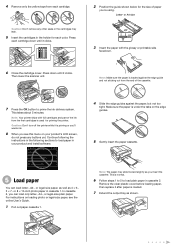
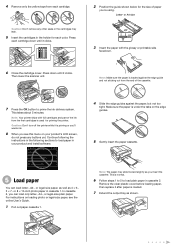
...Press the OK button to prime the ink delivery system. For instructions on loading photo or legal-size paper, see this menu on the edge guides.
5 Gently insert the paper cassette.
5 Load paper
You... can load only letter-, A4-, or legal-size plain paper. Remove the clear plastic cover before loading paper, then replace it clicks. 4 Remove only...
Start Here - Page 4


...a USB cable. visit Epson Supplies Central for copying, printing, faxing, and scanning instructions.
This information is unable to... a recycling program for information on your password. WorkForce 845 ink cartridges
Color
High-capacity
Black
126
Cyan
126... from smartphones, iPads, tablets, and other popular mobile devices. Try Epson paper with your number! Genuine Epson paper...
Similar Questions
Can An Epson Workforce 845 Scan Legal Size Documents
(Posted by Russaeidi 9 years ago)
How To Copy Legal Size Paper Epson Workforce 845
(Posted by oliveluken 10 years ago)

