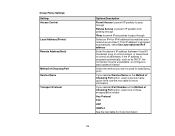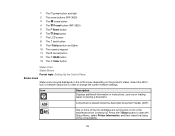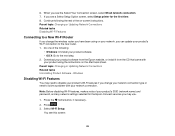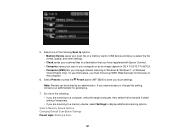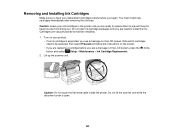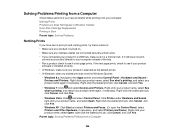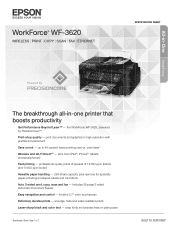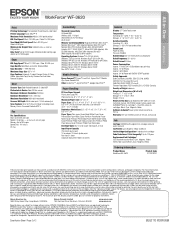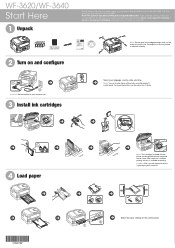Epson WorkForce WF-3620 Support Question
Find answers below for this question about Epson WorkForce WF-3620.Need a Epson WorkForce WF-3620 manual? We have 6 online manuals for this item!
Question posted by aguilarfabiola51 on March 1st, 2015
Installing Printer
How can I isntall without the CD my computer wont read the CD
Current Answers
Answer #1: Posted by Autodiy on March 1st, 2015 8:49 PM
download the files on the link below and install the from a folder on your computer.
Www.autodiy.co.za
Related Epson WorkForce WF-3620 Manual Pages
Similar Questions
I Just Put New Color Inks In My 3620 Printer, But I'm Getting 2 Blank Lines Top
The printed page has two blank strips , top to bottom on my page now. I was so careful to not touch ...
The printed page has two blank strips , top to bottom on my page now. I was so careful to not touch ...
(Posted by jmowery001 8 years ago)
How Can I Solve Espon 3620 Printer Recovery Mode
how can i solve espon 3620 printer recovery mode
how can i solve espon 3620 printer recovery mode
(Posted by Anonymous-155128 8 years ago)
Epson Wf-3620: Printing No. 10 Envelopes In Word 2010
My new Epson WF-3620 does not align the left margin of the envelope addresses as shown in the Word 2...
My new Epson WF-3620 does not align the left margin of the envelope addresses as shown in the Word 2...
(Posted by wrrector 9 years ago)
I Installed Printer Epson Workforce All In One 545/645 But Can't Get Scanner To
work
work
(Posted by browlarsc 10 years ago)
How To Install Printer Without Cd
I have a Mac OSX Leopard and need to "Install an Epson XP 400 but cannot insert the Installation Sof...
I have a Mac OSX Leopard and need to "Install an Epson XP 400 but cannot insert the Installation Sof...
(Posted by Anonymous-94144 11 years ago)