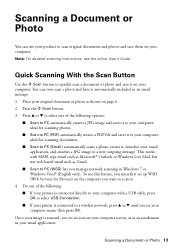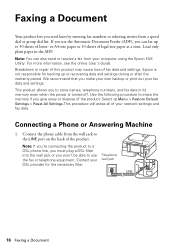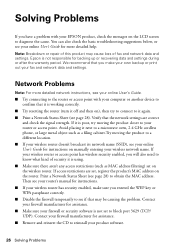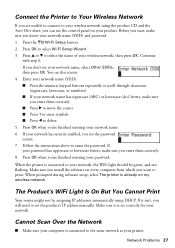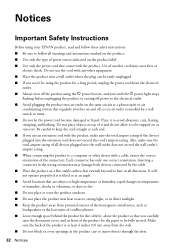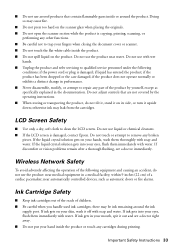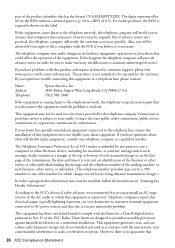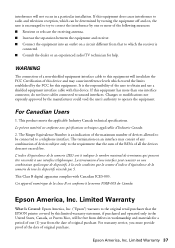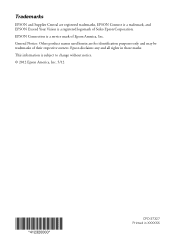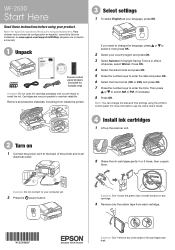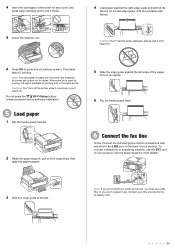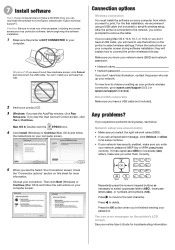Epson WorkForce WF-2530 Support Question
Find answers below for this question about Epson WorkForce WF-2530.Need a Epson WorkForce WF-2530 manual? We have 3 online manuals for this item!
Question posted by basil567 on April 19th, 2014
Connection To Att 2wire Router
My WF2530 Found Router but failed to connect. Detailed IP Setup Check : "Unknown" TCP/IP Setup: Manual IP Address: 192.168.192.168
Current Answers
Related Epson WorkForce WF-2530 Manual Pages
Similar Questions
Connections For Wi Fi
ive searched and searched-not very good navigating. i need instruction to power it up. What connecti...
ive searched and searched-not very good navigating. i need instruction to power it up. What connecti...
(Posted by gricediane5047456 7 years ago)
Workforce 545/645 Software Won't Install For Usb Setup
(Posted by cdten 10 years ago)
Epson Wf 2530 Wouldn't Print
my epson wf 2530 will not print...the printer is connected to the network...but every time I try to ...
my epson wf 2530 will not print...the printer is connected to the network...but every time I try to ...
(Posted by silver1razvan 10 years ago)
Problems Connecting To Wifi
My printer just keeps flashing the on button, wifi button and adf button. I can't get it to do anyth...
My printer just keeps flashing the on button, wifi button and adf button. I can't get it to do anyth...
(Posted by andreahunt54 11 years ago)