Epson WorkForce WF-2530 Support Question
Find answers below for this question about Epson WorkForce WF-2530.Need a Epson WorkForce WF-2530 manual? We have 3 online manuals for this item!
Question posted by andreahunt54 on November 2nd, 2012
Problems Connecting To Wifi
My printer just keeps flashing the on button, wifi button and adf button. I can't get it to do anything
Current Answers
There are currently no answers that have been posted for this question.
Be the first to post an answer! Remember that you can earn up to 1,100 points for every answer you submit. The better the quality of your answer, the better chance it has to be accepted.
Be the first to post an answer! Remember that you can earn up to 1,100 points for every answer you submit. The better the quality of your answer, the better chance it has to be accepted.
Related Epson WorkForce WF-2530 Manual Pages
Quick Guide - Page 2


...turned off
2
View menus and status on the LCD Screen
3
Use the arrow keys and OK button to navigate menus
2 Your WF-2530 See the online User's Guide. See this Quick Guide for the basics. Number Description
1
Turn ...epson.com/connect. Using the Control Panel
The control panel makes it easy to use control panel Wireless printing and scanning from mobile devices with EPSON Connect™ ...
Quick Guide - Page 13
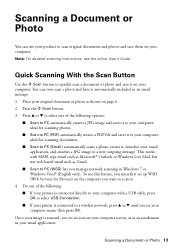
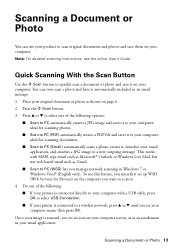
...can use this feature, you must first set up WSD (Web Services for Devices) on the computer you want to scan to a wireless network, press u ... or Photo 13 Place your email application.
Press the u Scan button. 3. This works with a USB cable, press OK to select USB Connection. ■ If your printer is connected directly to your computer with MAPI-type email such as Microsoft®...
Quick Guide - Page 16
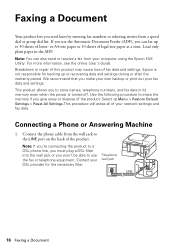
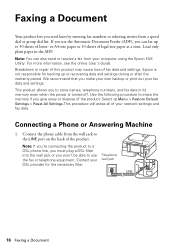
...Load only plain paper in its memory even when the power is not responsible for the necessary filter. Connecting a Phone or Answering Machine
1. Note: You can fax up or recovering data and settings during ... Use the following procedure to erase the memory if you to use the Automatic Document Feeder (ADF), you make your own backup or print out your DSL provider for backing up to the ...
Quick Guide - Page 17


...used as FiOS™.
Note: Some fax machines automatically reject incoming faxes that recipients can be connected to select Header, then press OK. 4. See the online User's Guide for a long period of...origin of rings before sending faxes so that do not include header information. Press the K Fax button, then press x Menu. 2. To use the Epson FAX Utility, see the online User's Guide...
Quick Guide - Page 18


...the Fax Header screen. Press the K Fax button, then press x Menu. 2. Press u or d to select the number of Rings to Answer
If you connected an answering machine and it is required during...r to enter a
space or l to delete a character.
■ To enter characters, press a keypad button repeatedly to select Fax Settings, then press OK. 3. Press u or d to switch between uppercase, lowercase, ...
Quick Guide - Page 26
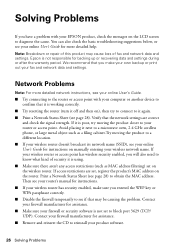
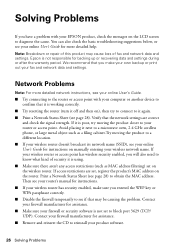
... recovering data and settings during or after the warranty period. Solving Problems
If you have a problem with your computer or another device to
confirm that it is working correctly. ■ Try resetting ...User's Guide for more detailed network instructions, see your online User's Guide. ■ Try connecting to the router or access point with your EPSON product, check the messages on the LCD...
Quick Guide - Page 27
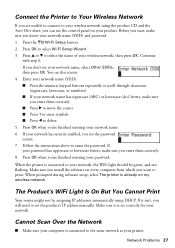
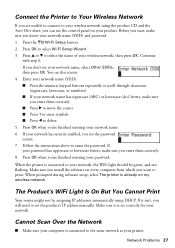
... the same network as your printer. If it is already on my wireless network.
Connect the Printer to Your Wireless Network
If you are unable to connect to your wireless network using DHCP. Cannot Scan Over the Network
■ Make sure your computer is connected to your network, the WiFi light should be assigning IP addresses...
Quick Guide - Page 28


..., lower the resolution.
■ Check the Connection setting and test the connection using EPSON Scan Settings. ■ If network...the edge guide.
28 Printing and Copying Problems Check the Timeout Setting in your printer software.
■ Make sure your copy...Print Wi-Fi Status Sheet, then press the Color x Start button
to continue printing temporarily with the edge guide against its left ...
Quick Guide - Page 30


... the ADF cover.
Print Quality Problems
■ Make sure your DSL provider for the filter. ■ If you connected a telephone or answering machine, make sure it . ■ Make sure the Auto Answer feature is connected to a DSL phone line, you must have a DSL filter connected to the EXT. Then do the following in your printer software...
Quick Guide - Page 31
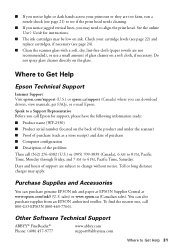
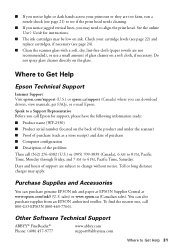
...run a nozzle check (see page 21) to 4 PM, Pacific Time, Saturday.
Days and hours of the problem
Then call (562) 276-4382 (U.S.) or (905) 709-3839 (Canada), 6 AM to 8 PM, Pacific...the online User's Guide for support, please have the following information ready:
■ Product name (WF-2530) ■ Product serial number (located on ink. Purchase Supplies and Accessories
You can also purchase ...
Quick Guide - Page 32
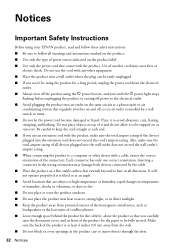
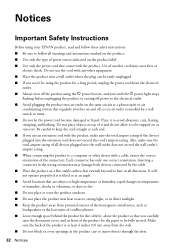
...of the connectors. Use of another cord may damage both devices connected by a wall switch or timer. ■ Do ... the product using the P power button, and wait until the P power light stops
flashing before unplugging the product or cutting ...connecting the product to a computer or other equipment. ■ Place the product near heat sources, strong light, or in direct sunlight. ■ Keep...
Quick Guide - Page 33
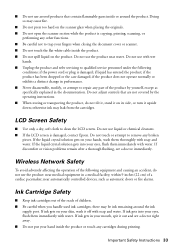
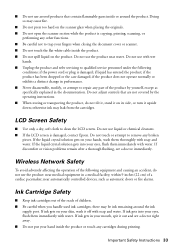
...has been dropped or the case damaged; If discomfort or vision problems remain after a thorough flushing, see a doctor right away.... Instructions 33 Do not use the product near automatically controlled devices, such as specifically explained in a medical facility; otherwise ...automatic doors or fire alarms.
Ink Cartridge Safety
■ Keep ink cartridges out of the reach of the product by...
Quick Guide - Page 35


...:
Epson Multifunction printer C471B WF-2530
FCC Compliance Statement
For United States Users
This equipment complies with 47CFR Part 2 and 15 of the FCC rules as a Class B digital device. Applicable certification jack Universal Service Order Codes ("USOC") for details. For products approved after July 23, 2001, the REN for Terminal Attachments ("ACTA").
To be connected to...
Quick Guide - Page 36
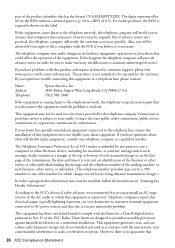
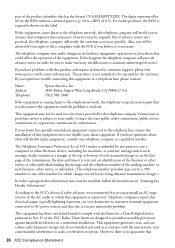
... service commission or corporation commission for any person to use a computer or other electronic device, including fax machines, to the FCC's electrical safety advisory, we recommend that you ...If this is a major nationwide problem. This equipment may be required. The digits represented by ## are very destructive to customer terminal equipment connected to the telephone network, the ...
Quick Guide - Page 37
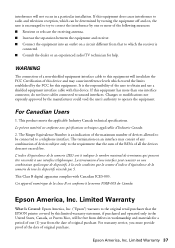
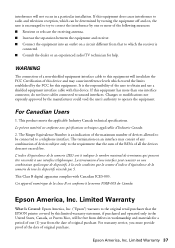
... will invalidate the FCC Certification of this device and may consist of any combination of devices subject only to the requirement that the EPSON printer covered by the manufacturer could void the ... antenna. ■ Increase the separation between the equipment and receiver. ■ Connect the equipment into an outlet on an interface may cause interference levels which the receiver...
Quick Guide - Page 38
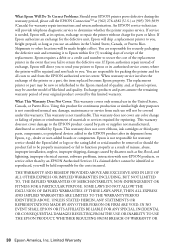
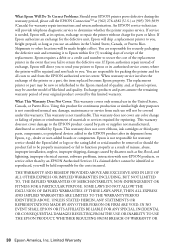
... ARE LIMITED TO THE WARRANTY PERIOD IDENTIFIED ABOVE. What Epson Will Do To Correct Problems: Should your EPSON printer prove defective during the warranty period, please call the EPSON ConnectionSM at (562) ...cartridges or third party parts, components, or peripheral devices added to the EPSON product after its authorized service center, where the printer will not be repaired and sent back to ...
Quick Guide - Page 39
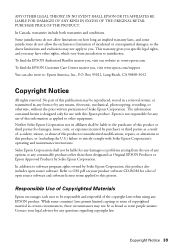
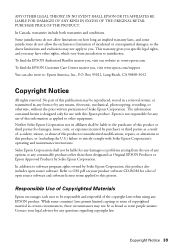
... not allow limitations on your legal advisor for any damages or problems arising from jurisdiction to jurisdiction. Box 93012, Long Beach, CA...or otherwise, without the prior written permission of this product or unauthorized modifications, repairs, or alterations to this printer. To find the EPSON Authorized Reseller nearest you . Epson is designed only for damages, losses, costs, or...
Start Here - Page 1
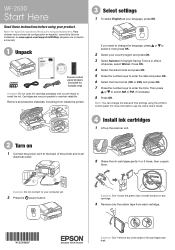
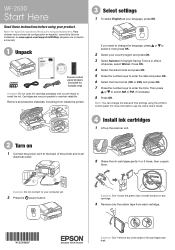
... it, then press OK.
2 Select your computer yet.
2 Press the power button.
Remove all protective materials, including from each cartridge.
*412319800* *412319800*
Caution: Don't remove any...or small window on
1 Connect the power cord to the back of the printer and to install the ink. WF-2530
Start Here
Read these instructions before using the printer's control panel. Cartridges are ...
Start Here - Page 3
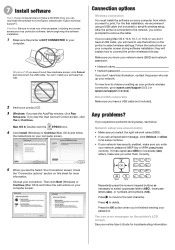
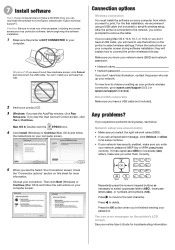
...Select Your Connection screen, check
the "Connection options" section on the printer's LCD screen. Follow the instructions on the printer to simplify wireless setup.
Repeatedly press the numeric keypad buttons as ... (Windows) or Continue (Mac OS X) and follow the instructions on your computer screen. Any problems? 7 Install software
Note: If your computer does not have a CD/DVD drive, you can...
Start Here - Page 4


... for end of their respective owners.
WF-2530 ink cartridges
Color
Standard-capacity
Black
200
Cyan
200
Magenta
200
Yellow
200
High-capacity 200XL 200XL 200XL 200XL
EPSON Connect™ Solutions, AirPrint, and Google .... Use your smartphone or tablet to find my printer after connecting it from the CD or go . Designed for Excellence is a trademark of Seiko Epson Corporation.
Similar Questions
My Epson Wf-2530 Printer Will Not Print Pdf Documents From My Dell E521 Computer
(Posted by gmit 9 years ago)
It Says Printer Error In Screen. The Power, Wifi And Adf Lights Flash.
How do I fix this?
How do I fix this?
(Posted by jmay06 11 years ago)
How To Connect Wifi To Epson Artisan 837
HOW DO I CONNECT FROM MY LAP TOP TO EPSON 837PRINTER USEING WIFI ?
HOW DO I CONNECT FROM MY LAP TOP TO EPSON 837PRINTER USEING WIFI ?
(Posted by williehamlet 11 years ago)

