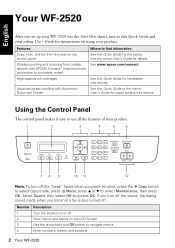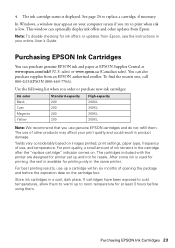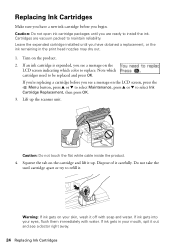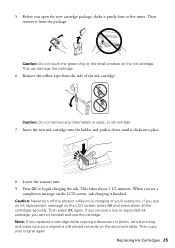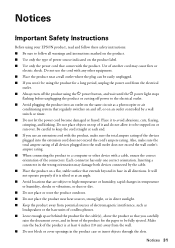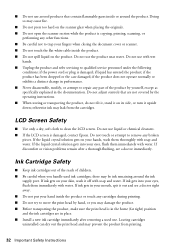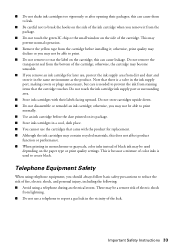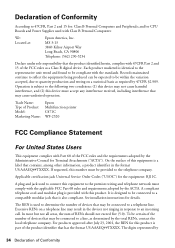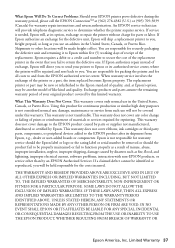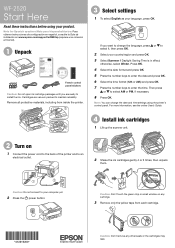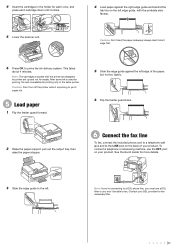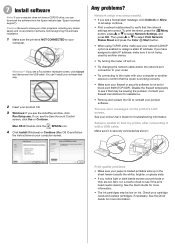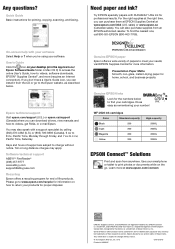Epson WorkForce WF-2520 Support Question
Find answers below for this question about Epson WorkForce WF-2520.Need a Epson WorkForce WF-2520 manual? We have 3 online manuals for this item!
Question posted by cposilla on December 14th, 2012
How Come The Ink Cartridge Holder Does Not Come Out?
The person who posted this question about this Epson product did not include a detailed explanation. Please use the "Request More Information" button to the right if more details would help you to answer this question.
Current Answers
Related Epson WorkForce WF-2520 Manual Pages
Similar Questions
How To Open Ink Cartridge Holder In Epson Stylus Nx430
(Posted by chrisja 10 years ago)
Ink Cartridge Holder Won't Slide Over
I need to load new ink and the cartridge holder won't slide over in the correct position?
I need to load new ink and the cartridge holder won't slide over in the correct position?
(Posted by connienolen 10 years ago)
Ink Cartridge Holder Will Not Move.
ink cartridge holder will not move to center when I open printer to check on cartridges.
ink cartridge holder will not move to center when I open printer to check on cartridges.
(Posted by roynichols5 10 years ago)
Can Not Install The Cartridges Cause The Holder Does Not Come Out
(Posted by cposilla 11 years ago)