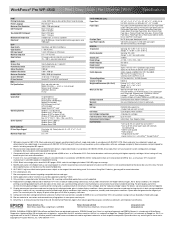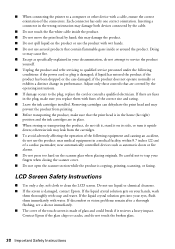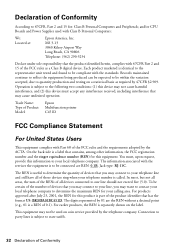Epson WorkForce Pro WP-4540 Support Question
Find answers below for this question about Epson WorkForce Pro WP-4540.Need a Epson WorkForce Pro WP-4540 manual? We have 3 online manuals for this item!
Question posted by tiffjosh2008 on July 5th, 2012
Printer Error
We are trying to setup our printer and once we add the ink in then cover the cover and it starts the start up but then we get a printer error message
Current Answers
Related Epson WorkForce Pro WP-4540 Manual Pages
Similar Questions
Network Channel Error E9
I cannot connect you printer. It keeps telling me that the network channel isn't compatible. I have ...
I cannot connect you printer. It keeps telling me that the network channel isn't compatible. I have ...
(Posted by w8onhim5417 2 years ago)
Workforce 845 Printer Error Message
After replacing ink cartridges, printer started to recharge ink, however could not complete recharge...
After replacing ink cartridges, printer started to recharge ink, however could not complete recharge...
(Posted by mariagreenguyrecycling 10 years ago)
Correct Black Line On Copies Using Auto Feeder On Workforce Pro Wp-4540?
(Posted by janice95298 11 years ago)
Printer Copy
Dark black line appears on left hand side of copied papers. Have cleaned heads, etc. Doesn't print l...
Dark black line appears on left hand side of copied papers. Have cleaned heads, etc. Doesn't print l...
(Posted by mariehixson 11 years ago)
My Epson Wf-7510 Has An Error Message On The Screen And I Can't Clear It.
i changed the ink cart and now my printer has an error message
i changed the ink cart and now my printer has an error message
(Posted by jcthebarber 11 years ago)