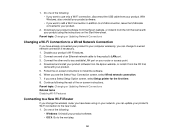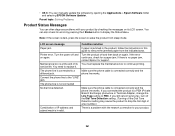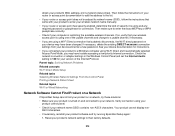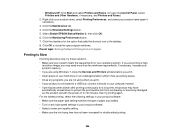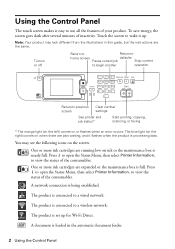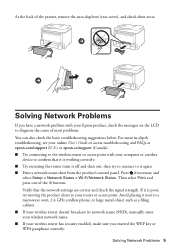Epson WorkForce Pro WF-4640 Support Question
Find answers below for this question about Epson WorkForce Pro WF-4640.Need a Epson WorkForce Pro WF-4640 manual? We have 5 online manuals for this item!
Question posted by signcreationsny on August 6th, 2015
Printer Not Recognized Upon Computer Restart
Every time my PC reboots, my Epson Pro WF-4640 network connected printer has to be shut down, unplugged and restarted to be recognized. Why does this happen and what can I do to make it not happen?
Current Answers
Answer #1: Posted by Odin on August 6th, 2015 9:22 AM
Make sure your dirivers/software/firmware are up to date. See http://www.epson.com/cgi-bin/Store/support/supDetail.jsp?UseCookie=yes&oid=233681&prodoid=63099062&infoType=Downloads&detected=yes&platform=OSF_W_7-32.
Hope this is useful. Please don't forget to click the Accept This Answer button if you do accept it. My aim is to provide reliable helpful answers, not just a lot of them. See https://www.helpowl.com/profile/Odin.
Related Epson WorkForce Pro WF-4640 Manual Pages
Similar Questions
Epson.com/support/wf4640win
Need to download printer software. where do I go to get the downloader?
Need to download printer software. where do I go to get the downloader?
(Posted by richardostergaard 9 years ago)
How Do I Connect Imac Desktop To Wf-2540 ? How Do I Shut Off Auto-answer
The printer cannot find the printer. Auto answer prevents printing from wf-2540. Are these two que...
The printer cannot find the printer. Auto answer prevents printing from wf-2540. Are these two que...
(Posted by ilene500 10 years ago)
Epson Wf-2540 Wireless Connection
I installed epson wireless wf-2540 printer (new) with the disk that came wiyh the printer and it con...
I installed epson wireless wf-2540 printer (new) with the disk that came wiyh the printer and it con...
(Posted by cottonclub 10 years ago)
Epson Workforce 645 Wont Scan To Pc From Product Panel
(Posted by cezischez 10 years ago)