Epson WorkForce WF-2540 Support Question
Find answers below for this question about Epson WorkForce WF-2540.Need a Epson WorkForce WF-2540 manual? We have 4 online manuals for this item!
Question posted by ilene500 on March 5th, 2014
How Do I Connect Imac Desktop To Wf-2540 ? How Do I Shut Off Auto-answer
The printer cannot find the printer. Auto answer prevents printing from wf-2540. Are these two questions related?
Current Answers
There are currently no answers that have been posted for this question.
Be the first to post an answer! Remember that you can earn up to 1,100 points for every answer you submit. The better the quality of your answer, the better chance it has to be accepted.
Be the first to post an answer! Remember that you can earn up to 1,100 points for every answer you submit. The better the quality of your answer, the better chance it has to be accepted.
Related Epson WorkForce WF-2540 Manual Pages
Quick Guide - Page 2


...
Where to -use control panel Wireless printing and scanning from mobile devices with EPSON Connect™ Easy Wi-Fi networking High-capacity ink cartridges
Advanced paper handling with Automatic Document Feeder Copy files between a USB storage device and your product. See the online User's Guide for details.
2 Your WF-2540 See the online User's Guide. See...
Quick Guide - Page 18


...to select Fax Settings, then press OK. 3. In Auto Answer mode, if the incoming call when the phone is picked up the phone or the answering machine answers, the product automatically begins receiving the fax. Epson cannot... phone can be used as FiOS™.
Press u or d to the telephone or answering machine, and connect the other party is a fax and you need a second phone cable. 2. See ...
Quick Guide - Page 21


...For more information on setting up the phone until you begin transmitting the fax.
Also, enable the Auto Answer feature if you would like to select the paper size you loaded, then press OK. Press the ... see the online User's Guide.
■ If you've connected a telephone to the product, dial the number from the phone.
Press u or d to Print, then press OK. 5. Press u or d to select ...
Quick Guide - Page 32


... phone line includes voice mail answering services, calls or faxes may be
inadvertently received by connecting a phone to it. ■ Make sure the Auto Answer feature is connected to select Communication. Lift the...and select Medium or Slow. ■ If the product is connected to a DSL phone line, you must have a DSL filter connected to receive faxes automatically (see
page 21). ■ If...
Quick Guide - Page 38


...due to quantity production and testing on a telephone line may result in the devices not ringing in the format US:AAAEQ##TXXXX.
For products approved after July...may be connected to a line, as required by the Administrative Council for : Class B Personal Computers and Peripherals; Trade Name: Type of Product: Model: Marketing Name:
Epson Multifunction printer C471A WF-2540
FCC ...
Start Here - Page 1
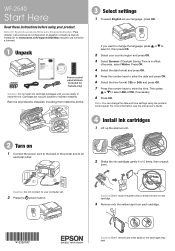
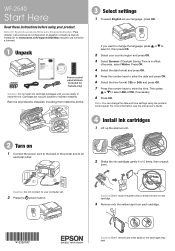
....
2 Shake the ink cartridges gently 4 or 5 times, then unpack
them. Caution: Do not connect to select AM or PM, if necessary.
8 Press OK. Cartridges are ready to install the ink...) and press OK. 7 Press the number keys to maintain reliability. WF-2540
Start Here
Read these instructions before using the printer's control panel. Note for Spanish speakers/Nota para hispanohablantes: Para obtener...
Start Here - Page 4


...Print™: Print and scan from an EPSON authorized reseller. General Notice: Other product names used herein are for home, school, and business projects. Make sure it is securely connected as remembering your software
Select Help or ? sales) or www.epson.ca (Canadian sales).
when you can also purchase supplies from anywhere. WF-2540... to find my printer after connecting it from the...
User Guide - Page 3


...Connect Solutions for Smartphones, Tablets, and More 26 Using Epson Email Print ...27 Using the Epson iPrint Mobile App 27 Using Epson Remote Print ...27 Using Epson Scan to Cloud...28 Using AirPrint ...28 Using Google Cloud Print...Timer Setting From the Control Panel 23 Changing the Sleep Timer Setting - Contents
WF-2540 User's Guide...13
Product Basics ...14 Setting Up the Control Panel ...14...
User Guide - Page 7


...a Computer Utility 197 Printing With Black Ink and Expended Color Cartridges 198
7 Mac OS X 175 Receiving Faxes...178 Fax Reception ...178 Receiving Faxes Automatically (Auto Answer 179 Receiving Faxes Manually... from a Connected Telephone 169 Broadcasting a Fax ...170 Sending a Fax at a Specified Time 172 Fax Send Options ...173 Sending Faxes Using the Fax Utility - Printing Your Group ...
User Guide - Page 8


... ...229 Solving Network Problems ...229 Product Cannot Connect to a Wireless Router or Access Point 229 Network Software Cannot Find Product on a Network 230 Product Does Not Appear in Mac OS X Printer Window 231 Cannot Print Over a Network...231 Cannot Scan Over a Network ...232
8 Printing With Expended Color Cartridges - Windows 199 Printing With Expended Color Cartridges -
User Guide - Page 27
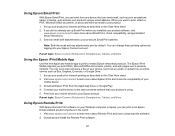
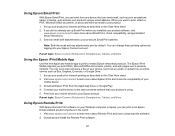
... up your smartphone, tablet, or laptop. Connect your mobile device to an online service such as your product for network printing as described on the Start Here sheet. 2.
You can print to download the software. 2. Visit www.epson.com/connect to your
mobile device. 3. Download and install the Remote Print software.
27 Send an email with attachments...
User Guide - Page 28
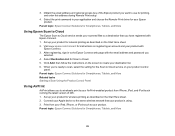
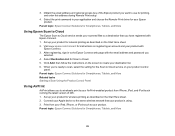
...2. When you to wirelessly print to your AirPrint-enabled product from your iPad, iPhone, or iPod touch to your Apple device to Cloud. 5. Parent topic: Epson Connect Solutions for Scan to the... same wireless network that you
selected. 4. Select Destination List for Smartphones, Tablets, and More Related tasks...
User Guide - Page 132
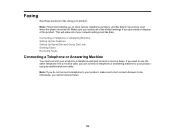
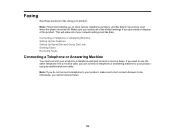
..., you give away or dispose of your product using your product. This will erase all of the default settings if you can connect a telephone or answering machine to turn on Auto Answer mode. Faxing
See these sections to store names, telephone numbers, and fax data in its memory even when the power is turned...
User Guide - Page 138
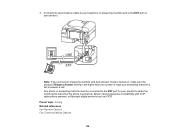
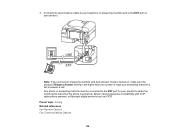
Note: If you connect an answering machine and Auto Answer mode is turned on, make sure the product's Rings to Answer setting is set to the EXT port on your telephone or answering machine and to answer a call. Any phone or answering machine must be connected to the EXT port for your product to detect an incoming fax call when...
User Guide - Page 150
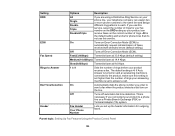
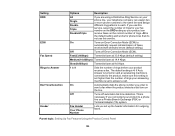
...system. The default setting is set higher than the number of rings your answering machine is 4. If Auto Answer is turned on and an answering machine is the default setting and works for outgoing faxes. Parent topic:... line, your telephone company can receive faxes on the correct number of rings. All is connected to the product, make sure this service, select the number of rings for your fax ...
User Guide - Page 178
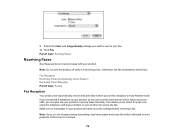
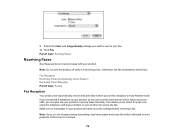
Click Fax. If you connected a telephone to your product so you can use for a fax tone using the telephone and press a button on... will automatically receive and print faxes when you can also set fax reception to receive the fax. Select the Color and Image Quality settings you want to use the same phone line for faxes and voice calls, you set your product to Auto Answer mode.
User Guide - Page 179
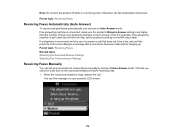
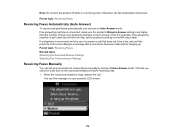
... been made before receiving a fax. 1. Parent topic: Receiving Faxes
Receiving Faxes Automatically (Auto Answer)
To receive and print faxes automatically, you check for a fax tone on the connected telephone before hanging up on the fifth ring or later. Parent topic: Receiving Faxes Related tasks Selecting Fax Send and Receive Settings Selecting Fax Communication Settings
Receiving...
User Guide - Page 242
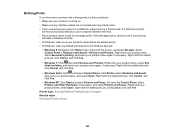
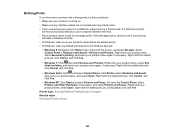
..., and click Yes.
• Windows 7: Click and select Devices and Printers. Nothing Prints
If you have sent a print job and nothing prints, try these solutions: • Make sure your product is turned on. • Make sure any interface cables are connected securely at both ends. • If you connected your product to a USB hub, make sure your...
User Guide - Page 244
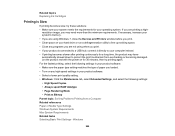
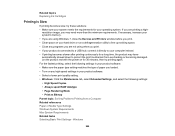
...system. If you are printing a high- Related topics Replacing Ink Cartridges
Printing is connected to a USB hub, connect it directly to your computer instead. • If printing becomes slower after printing continuously for 30 minutes...you are not using Windows 7, close the Devices and Printers window before you print. • Clear space on for a long time, the product may need...
User Guide - Page 261


...Your Computer
261 Related tasks Receiving Faxes Automatically (Auto Answer) Connecting a Telephone or Answering Machine Printing Fax Reports Selecting Fax Communication Settings Related topics Loading ... a Telephone Connected to Your Product
Make sure your telephone is set correctly.
Parent topic: Solving Problems Related references External USB Device Specifications Related tasks Setting ...
Similar Questions
Epson Wf 2540 Adf Problem
I have a Epson WF-2540 with a ADF not working. There is no jam, clean but the light never comes on n...
I have a Epson WF-2540 with a ADF not working. There is no jam, clean but the light never comes on n...
(Posted by Kjcena52 8 years ago)
Epson Wf-2540 Wireless Connection
I installed epson wireless wf-2540 printer (new) with the disk that came wiyh the printer and it con...
I installed epson wireless wf-2540 printer (new) with the disk that came wiyh the printer and it con...
(Posted by cottonclub 10 years ago)
How To Connect An Epson Workforce 435 Wireless Printer
(Posted by shaqHenrie 10 years ago)
What Is The Wire/cord Needed To Connect My Desktop To The Printer To Print?
(Posted by sjdsimard 11 years ago)
How Do I Change The Ink Cartridge On A Wf 2540
(Posted by mareg51 11 years ago)

