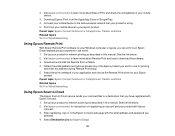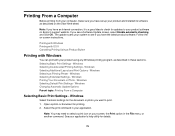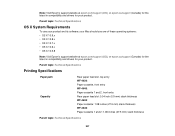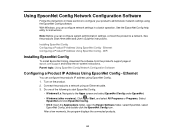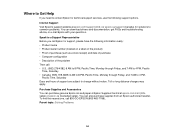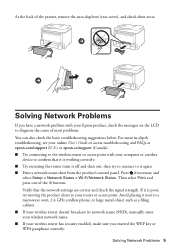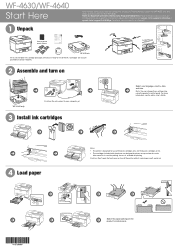Epson WorkForce Pro WF-4640 Support Question
Find answers below for this question about Epson WorkForce Pro WF-4640.Need a Epson WorkForce Pro WF-4640 manual? We have 5 online manuals for this item!
Question posted by richardostergaard on December 1st, 2014
Epson.com/support/wf4640win
Need to download printer software. where do I go to get the downloader?
Current Answers
Related Epson WorkForce Pro WF-4640 Manual Pages
Similar Questions
Printer Not Recognized Upon Computer Restart
Every time my PC reboots, my Epson Pro WF-4640 network connected printer has to be shut down, unplug...
Every time my PC reboots, my Epson Pro WF-4640 network connected printer has to be shut down, unplug...
(Posted by signcreationsny 8 years ago)
Www.epson.com/support/wf2650can't Get Printer To Operate--how To Register It?
want to operate it plugged into my computer, not wireless. Usb plug in place, paper loaded. Won't pr...
want to operate it plugged into my computer, not wireless. Usb plug in place, paper loaded. Won't pr...
(Posted by hjudd13 9 years ago)
Epson.com/support/wf3620win
How to install softwarenot using disk
How to install softwarenot using disk
(Posted by Anonymous-142408 9 years ago)
Www.epson.com/support How To Print On Workforce 545
(Posted by ni123sq 10 years ago)