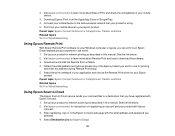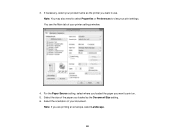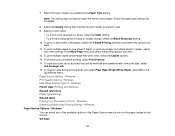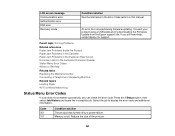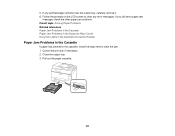Epson WorkForce Pro WF-4640 Support Question
Find answers below for this question about Epson WorkForce Pro WF-4640.Need a Epson WorkForce Pro WF-4640 manual? We have 5 online manuals for this item!
Question posted by fu6360 on July 24th, 2014
Can I Choose The Paper Tray To Print From?
I like to put A5 size paper in tray 1 and A4 size paper in tray 2. Can I select the tray to print from in every print job?
Current Answers
Related Epson WorkForce Pro WF-4640 Manual Pages
Similar Questions
Ow To Choose Paper Type When Making A Copy Epson Stylus Nx430
(Posted by tecalc 9 years ago)
Epson C426b Communication Error During Wireless Print Job
During Wireless print jobs my printer prints half of 1 page then pauses and shows communication erro...
During Wireless print jobs my printer prints half of 1 page then pauses and shows communication erro...
(Posted by sunshinemwest 10 years ago)
How To Cancel Printing Job On Epson Stylus Cx8400 Series Printer?
Once a printing job involving numerous pages has begun printing, how can the printing job be cancell...
Once a printing job involving numerous pages has begun printing, how can the printing job be cancell...
(Posted by jimandell 12 years ago)