Epson WorkForce 633 Support Question
Find answers below for this question about Epson WorkForce 633.Need a Epson WorkForce 633 manual? We have 3 online manuals for this item!
Question posted by mansamdo on April 11th, 2014
Epson Workforce 645 Windows 7 64 Bit Wireless Settings Printer Error Not
printing how to troubleshoot
Current Answers
There are currently no answers that have been posted for this question.
Be the first to post an answer! Remember that you can earn up to 1,100 points for every answer you submit. The better the quality of your answer, the better chance it has to be accepted.
Be the first to post an answer! Remember that you can earn up to 1,100 points for every answer you submit. The better the quality of your answer, the better chance it has to be accepted.
Related Epson WorkForce 633 Manual Pages
User Manual - Page 2


... 14
Printing in Windows 14 Printing With a Macintosh 15 Selecting the Correct Paper Type 17
Faxing a Document 18
Connecting a Phone or Answering Machine 18 Setting Up Fax Features 19 Sending a Fax From the Control Panel 21 Receiving Faxes 22
Scanning a Document or Photo 23
Quick Scanning With the Scan Button 23 Scanning With Epson Scan...
User Manual - Page 3


Maintaining Your Product 26
Checking the Print Head Nozzles 26 Cleaning the Print Head 27 Checking Ink Levels 27 Purchasing Epson Ink Cartridges 28 Replacing Ink Cartridges 29
Network Setup 31
Wireless Network Setup 31 Wired (Ethernet) Network Setup 45
Solving Problems 49
Checking for Software Updates 49 Problems and Solutions 49 Where to Get Help 54
Notices 55
Contents 3
User Manual - Page 12


...your Epson printer and a computer, and printing photos pre-selected in your camera (DPOF™ or Digital Print Order Format). Printing From a Memory Card
Your Epson printer lets you print ...print them (see page 13)
When you want to a Macintosh®, drag the removable disk icon from your printer is connected to remove the card, make sure the memory card access light is running Windows...
User Manual - Page 14


... resize your product, then click the Preferences or Properties button.
3. Tip: It's a good idea to check for your Epson product software; For more information about print settings, click Help.
4.
Printing in a printing program, and select the print option.
2. For detailed instructions on printing, see page 49. Select the type of document you choose the correct paper Type...
User Manual - Page 15
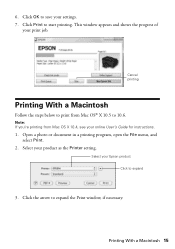
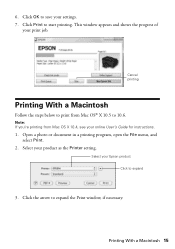
...to expand the Print window, if necessary. Open a photo or document in a printing program, open the File menu, and select Print.
2. 6. This window appears and shows the progress of
your product as the Printer setting. Select your Epson product Click to save your online User's Guide for instructions.
1.
Select your print job. Click Print to start printing. Printing With a Macintosh 15...
User Manual - Page 16
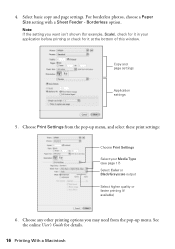
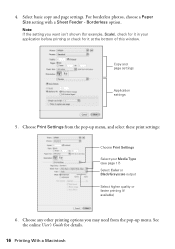
...), check for it at the bottom of this window.
For borderless photos, choose a Paper Size setting with a Sheet Feeder - Choose Print Settings from the pop-up menu, and select these print settings:
Choose Print Settings Select your application before printing or check for details.
16 Printing With a Macintosh Note: If the setting you may need from the pop-up menu. Borderless...
User Manual - Page 18
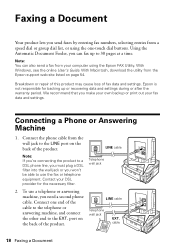
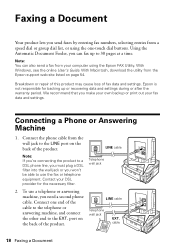
...or answering machine, you need a second phone cable. Contact your fax data and settings.
With Windows, see the online User's Guide. Epson is not responsible for the necessary filter.
2. To use the fax or telephone...end to 30 pages at a time. We recommend that you make your own backup or print out your DSL provider for backing up to the EXT. LINE cable
Telephone wall jack
LINE...
User Manual - Page 19


... If you pick up the phone or the answering machine answers, the WorkForce 630/632/633/635 Series automatically begins receiving the fax. See the Start Here sheet or... period of time, the date and time settings may get lost.
If the other settings or use the arrow buttons to select Done, then press OK to return to the EXT. Epson cannot guarantee compatibility with VoIP, cable phone systems...
User Manual - Page 21


Use the numeric keypad to 64 digits.
4. To use a group...settings, press x Menu and select settings as described below.
Place your speed dial list, see your fax. Note: To scan a two-sided document (WorkForce 635 only), press the and select On.
2-Sided button
3.
Note: If the recipient's fax machine prints...: To dial the number using the Epson FAX Utility, see the next section.
User Manual - Page 23


... Note: For Mac OS X 10.6, see its icon in Windows Explorer or Macintosh Finder, or as shown on your email application,... Press u or d to select one of your computer if your scan settings then press x Start Scan to your computer. ideal for scanning documents
&#...Scanning a Document or Photo 23
You can use your WorkForce 630/632/633/635 Series to scan original documents and photos and ...
User Manual - Page 24


...the scan mode
Note: You cannot use Home mode to start Epson Scan:
■ Windows: Double-click the EPSON Scan icon on page 8. 2. Scanning With Epson Scan Software
You can start your application. For detailed scanning ...of the following to scan with the Automatic Document Feeder.
24 Scanning With Epson Scan Software Epson Scan opens in Office Mode the first time you can scan from any ...
User Manual - Page 27


... clean.
Then try cleaning the print head again. Checking Ink Levels
You can save ink by cleaning only selected colors. To check the ink levels with your Windows or Macintosh software, see a ...nozzle check and confirm that doesn't help, contact Epson as described on the LCD screen. If you don't see page 29).
1. Cleaning the Print Head 27 Tip: Use the nozzle check pattern to...
User Manual - Page 31
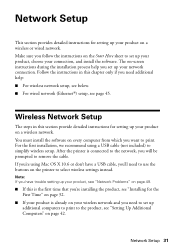
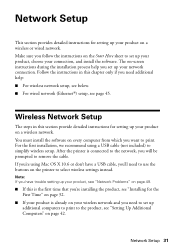
... you have a USB cable, you'll need to simplify wireless setup. Wireless Network Setup
The steps in this section provide detailed instructions for setting up your product is connected to the network, you set up additional computers to print to select wireless settings instead. After the printer is already on a wireless network. You must install the software on the...
User Manual - Page 32


..., click Yes or Continue. Windows XP: When you see the Software Installation screen, continue with step 4. Make sure your wireless network.
1. When you see this screen, click Install.
32 Wireless Network Setup If you have ... (SSID) or network password, contact the person who set up your product is turned on. 2. Mac OS X: Double-click the Epson icon. 4. Insert the product software CD. 3.
User Manual - Page 42


... X: Double-click the Epson icon. 4. When you see the AutoPlay window, click Run
Setup.exe. When you see the Software Installation screen, continue with step 4. Make sure your product is turned on. 2. Insert the product software CD. 3. Setting Up Additional Computers
1. Windows 7 and Windows Vista: If you see this screen, select Wireless connection and click Next...
User Manual - Page 45
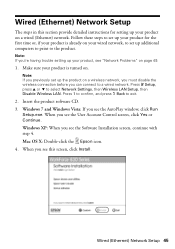
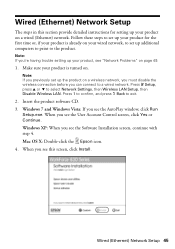
... network, to set up additional computers to print to the product. Note: If you see the AutoPlay window, click Run
Setup.exe.
Wired (Ethernet) Network Setup 45
When you see this section provide detailed instructions for the first time or, if your product is turned on a wireless network, you must disable the wireless connection before...
User Manual - Page 49


... also check the basic troubleshooting suggestions below if you're having trouble using your Epson product. Checking for Software Updates
Periodically, it next to a microwave oven, 2.4 GHz cordless phone, or large metal object such as a filing cabinet. You can select Driver Update on the Maintenance tab in the printer settings window. Solving Problems 49 Problems...
User Manual - Page 61
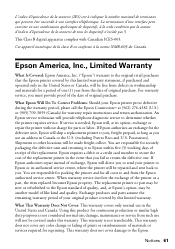
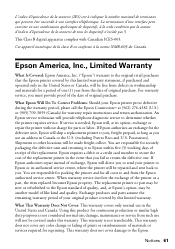
...pas 5. Epson America, Inc., Limited Warranty
What Is Covered: Epson America, Inc. ("Epson") warrants ... of your printer to Epson or its option, exchange or repair the printer without charge...norme NMB-003 du Canada.
An Epson service technician will be covered under this...packing the printer and for reprinting. If Epson authorizes repair instead of the replacement. The replacement printer or part...
Start Here - Page 3
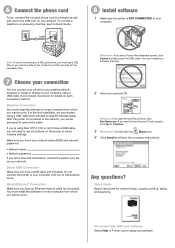
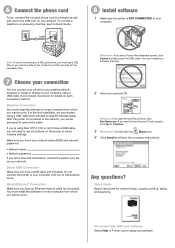
...or Continue.
3 Macintosh®: Double-click the
Epson icon.
4 Click Install and follow the on the printer to select wireless settings.
Make sure you know your network name (SSID...window, click Run Setup.exe. See below for network setup, copying, printing, faxing, and scanning.
Do not connect the printer to your software. You can connect your printer to your existing network (wireless...
Product Brochure - Page 2
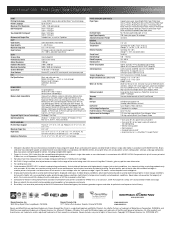
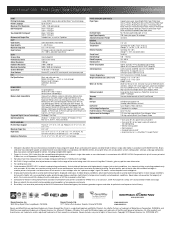
.... WorkForce® 633 Print | Copy | Scan | Fax | Wi-Fi®
Specifications
PRINT Printing Technology Printer Language Maximum Print Resolution ISO Print Speed†
Two-Sided ISO Print Speed†
Minimum Ink Droplet Size COPY Copy Quality Copy Quantity Maximum Copy Size Copy Features
SCAN Scanner Type Photoelectric Device Optical Resolution Hardware Resolution Maximum Resolution Scanner Bit...
Similar Questions
How To Fax With Epson Nx415 On Windows 7 64-bit
(Posted by shabo 9 years ago)
Wireless Set Up For Workforce 633 To Macbook
How do I do this? Where can I get the download for this for my computer?
How do I do this? Where can I get the download for this for my computer?
(Posted by sharonlmackenzie 10 years ago)
Rx595 Drivers For Windows 7 64 Bit
I just upgraded to a windows 7 64bit pc. When I plugged my RX595 into the usb port it installed driv...
I just upgraded to a windows 7 64bit pc. When I plugged my RX595 into the usb port it installed driv...
(Posted by denniseraschke 11 years ago)
How Can I Connect My Laptop To Epson Workforce 633 Using Wireless To Print
(Posted by jonsniper28 11 years ago)

