Epson WorkForce 630 Support Question
Find answers below for this question about Epson WorkForce 630.Need a Epson WorkForce 630 manual? We have 3 online manuals for this item!
Question posted by andebb on March 14th, 2014
Workforce 630 Won't Scan Multiple Pages Or Save Document
The person who posted this question about this Epson product did not include a detailed explanation. Please use the "Request More Information" button to the right if more details would help you to answer this question.
Current Answers
There are currently no answers that have been posted for this question.
Be the first to post an answer! Remember that you can earn up to 1,100 points for every answer you submit. The better the quality of your answer, the better chance it has to be accepted.
Be the first to post an answer! Remember that you can earn up to 1,100 points for every answer you submit. The better the quality of your answer, the better chance it has to be accepted.
Related Epson WorkForce 630 Manual Pages
User Manual - Page 1


WorkForce® 630 Series
Includes WorkForce 630/632/633/635
Quick Guide
Basic Copying, Printing, Scanning, and Faxing Maintenance
Network Setup Solving Problems
User Manual - Page 2


... With a Macintosh 15 Selecting the Correct Paper Type 17
Faxing a Document 18
Connecting a Phone or Answering Machine 18 Setting Up Fax Features 19 Sending a Fax From the Control Panel 21 Receiving Faxes 22
Scanning a Document or Photo 23
Quick Scanning With the Scan Button 23 Scanning With Epson Scan Software 24 Scanning With Mac OS X 10.6 25
2 Contents
User Manual - Page 4
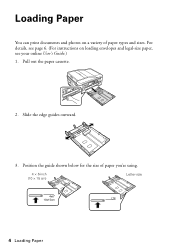
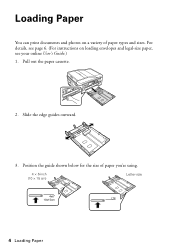
... the size of paper types and sizes. Slide the edge guides outward.
3. Loading Paper
You can print documents and photos on loading envelopes and legal-size paper, see your online User's Guide.) 1. For details, see page 6. (For instructions on a variety of paper you're using.
4 × 6-inch (10 × 15 cm)
Letter...
User Manual - Page 5


... papers should be loaded one of photo paper. If you are just making a copy or printing a rough draft, plain paper is under the tabs on page 6. Loading Paper 5 see your online User's Guide for the best results, use plain paper or Epson Bright White Paper.
5.
Gently insert the paper cassette. 7. Slide...
User Manual - Page 8
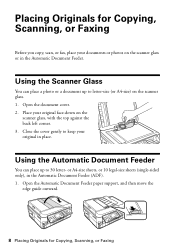
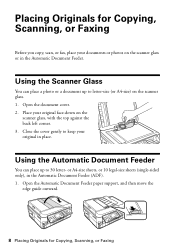
... can place up to letter-size (or A4-size) on the scanner glass. 1. Open the Automatic Document Feeder paper support, and then move the
edge guide outward.
8 Placing Originals for Copying, Scanning, or Faxing
Before you copy, scan, or fax, place your original face-down on the scanner glass or in the Automatic...
User Manual - Page 11


...sided copies (some models only), select 2-Sided
Printing. (On the WorkForce 635, you choose. be available depending on the options you can ... button to select an option, then press OK. Copying a Document 11 Press the Copy button. 4. Note: Not all Paper ... a custom paper size. 7.
To copy your originals so that pages print side-by pressing the 2-Sided button.) Select the desired option...
User Manual - Page 19


...such as normal or a message can enter up the phone or the answering machine answers, the WorkForce 630/632/633/635 Series automatically begins receiving the fax.
Press the Fax button, then press x ...be connected to select Header, then press OK. 3. port for your product unplugged for instructions on page 20).
See the Start Here sheet or online User's Guide for a long period of time, the...
User Manual - Page 20


Using the Keypad to select it is set the WorkForce 630/632/633/635 Series to select Your Phone Number, then press OK. Press OK to Enter Numbers and Characters
When entering phone numbers and text ...
User Manual - Page 21


... Control Panel
You can send a fax by selecting from your computer using the Epson FAX Utility, see page 8). Press the Fax button.
2. Other Ways to enter the fax number. Note: To dial the ... settings, press x Menu and select settings as described below.
Note: To scan a two-sided document (WorkForce 635 only), press the and select On.
2-Sided button
3. Use the numeric keypad to Dial ...
User Manual - Page 22


..., dial the number from the phone.
Note: Don't hang up the phone until you see page 20. Select Paper Size and make sure you load plain paper and select the correct settings for...the incoming fax is larger than the paper you loaded, it is reduced to fit or printed on multiple pages, depending on the hook.
4. Receiving Faxes
Before receiving faxes, make sure the setting matches the size ...
User Manual - Page 23


... an email message. Scanning a Document or Photo 23 You can use your WorkForce 630/632/633/635 Series to quickly scan a photo or document and save them on your computer; If you're scanning to a memory card, select your computer. If you see "Scanning With Mac OS X 10.6" on page 8. 2.
ideal for scanning documents
■ Scan to PC (Email) automatically scans a photo, resizes it...
User Manual - Page 24


... and save your image to a file. Then open the File menu, choose Import or Acquire, and select your product.
3.
For detailed scanning instructions, see "Scanning With Mac OS X 10.6" on page 8. 2. Place your original document or photo as shown on page 25. Or you use it. (You can change the scan mode using Epson Scan. Scanning With Epson Scan Software...
User Manual - Page 25
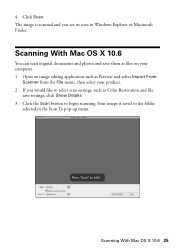
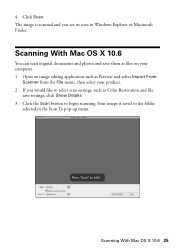
... the folder
selected in Windows Explorer or Macintosh Finder.
Scanning With Mac OS X 10.6
You can scan original documents and photos and save settings, click Show Details. 3. Scanning With Mac OS X 10.6 25 The image is saved to select scan settings, such as Color Restoration and file
save them as Preview and select Import From
Scanner from the...
User Manual - Page 27


...dried ink soften. Checking Ink Levels
You can save ink by cleaning only selected colors. Print head cleaning uses ink, so clean it is low. Load a few pages at least six hours to let any improvement... after cleaning the print head four times, leave the product on page 54. Note: If you may need cleaning.
Press F Setup. 3.
Cleaning lasts around 2...
User Manual - Page 50


... OS X 10.6; If access restrictions are scanning a large document at high resolution, a communication error may occur. If the scan did not complete, lower the resolution.
■ If network communication was interrupted while starting Epson Scan, exit Epson Scan, and restart it isn't, you restarted your product software. (See page 31 if you need to select Confirm...
User Manual - Page 54


....com [email protected]
54 Where to common problems. You can download drivers and documentation, get FAQs and troubleshooting advice, or e-mail Epson with your product for support, please have the following information ready:
■ Product name (WorkForce 630/632/633/635 Series)
■ Product serial number (located on the label in back...
Product Brochure - Page 1


...8226; Less hassle - save up to 60 numbers; DURABrite® Ultra pigment ink for smudge, fade and water resistant prints
• Create professional looking documents - speed dial storage ...less often
• Connect to 180 pages WorkForce® 630
Print | Copy | Scan | Fax | Wi-Fi®
Superior Performance. get about 2x more done - 30-page Auto Document Feeder to your wireless network in ...
Product Brochure - Page 2


...Types
Envelope Types Input Paper Capacity Automatic Document Feeder GENERAL Preview Monitor Temperature
Relative ...org/files/11nbasics_glossary.pdf for more prints per page Memory: Up to 40 °C)
Operating... certified; Actual power savings will vary according to...8/10 WorkForce® 630 Print | Copy | Scan | Fax... monochrome and color multifunction laser printers available for $499 or ...
Start Here - Page 1


... not connect to your Country/Region and press OK. 3 Select On if Daylight Saving Time is part of the Automatic Document Feeder.
2 Turn on
1 Connect the power cable.
(If you are for Canada...
1 Lift up the scanner. Phone cord
Power cord
French control panel stickers (included for the WorkForce 630/632/633/635.
1 Unpack
2 Raise the control panel and press the On button.
To lower the ...
Start Here - Page 4


...ink3 (U.S. Genuine Epson Paper Epson offers a wide variety of Seiko Epson Corporation.
WorkForce 630/632/633/635 Ink Cartridges
Color
High-capacity Extra High-capacity
Black
126
127
...Epson America, Inc. See your network password (WEP key or WPA passphrase) correctly.
WorkForce and DURABrite are for scrapbooks, newsletters, and graphical presentations. Press OK to access ...
Similar Questions
How To Scan Multiple Docs Save Single Epson Workforce 630
(Posted by dmschucky 10 years ago)
How To Scan Multiple Pages Into One Pdf Epson Workforce 630
(Posted by frloo 10 years ago)
Epson Workforce 545 Will Not Scan Multiple Page Document
(Posted by mom2jbobka 10 years ago)
Does Epson Workforce 630 Scan Program Scan Multiple Pages
(Posted by narmwbaul 10 years ago)

