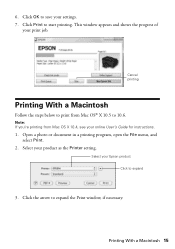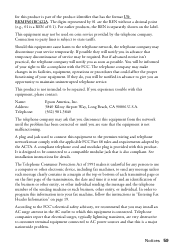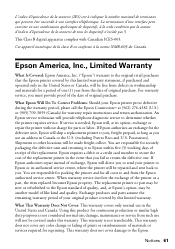Epson WorkForce 630 Support Question
Find answers below for this question about Epson WorkForce 630.Need a Epson WorkForce 630 manual? We have 3 online manuals for this item!
Question posted by liftedon on January 1st, 2014
How To Find The Mac Address For Epson Workforce 630
The person who posted this question about this Epson product did not include a detailed explanation. Please use the "Request More Information" button to the right if more details would help you to answer this question.
Current Answers
Related Epson WorkForce 630 Manual Pages
Similar Questions
How To Get A Firmware Update For Epson Workforce 630 For Airprint
(Posted by ALEXjwb5 9 years ago)
Workforce 630 Paper Tray
Wondering where i can purchase a spare epson Workforce 630 paper tray, as it becoming a pain to remo...
Wondering where i can purchase a spare epson Workforce 630 paper tray, as it becoming a pain to remo...
(Posted by waynehasler 11 years ago)
Hi, Is The Workforce 630 Just A Document Scanner Or Is It Also A Photo Scanner?
Hi, is the Workforce 630 just a document scanner or is it also a photo scanner? I have previously sc...
Hi, is the Workforce 630 just a document scanner or is it also a photo scanner? I have previously sc...
(Posted by ronniehelen 11 years ago)