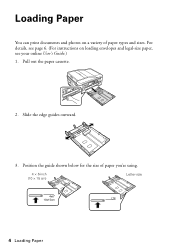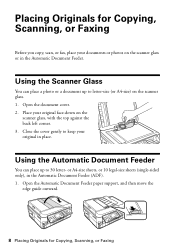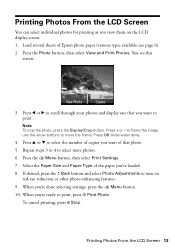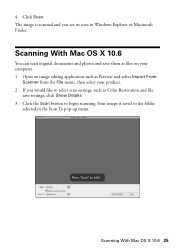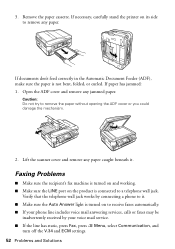Epson WorkForce 630 Support Question
Find answers below for this question about Epson WorkForce 630.Need a Epson WorkForce 630 manual? We have 3 online manuals for this item!
Question posted by ronniehelen on August 16th, 2012
Hi, Is The Workforce 630 Just A Document Scanner Or Is It Also A Photo Scanner?
Current Answers
Answer #1: Posted by hzplj9 on September 12th, 2012 1:11 PM
I would suggest you check the resolution you are scanning at when you actually start scanning or set the resolution in the defaults of the printer. Sometimes the resolution will default back to a low resolution upon instigating a scan. It should be able to scan at a resolution high enough for reprinting or editing.
Related Epson WorkForce 630 Manual Pages
Similar Questions
where do I find this?