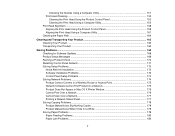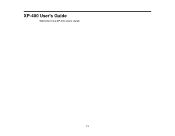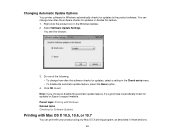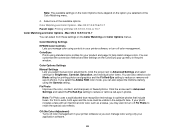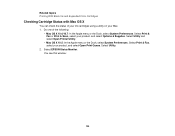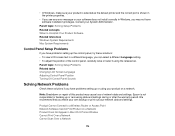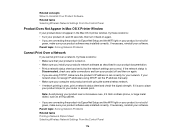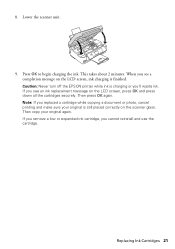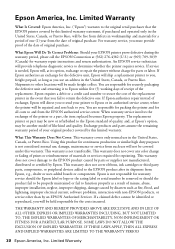Epson XP-400 Support Question
Find answers below for this question about Epson XP-400.Need a Epson XP-400 manual? We have 3 online manuals for this item!
Question posted by abmagal on March 6th, 2014
How To Find A Mac Address For Epson Printer Xp-400
The person who posted this question about this Epson product did not include a detailed explanation. Please use the "Request More Information" button to the right if more details would help you to answer this question.
Current Answers
Answer #1: Posted by waelsaidani1 on March 7th, 2014 5:50 AM
Check the following:
- Ensure the correct network SSID name and security key or passphrase is used.
- Make sure that your wireless router or access point is set to use one of the supported security settings: None, WEP 64, WEP 128, or WPA-PSK (TKIP/AES) WPA2 compliant with support for WPA/WPA2 Personal.
- If security is enabled for your wireless router or access point, make sure that you entered the correct security key or passphrase.
- If there are any access restrictions (such as MAC address filtering) set on the wireless router or access point, register the printer's MAC address on the router or access point. Print a Network Status Sheet to obtain the MAC address. Then see your router or access point's documentation for instructions.
- You may need to disable the firewall and any anti-virus software on your wireless router or access point.
- Disable any settings (such as AP Isolation, Client Isolation, or Privacy Separator) on your wireless router or access point that would prevent wireless devices from communicating with each other.
Related Epson XP-400 Manual Pages
Similar Questions
Epson Xp 400 Printer
how do i make more than 1 copy at a time and how do i get a manual online?
how do i make more than 1 copy at a time and how do i get a manual online?
(Posted by fidgeppy 9 years ago)
Epson Xp 400 Printer. Lost Installation Cd
I have an Epson XP 400 printer but I have lost the disk to download the software onto my computer. I...
I have an Epson XP 400 printer but I have lost the disk to download the software onto my computer. I...
(Posted by asmithk 10 years ago)
How To Switch Epson Xp-400 From Offline To Online?
When i try to print anything wirelessly, i see my printer, but it say its offline. how do i switch i...
When i try to print anything wirelessly, i see my printer, but it say its offline. how do i switch i...
(Posted by Anonymous-100372 11 years ago)