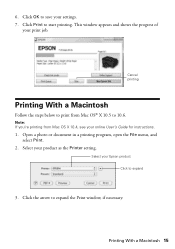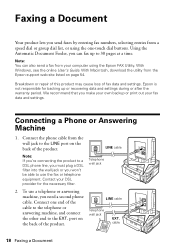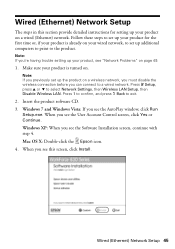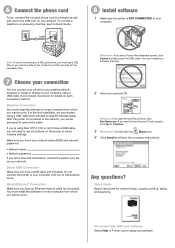Epson WorkForce 630 Support Question
Find answers below for this question about Epson WorkForce 630.Need a Epson WorkForce 630 manual? We have 3 online manuals for this item!
Question posted by mansfieldrn on October 4th, 2013
Epson Wf630 With Windows 8.
Every time I try to print from Windows HP to Espon WF630 dialogue box indicates "Printer is Offlline". Printer is on a wireless system and other Laptops can print. However, other laptops are not Windows 8. How can I fix the problem.
Current Answers
Answer #1: Posted by TheWiz on October 4th, 2013 7:39 AM
You might need to download the latest driver from the Epson website. The latest drivers can be found at the link below. Be sure to select the correct OS (Windows 8 32-bit or 64-bit).
http://www.epson.com/cgi-bin/Store/support/supDetail.jsp?oid=152505&infoType=Downloads
Related Epson WorkForce 630 Manual Pages
Similar Questions
Epson Workforce 630 Does Not Print After Entering Ip And Wireles Key
(Posted by derpTHELA 10 years ago)
Epson Workforce 630 Won't Print Black And White When Out Of Color Cartridge
(Posted by aucjg 10 years ago)