Epson WorkForce 545 Support Question
Find answers below for this question about Epson WorkForce 545.Need a Epson WorkForce 545 manual? We have 4 online manuals for this item!
Question posted by aucjg on October 11th, 2013
Epson Workforce 630 Won't Print Black And White When Out Of Color Cartridge
The person who posted this question about this Epson product did not include a detailed explanation. Please use the "Request More Information" button to the right if more details would help you to answer this question.
Current Answers
There are currently no answers that have been posted for this question.
Be the first to post an answer! Remember that you can earn up to 1,100 points for every answer you submit. The better the quality of your answer, the better chance it has to be accepted.
Be the first to post an answer! Remember that you can earn up to 1,100 points for every answer you submit. The better the quality of your answer, the better chance it has to be accepted.
Related Epson WorkForce 545 Manual Pages
Product Brochure - Page 1


... ink cartridges - fax documents directly from your all -in 250-sheet paper tray means you reload paper less often
• Affordable business printing - built-in -one1 - for up to quickly copy, scan or fax stacks of 15 ISO ppm (black) and 7.2 ISO ppm (color)†
• Less hassle - World's fastest All-in-ONE1
WorkForce® 545
Print...
Product Brochure - Page 2


... with highest-capacity cartridges. WorkForce® 545
Print I Copy I Scan I Fax I Wi-Fi®
Specifications
PRINT Printing Technology Printer Language Maximum Print Resolution ISO Print Speed† Minimum Ink Droplet Size COPY Copy Quality Copy Quantity Maximum Copy Size ISO Copy Speed†† Copy Features SCAN Scanner Type Photoelectric Device Color Optical Resolution...
Quick Guide - Page 26


... levels with black ink;
You can optionally display ink offers and other updates from an Epson authorized reseller.
Press y Back to select Ink Levels.
3. Use the following list when you may appear on the LCD screen. If a color cartridge is low. Note: To disable checking for more information. See page 27 to continue printing temporarily...
Quick Guide - Page 31


..., a communication error may be able to continue printing temporarily with black ink; If the black cartridge is not available in EPSON Scan Settings. Printing Is Slow or the Print is expended. If it's poor, try again. Cannot Scan Over the Network
■ Epson Scan is expended, you may occur. If a color cartridge is automatically selected for scanning instructions. ■ If...
Quick Guide - Page 38


...; Do not put your eyes, flush them to report a gas leak in the same environment as the product. If it . This could damage the print head. ■ Store ink cartridges in the ink supply port, making covers or plugs unnecessary, but care is in the home (far right) position and the ink...
Start Here - Page 4


....
On-screen help with a USB cable. WorkForce 545/645 Series ink cartridges
Color
High-capacity Extra High-capacity
Black
126
127
Cyan
126
127
Magenta
126
127
Yellow
126
127
Epson Connect
Get instant, wireless printing of Seiko Epson Corporation.
Epson, Supplies Central, WorkForce, and DURABrite are registered trademarks, and Epson Exceed Your Vision is securely connected as...
User Guide - Page 8


... Status with Your Product 219 Wireless Printing from a Mobile Device 219 Printing from a Memory Card to an External Device 217
Using an External Device with Mac OS X 235 Purchase Epson Ink Cartridges...236 Ink Cartridge Part Numbers ...236 Removing and Installing Ink Cartridges 237 Printing With Black Ink and Expended Color Cartridges 242
8 Camera...221 Photo Adjustments - Camera...
User Guide - Page 9


...Expended Color Cartridges - Windows 242 Printing With Expended Color Cartridges - Mac OS X 10.5/10.6/10.7 242 Conserving Low Black Ink with Windows 243
Adjusting Print Quality...245 Print Head Maintenance...245 Print Head Nozzle Check...245 Checking the Nozzles Using the Product Control Panel 245 Checking the Nozzles Using a Computer Utility 248 Print Head Cleaning ...251 Cleaning the Print...
User Guide - Page 85


Parent topic: Printing with an intentional color cast, such as a statue, you may want to turn off color management. Color Matching Settings EPSON Color Controls
Lets you are ready to work, both eyes and the nose must be visible in photos. Click the arrow next to Advanced Settings and ...
User Guide - Page 97
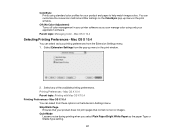
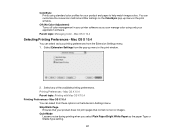
... print window. Off (No Color Adjustment) Turns off color management in your application software. Mac OS X 10.4 You can customize the conversion method and filter settings on the Extension Settings menu. Mac OS X 10.4 Parent topic: Printing with Mac OS X 10.4 Printing Preferences - ColorSync Prints using only your printer software so you select Plain Paper/Bright White...
User Guide - Page 125
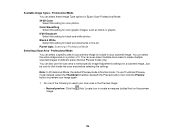
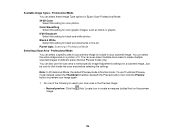
...then click the Preview button to create multiple scanned images of it.
Black & White Select this setting for black-and-white photos. You can even select multiple scan areas to preview your image ... Mode
Selecting a Scan Area - Parent topic: Scanning in Epson Scan Professional Mode. 24-bit Color Select this setting for black text documents or line art. To use the scan area ...
User Guide - Page 141
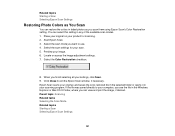
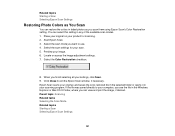
...Related topics Starting a Scan Selecting Epson Scan Settings
141 You can view and print the image, if desired. ...If the file was saved directly to your computer, you see the file in the Windows Explorer or Mac OS X Finder, where you finish selecting all your settings, click Scan. 9. Start Epson Scan. 3. Preview your scanning program. Select the Color...
User Guide - Page 231


... is low or expended. If you would like this:
231 Check Cartridge Status Purchase Epson Ink Cartridges Removing and Installing Ink Cartridges Printing With Black Ink and Expended Color Cartridges Conserving Low Black Ink with local requirements. Checking Cartridge Status on the LCD Screen Checking Cartridge Status with Windows Checking Cartridge Status with Mac OS X Parent topic: Replacing Ink...
User Guide - Page 242


... Replacing Ink Cartridges
Printing With Expended Color Cartridges - Click OK. 8. Print your product's control panel. EPSON Status Monitor 3 displays a print message. 9. Printing With Black Ink and Expended Color Cartridges
When a color ink cartridge is expended, you can cancel your print job and select settings to cancel your print job. Windows Printing With Expended Color Cartridges - Note: If...
User Guide - Page 243
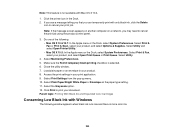
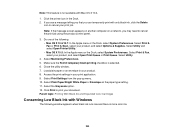
... the pop-up menu. 10. Parent topic: Printing With Black Ink and Expended Color Cartridges
Conserving Low Black Ink with only black ink, click the Delete
icon to print your product. 8. Make sure the Permit temporary black printing checkbox is not available with Mac OS X 10.4.
1. Select Utility.
4.
Select Print & Fax, select your print job. Select Utility and select Open Printer...
User Guide - Page 268


...pad is at The ink pad is a problem with originals placed on the screen. Contact Epson for support. (To continue printing, press one of its service life.
Connect your software is a problem with the network...product by checking the messages on its service life. Cannot recognize photos. Epson for support.
268
Turn off the Dial Tone Detection setting. No dial tone detected.
...
User Guide - Page 303


... options in your printer software. • Clean the print head. • The ink cartridges may be old or low on -screen colors. However, you may need to replace them. • Your printed colors can never exactly match your on ink, and you can use genuine Epson ink and paper. see your printer software. • For best...
User Guide - Page 306
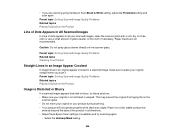
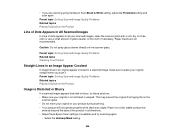
... Related topics Placing Originals on the cloth, if necessary. Paper towels are scanning using the Epson Scan Black & White setting, adjust the Threshold setting and scan again. This may prevent the original from laying...original appear crooked in all directions. • Adjust these Epson Scan settings (if available) and try these solutions: • Make sure your original straight when...
User Guide - Page 321
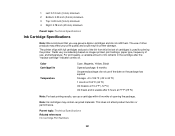
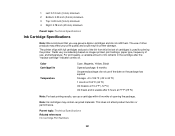
... Epson cartridges and do not use if the date on the package has expired Storage: -4 to 104 ºF (-20 to 40 ºC) 1 month at 104 ºF (40 ºC) Ink freezes at 77 ºF (25 ºC)
Note: For best printing results, use up a cartridge within 6 months of use, and temperature. Color Cartridge life
Temperature
Cyan, Magenta, Yellow, Black...
User Guide - Page 333


... any and all rights in any form or by any use with Seiko Epson Corporation's operating and maintenance instructions. Parent topic: Notices
Copyright Notice
All rights...in those designated as Original Epson Products or Epson Approved Products by Seiko Epson Corporation. "SHA1" Program: SHA1 Parent topic: Notices
Trademarks
Epson®, WorkForce®, and Epson Supplies Central® are ...
Similar Questions
Epson Workforce 630 Does Not Print Black But Prints Color
(Posted by SATMmk 10 years ago)
On A Workforce 545 Can You Print When A Color Cartridge Is Empty
(Posted by jefbigb 10 years ago)
Epson Workforce 545 How To Print With Expended Color Cartridge
(Posted by jkast 10 years ago)
Will Epson Workforce 435 Print Black If Color Cartridge Is Empty
(Posted by voysham 10 years ago)

