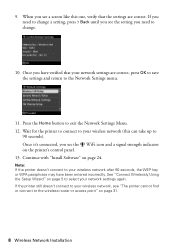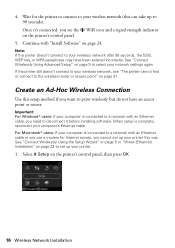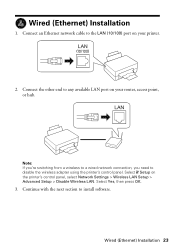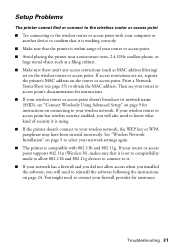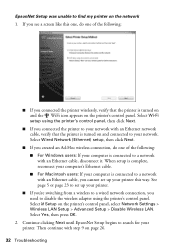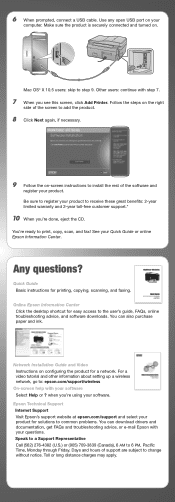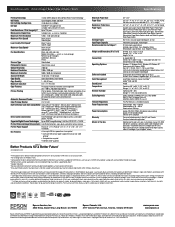Epson WorkForce 615 Support Question
Find answers below for this question about Epson WorkForce 615 - All-in-One Printer.Need a Epson WorkForce 615 manual? We have 3 online manuals for this item!
Question posted by Joacza on August 2nd, 2014
How To Set The Time To The Epson Workforce 615 Printer
The person who posted this question about this Epson product did not include a detailed explanation. Please use the "Request More Information" button to the right if more details would help you to answer this question.
Current Answers
Related Epson WorkForce 615 Manual Pages
Similar Questions
Having Great Trouble Setting Up My Wf3530dtwf Printer Need Good Instalation Inst
Need easy written instruction manual for Epsom wf3530dtwf printer
Need easy written instruction manual for Epsom wf3530dtwf printer
(Posted by Anthonyroger 9 years ago)
Does The Workforce 615 Printer Have Airprint
(Posted by pralazyma 9 years ago)
How Do I Setup My Epson Workforce 615 Printer Via Bluetooth
(Posted by rdbbriss 9 years ago)
How Do You Reset Epson Workforce 615 Printer
(Posted by dardakk 10 years ago)
I Just Purchased A New Artisan 50 Printer. After Setting It Up The Printer
it is telliing me that the ink c artidges that came with the printer are empty. How can i get the ...
it is telliing me that the ink c artidges that came with the printer are empty. How can i get the ...
(Posted by sfarrerbornarth 12 years ago)