Epson WorkForce 545 Support Question
Find answers below for this question about Epson WorkForce 545.Need a Epson WorkForce 545 manual? We have 4 online manuals for this item!
Question posted by aardvvict on August 3rd, 2013
Can U Use Transfer Paper In Epson Workforce 545
The person who posted this question about this Epson product did not include a detailed explanation. Please use the "Request More Information" button to the right if more details would help you to answer this question.
Current Answers
There are currently no answers that have been posted for this question.
Be the first to post an answer! Remember that you can earn up to 1,100 points for every answer you submit. The better the quality of your answer, the better chance it has to be accepted.
Be the first to post an answer! Remember that you can earn up to 1,100 points for every answer you submit. The better the quality of your answer, the better chance it has to be accepted.
Related Epson WorkForce 545 Manual Pages
Product Brochure - Page 1


...popular mobile devices; smudge, fade and water resistant prints; color lasers2
• Built-in 250-sheet paper tray means you reload paper less often
...-one1 - documents rival those from your all -in Easy EPSON® Wireless makes setup, networking and printing fast and easy 3
• EPSON Connect - World's fastest All-in-ONE1
WorkForce® 545
Print | Copy | Scan | Fax | Wi-Fi®...
Product Brochure - Page 2


...Paper Matte, Ultra Premium Photo Paper Glossy, Premium Photo Paper Semi-gloss, Premium Photo Paper Glossy, Photo Paper Gloss, Photo Quality Adhesive Sheets, Iron-on Cool Peel Transfer paper and Matte Scrapbook Photo Paper (letter) No. 10; and other countries. WorkForce® 545.... Wi-Fi is used for more information. 4 See www.epson.com/connect regarding compatible devices and apps. 5 ...
Quick Guide - Page 2


... from mobile devices with Epson Connect
Where to find information See this manual show the WorkForce 645. See the Start Here sheet and the online User's Guide.
Adjusting the Control Panel
The control panel is adjustable. See www.epson.com/connect.
Squeeze the release bar underneath to lower the control panel.
2 Your WorkForce 545/645 Series...
Quick Guide - Page 4


...])
S041982 S041331
Sheet count 500
150
50
50 50 100 50
100
100
60 100 20 20 25 50 40 20
4 Using Special Papers Using Special Papers
Epson offers a wide array of high quality papers, making it easy to maximize the impact of your documents, photos, presentations, and other projects. You can also purchase supplies from...
Quick Guide - Page 5


For best results: ■ Fan paper before loading. ■ Load paper printable side down; Using Special Papers 5 The paper may slide forward slightly as you insert the cassette.
For detailed paper loading instructions, see the Start Here sheet or online User's Guide. Paper name Epson Premium Photo Paper Glossy
Epson Photo Paper Glossy
Size
Part number
4 × 6 inches (102 × ...
Quick Guide - Page 8


... 6). Note: You can copy documents onto plain paper, Epson Bright White Paper, or Epson Presentation Paper Matte, just like on a copy machine. To copy a full legal-size document on the scanner glass, or load your printed copies. See the online User's Guide for instant photo reprints. You can use the Copy function with originals loaded in...
Quick Guide - Page 15


For this paper/media
Plain paper Epson Bright White Paper Epson Presentation Paper Matte
Epson Ultra Premium Photo Paper Glossy
Epson Premium Photo Paper Glossy
Epson Photo Paper Glossy
Epson Premium Photo Paper Semi-gloss
Epson Brochure & Flyer Paper Matte Double-sided
Epson Ultra Premium Presentation Paper Matte Epson Premium Presentation Paper Matte Epson Premium Presentation Paper Matte
Double...
Quick Guide - Page 34


...and documentation, get FAQs and troubleshooting advice, or e-mail Epson with a soft, dry, lint-free cloth (paper towels are not recommended), or use a small amount of support are too faint, run ...; If you notice jagged vertical lines, you call Epson for support, please have the following information ready: ■ Product name (WorkForce 545/645 Series) ■ Product serial number (located on...
Quick Guide - Page 43


... limitations on your legal advisor for any use of this Epson product. Seiko Epson Corporation shall not be liable for any damages or problems arising from jurisdiction to other than those circumstances may be liable to this product also includes open source software. WorkForce is a registered trademark and Epson Connection is a registered logomark of this...
Start Here - Page 4


...proper disposal.
General Notice: Other product names used herein are registered trademarks, and Epson Exceed Your Vision is securely connected as remembering your cartridges. Make sure it from smartphones, iPads, tablets, and other popular mobile devices.
visit Epson Supplies Central for identification purposes only and may apply. WorkForce 545/645 Series ink cartridges
Color
High...
User Guide - Page 3


... Capacity ...43 Available Epson Papers ...44 Borderless Paper Type Compatibility 46 Paper or Media Type Settings ...46
Placing Originals on the Product ...48 Placing Originals on the Scanner Glass 48 Placing Originals in the Automatic Document Feeder 49
Copying ...53 Copying Documents...53 Copying Photos...54 Paper Type Settings - Copying...57
3 Contents
WorkForce 545/645 Series User...
User Guide - Page 8


... Device 225 USB Device File Specifications 225 Connecting and Using a USB Flash Drive or External Device 225 Charging a USB Device Using Your Product 227
Printing Personalized Projects...228 Printing Personalized Note Paper ...228 Printing Lined Paper and Graph Paper 229
Replacing Ink Cartridges ...231 Check Cartridge Status ...231 Checking Cartridge Status on a Memory Card 216
Transferring...
User Guide - Page 14


... illustrations in this manual show the WorkForce 645 Series. Setting Up the Control Panel Product Parts Locations Two-Sided Printing, Scanning, Copying, and Faxing Selecting Wireless Network Settings From the Control Panel
Setting Up the Control Panel
See these sections to both the WorkForce 545 Series and WorkForce 645 Series unless otherwise noted.
14...
User Guide - Page 43


...sheets
Epson Premium Photo Paper Glossy
Epson Ultra Premium Photo Paper Glossy
Epson Premium Photo Paper Semi-gloss
Epson Premium Presentation Paper Matte
Epson Premium Presentation Paper Matte Doublesided
Epson Ultra Premium Presentation Paper Matte
Epson Brochure & Flyer Paper Matte Double-sided
Epson Photo Quality Self-adhesive Sheets
1 sheet
Epson Iron-on Cool Peel Transfer paper
43...
User Guide - Page 46
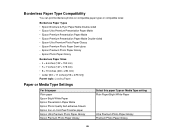
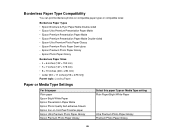
...: Loading Paper
Paper or Media Type Settings
For this paper Plain paper Epson Bright White Paper Epson Presentation Paper Matte Epson Photo Quality Self-adhesive Sheets Epson Iron-on Cool Peel Transfer paper Epson Ultra Premium Photo Paper Glossy Epson Premium Photo Paper Glossy
Select this paper Type or Media Type setting Plain Paper/Bright White Paper
Ultra Premium Photo Paper Glossy Premium...
User Guide - Page 57
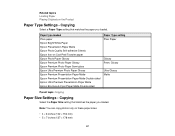
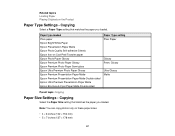
...Cool Peel Transfer paper Epson Photo Paper Glossy Epson Premium Photo Paper Glossy Epson Premium Photo Paper Semi-gloss Epson Ultra Premium Photo Paper Glossy Epson Premium Presentation Paper Matte Epson Premium Presentation Paper Matte Double-sided Epson Ultra Premium Presentation Paper Matte Epson Brochure & Flyer Paper Matte Double-sided
Paper Type setting Plain Paper
Glossy Prem. Paper type...
User Guide - Page 136


... dialog box before you are scanning a multi-page document using an image-editing application. Note: You cannot use the Epson Scan program to the folder where your scanned image is saved...image displays on the screen). Parent topic: Selecting Scan File Settings
Scanning with your Epson product from the DEVICES or SHARED list, if necessary. 3. Open an image editing application, such as graphic...
User Guide - Page 225


...Connecting and Using a USB Flash Drive or External Device Parent topic: Using an External Device with the product. Load the paper you connect your device are compatible with Your Product
USB Device File Specifications... other external storage device, such as an external hard drive or CD/DVD burner. When you finish printing, turn off your drive.
1. Note: Epson cannot guarantee the compatibility...
User Guide - Page 296


...nozzle check to see if any of the nozzles are printing and you print on Epson Iron-on Cool Peel Transfer paper, if available for multiple copies. Then clean the print head, if
necessary. &#...Selecting Basic Print Settings - Note: Leave these solutions: • Make sure you selected the correct paper size settings in your printing program and printer software. • If a blank page exists in...
User Guide - Page 333


... any damage resulting from electromagnetic interference that occurs from the use with Seiko Epson Corporation's operating and maintenance instructions.
No part of this publication may be liable to other than those marks. "SHA1" Program: SHA1 Parent topic: Notices
Trademarks
Epson®, WorkForce®, and Epson Supplies Central® are for identification purposes only and may...
Similar Questions
Can You Scan Legal Using An Espon Workforce 545?
(Posted by MPHjmalle 10 years ago)
How To Scan On To A Thumb Drive Using The Epson Workforce 545
(Posted by hew19can 10 years ago)
How Do You Use The Epson Workforce 545 Fax Utility
(Posted by mejaqda 10 years ago)

