Epson WorkForce 545 Support Question
Find answers below for this question about Epson WorkForce 545.Need a Epson WorkForce 545 manual? We have 4 online manuals for this item!
Question posted by krhtikRich on November 14th, 2013
How To Use The Epson Workforce 545 Adf
The person who posted this question about this Epson product did not include a detailed explanation. Please use the "Request More Information" button to the right if more details would help you to answer this question.
Current Answers
There are currently no answers that have been posted for this question.
Be the first to post an answer! Remember that you can earn up to 1,100 points for every answer you submit. The better the quality of your answer, the better chance it has to be accepted.
Be the first to post an answer! Remember that you can earn up to 1,100 points for every answer you submit. The better the quality of your answer, the better chance it has to be accepted.
Related Epson WorkForce 545 Manual Pages
Product Brochure - Page 2


...selling monochrome and color multifunction laser printers available for ...Cyan, Magenta, Yellow
• Uses up to 70% less power...8.9" Weight: 17.6 lb WorkForce 545 all rights in -ones priced at www.epson.com/recycle 12 SmartWay is ...- 400%), adjustable copy density
Color flatbed/ADF CIS line sensor 2400 dpi 2400 x ...information. 4 See www.epson.com/connect regarding compatible devices and apps. 5 Get...
Quick Guide - Page 2


... Epson Connect
Where to both the WorkForce 545 and WorkForce 645 unless otherwise noted.
Your WorkForce 545/645 Series
After you set up your WorkForce® 545/645 Series (see the Start Here sheet), turn to this Quick Guide and your online User's Guide for the basics. Note: The illustrations in memory card reader Wireless printing from mobile devices...
Quick Guide - Page 22


... selector in the upper right corner.)
Click here to change the scan
mode using Epson Scan. Do one of the following to start Epson Scan directly from your computer and save your product. 3. For detailed scanning instructions, see the online User's Guide. 1. Epson Scan opens in Office Mode the first time you can start...
Quick Guide - Page 33


...brighter, or glossy side).
■ For the best print quality, use a phone line splitter.
If paper has jammed: 1. Open the ADF cover and remove any paper caught beneath it . ■ Make ... opening the ADF cover or you connected a telephone or answering machine, make sure the paper is not bent, folded, or curled. Do not use Epson papers (see page 4) and genuine Epson ink cartridges ...
Quick Guide - Page 34


...name (WorkForce 545/645 Series) ■ Product serial number (located on ink. Where to Get Help
Epson Technical Support
Internet Support Visit Epson's support website at epson.com/support (U.S.) or epson.ca/support..., get FAQs and troubleshooting advice, or e-mail Epson with a soft, dry, lint-free cloth (paper towels are not recommended), or use a small amount of support are too faint, ...
Quick Guide - Page 37


... service personnel under the following conditions: if the power cord or plug is damaged, contact Epson. ■ When connecting the product to a computer or other functions. ■ Be ... controls that contain flammable gases inside or around the product.
Do not use the product near automatically controlled devices such as specifically
explained in the plug, make sure you replace them ...
Quick Guide - Page 39


...and/or CPU Boards and Power Supplies used on coin service provided by the ACTA.
Trade Name: Type of Product: Model:
Epson Multifunction printer C422A
FCC Compliance Statement
For United ... and testing on a statistical basis as a Class B digital device. You must, upon request, provide this device must accept any interference received, including interference that the product identified...
Quick Guide - Page 40


...Header Information" on page 17. See installation instructions for any person to use a computer or other electronic device, including fax machines, to send any message unless such message clearly ... you are designed to file a complaint with this equipment, please contact:
Name: Address: Telephone:
Epson America, Inc. 3840 Kilroy Airport Way, Long Beach, CA 90806 U.S.A. (562) 981-3840
The...
Start Here - Page 4


... from an Epson authorized reseller. Epson technical support Visit epson.com/support (U.S.) or epson.ca/support (Canada) where you can purchase them at Epson Supplies Central at the right time, you 're using your desktop (or in the Applications/Epson Software/Guide folder in those marks. It's as easy as shown:
Need paper and ink?
WorkForce 545/645 Series...
User Guide - Page 23


If you are using the Epson Scan software, select ADF - Parent topic: Product Basics Related references Copying Options Fax Sending Options ...in the ADF, press the Fax button, then press the Menu button. Note: If you are using Epson Premium Presentation Paper Matte Double-sided or Epson Brochure & Flyer Paper Matte Double-sided you can also press the 2-Sided button (WorkForce 645 Series ...
User Guide - Page 58
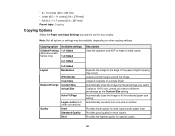
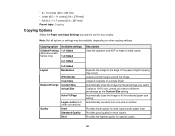
Copying option
2-Sided Printing (WorkForce 645 Series only)
Available settings 1>1-Sided
1>2-Sided
2>1-Sided
Layout
2>2-Sided Borderless
...occur) Leaves a small margin around the image Copies 2 originals on other conversions Draft Standard Quality Best
Description Uses the duplexer and ADF to make 2-sided copies
Expands the image to the edge of the paper (slight cropping may be available...
User Guide - Page 103
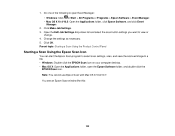
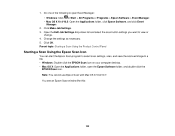
..., and click Event Manager.
2. Parent topic: Starting a Scan Using the Product Control Panel
Starting a Scan Using the Epson Scan Icon
You can start the Epson Scan program to select scan settings, scan, and save the scanned image to view or
change. 4. Note: You cannot use Epson Scan with Mac OS X 10.6/10.7. Click OK. 1. You see...
User Guide - Page 105
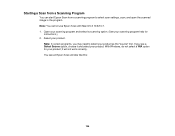
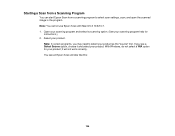
..., choose it will not work correctly. Note: In certain programs, you see an Epson Scan window like this:
105
If you may need to select scan settings, scan, and open the scanned image in the program. Note: You cannot use Epson Scan with Mac OS X 10.6/10.7. 1. Starting a Scan from a Scanning Program
You...
User Guide - Page 133
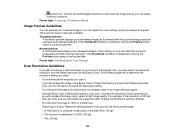
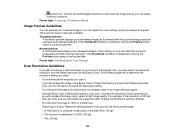
... the default resolution set by the same amount you can adjust it later in Professional Mode
Image Preview Guidelines
You can adjust the scan settings using Epson Scan's Target Size setting (Home and Professional modes only), you will increase the image size to increase the Resolution setting. • You will enlarge the...
User Guide - Page 138


Select the scan mode you want to a PDF File
Using Epson Scan, you can scan a multi-page document and save it in one PDF (Portable Document Format) file on your product for your...Select the scan settings for scanning. 2. Preview your settings, click Scan. Place your original on your scan. 5. Parent topic: Scanning
Scanning to use. 4. You see the File Save Settings window.
138 Start...
User Guide - Page 141
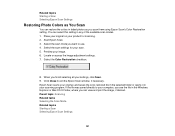
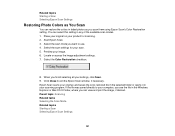
...all your settings, click Scan. 9. When you can view and print the image, if desired. Epson Scan scans your original, and saves the color-restored file in the selected folder or opens it ...a Scan Selecting Epson Scan Settings
Restoring Photo Colors as You Scan
You can restore the colors in faded photos as you want to use. 4. Select the scan mode you scan them using Epson Scan's Color ...
User Guide - Page 219


... the Start Here sheet. 2.
Set up your product for wireless printing as Epson
iPrint and PrintJinni for Epson. 4. Epson cannot guarantee the compatibility of the available printing applications for Printing From a Camera Connecting and Printing From a Camera Parent topic: Using an External Device with Your Product
219 Check your camera. Download and install one of...
User Guide - Page 327
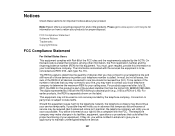
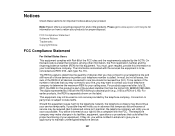
.... The REN is useful to www.epson.com/recycle for information on the label. In most, but not all areas, the sum of the RENs of all of those devices ring when your telephone...are the REN without a decimal point (e.g., 01B is called. Please go to determine the quantity of devices that temporary discontinuance of 0.1B).
You must, upon request, provide this product is a label that ...
User Guide - Page 328


...compliant telephone cord and modular plug is provided with this equipment, please contact:
Name: Epson America, Inc. In order to the telephone line, ensure the installation of this equipment... See installation instructions for a Class B digital device, pursuant to which can radiate radio frequency energy and, if not installed and used to connect this equipment to correct the interference ...
User Guide - Page 333


...: Notices
Copyright Notice
All rights reserved. Epson is a service mark of Epson America, Inc. Seiko Epson Corporation shall not be liable for any damages or problems arising from the use of any interface cables other than those marks. "SHA1" Program: SHA1 Parent topic: Notices
Trademarks
Epson®, WorkForce®, and Epson Supplies Central® are for identification...
Similar Questions
Workforce 545 Adf How To Send Document To Legal Length Paper
(Posted by RoverNigelG 10 years ago)
Workforce 545 Adf Wont Copy Tells Me To Place On Glass
(Posted by Dnbmaaba 10 years ago)
How To Scan And Send Email Using Workforce 545 Epson
(Posted by Scottla 10 years ago)
How To Dismantle Epson Epson Workforce 545 Adf Error
(Posted by ianmoko 10 years ago)

