Epson WorkForce 545 Support Question
Find answers below for this question about Epson WorkForce 545.Need a Epson WorkForce 545 manual? We have 4 online manuals for this item!
Question posted by mejaqda on August 5th, 2013
How Do You Use The Epson Workforce 545 Fax Utility
The person who posted this question about this Epson product did not include a detailed explanation. Please use the "Request More Information" button to the right if more details would help you to answer this question.
Current Answers
There are currently no answers that have been posted for this question.
Be the first to post an answer! Remember that you can earn up to 1,100 points for every answer you submit. The better the quality of your answer, the better chance it has to be accepted.
Be the first to post an answer! Remember that you can earn up to 1,100 points for every answer you submit. The better the quality of your answer, the better chance it has to be accepted.
Related Epson WorkForce 545 Manual Pages
Product Brochure - Page 2


WorkForce® 545
Print I Copy I Scan I Fax I Wi-Fi®
Specifications
PRINT Printing Technology Printer Language Maximum Print Resolution ISO Print Speed† Minimum Ink Droplet Size COPY Copy Quality Copy Quantity Maximum Copy Size ISO Copy Speed†† Copy Features SCAN Scanner Type Photoelectric Device Color Optical Resolution Hardware Resolution Maximum Resolution Scanner...
Quick Guide - Page 2


... or lower it as shown.
Note: The illustrations in memory card reader Wireless printing from mobile devices with Epson Connect
Where to lower the control panel.
2 Your WorkForce 545/645 Series
See the online User's Guide for instructions on using your product. See the Start Here sheet and the online User's Guide. See the online...
Quick Guide - Page 16


...- Connect the phone cable from your DSL provider for the necessary filter.
2. cable
16 Faxing a Document Faxing a Document
Your product lets you send faxes by entering fax numbers, selecting entries from a speed dial or group dial list, or using the Epson FAX Utility. See the online User's Guide for backing up to erase the memory if you give...
Quick Guide - Page 17


... of time, the date and time settings may get lost. Faxing a Document 17 Note: If you 're done, use the Epson FAX Utility, see "Using the
Keypad to select Header, then press OK. 3. Entering Fax Header Information
You should create a fax header and select the number of the fax. Use the keypad to enter your product unplugged for instructions on...
Quick Guide - Page 19


Note: To dial the number using the Epson FAX Utility, see a redialing message and the product redials
after the first one is sent.
■ If the fax number is busy, you used. ■ Speed Dial: Select or type ....
■ If you are some other ways you can dial a fax number: ■ Redial/Pause: Redial the last fax number you see your document on the scanner glass, you can enter up...
Quick Guide - Page 33


...faxes may be
inadvertently received by connecting a phone to the phone jack. Caution: Do not try to remove the paper without opening the ADF cover or you must have a DSL filter
connected to it .
Do not use Epson papers (see page 4) and genuine Epson..., brighter, or glossy side).
■ For the best print quality, use a phone line splitter. Solving Problems 33 If paper has jammed: 1. ...
Start Here - Page 4


.../ink3 (U.S.
If you don't have a User's Guide icon, you 're using your needs;
Genuine Epson inks
Look for proper disposal. User's Guide Click the icon on how to change without notice.
© 2011 Epson America, Inc. 8/11
CPD-34357R1
Printed in XXXXXX WorkForce 545/645 Series ink cartridges
Color
High-capacity Extra High-capacity
Black...
User Guide - Page 6
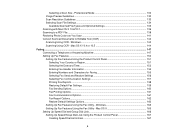
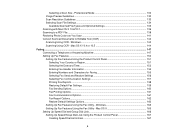
... and Characters for Faxing 155 Selecting Fax Send and Receive Settings 156 Selecting Fax Communication Settings 157 Printing Fax Reports ...158 Restoring Default Fax Settings 159 Fax Sending Options ...160 Fax Printing Options ...161 Fax Communications Options 161 Fax Report Options...162 Restore Default Settings Options 163 Setting Up Fax Features Using the Fax Utility - Professional Mode...
User Guide - Page 7


... a Memory Card...196 Printing from a Connected Telephone 182 Fax Send Options ...184 Sending Faxes Using the Fax Utility - Windows 174 Setting Up Speed/Group Dial Lists Using the Fax Utility - Mac OS X 178 Sending Faxes ...179 Sending Faxes from the Product Control Panel 180 Manually Dialing or Redialing Fax Numbers 180 Selecting Fax Numbers From Speed or Group Dial Lists 181 Dialing...
User Guide - Page 23


...the ADF, press the Copy button, then press the Menu button.
Note: If you are using Epson Premium Presentation Paper Matte Double-sided or Epson Brochure & Flyer Paper Matte Double-sided you with manual double-sided printing.
• To ... select Scan settings. Note: You can also press the 2-Sided button (WorkForce 645 Series only) to access double-sided scan, copy, or fax settings.
User Guide - Page 150


... the phone is picked up your fax header and select the fax features you connect an answering machine and Auto Answer is set up . Parent topic: Faxing
Setting Up Fax Features
Before faxing with VoIP, cable phone systems, or fiberoptic digital services such as FIOS. Windows Setting Up Fax Features Using the Fax Utility - Epson cannot guarantee compatibility with your...
User Guide - Page 163
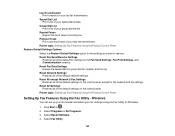
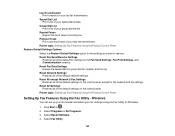
Speed Dial List Print a list of your last fax transmission.
Parent topic: Setting Up Fax Features Using the Product Control Panel
Setting Up Fax Features Using the Fax Utility - Select Epson Software. 4. Select Fax Utility.
163 Protocol Trace Print a protocol trace of your last fax transmission. Select Programs or All Programs. 3. Last Transmission Print a report on the control ...
User Guide - Page 165


... following:
• Mac OS X 10.6/10.7: In the Apple menu or the Dock, select System Preferences. Parent topic: Setting Up Fax Features
Setting Up Fax Features Using the Fax Utility -
Select Utility and select Open Printer Utility.
• Mac OS X 10.4/10.5: In the Apple menu or the Dock, select System Preferences. Follow the prompts that appear...
User Guide - Page 174
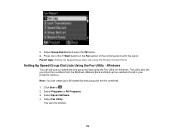
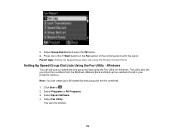
... of the control panel to 60 speed dial and group dial entries combined.
1. Select Fax Utility.
Press one of the Start buttons in your speed dial and group dial lists using the Fax Utility for Windows. Select Epson Software. 4. Click Start or . 2. You see this window:
174 Select Programs or All Programs. 3. Parent topic: Setting Up...
User Guide - Page 178


....7: In the Apple menu or the Dock, select System Preferences. Double-click FAX Utility. Select your speed dial and group dial lists using the Fax Utility.
You see this window:
178 Setting Up Speed/Group Dial Lists Using the Fax Utility - Select Utility.
2. Select Utility and select Open Printer Utility.
• Mac OS X 10.4/10.5: In the Apple menu or the...
User Guide - Page 179
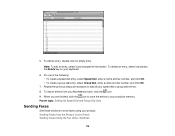
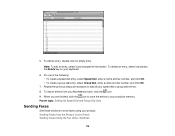
To import entries from the Product Control Panel Sending Faxes Using the Fax Utility - Windows
179 5. To delete an entry, select it and change the information. When you are finished, click the icon to save the entries to your ...
User Guide - Page 180
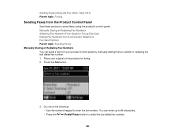
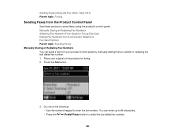
...
Redial/Pause button to redial the last dialed fax number.
180 Mac OS X Parent topic: Faxing
Sending Faxes from your original on the product for faxing. 2. Do one of the following:
• Use the numeric keypad to send faxes using the product's control panel. Sending Faxes Using the Fax Utility - You can send a fax from the Product Control Panel
See these sections...
User Guide - Page 184
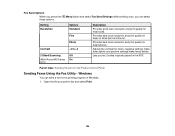
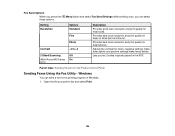
...+4
2-Sided Scanning
Off
(WorkForce 645 Series On only)
Description
Provides good scan resolution and print quality for faxes; Provides best scan resolution and print quality for faxed photos. Lets you can send a fax from the Product Control Panel
Sending Faxes Using the Fax Utility -
negative settings make faxes lighter and positive settings make faxes darker. Parent topic: Sending...
User Guide - Page 186
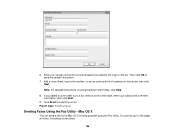
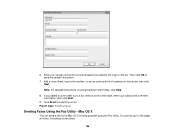
... send a fax from a Mac OS X printing program using the Epson FAX Utility, click Help.
8. 6. Add a cover sheet, input a fax number, or set up to transmit your sender information so that recipients can identify the origin of numbers for future use, then click Next. Mac OS X
You can fax up a phone book of the fax. Parent topic: Sending Faxes
Sending Faxes Using the Fax Utility -
User Guide - Page 225


... Flash Drive or External Device
Before you connect your thumb drive or device, make sure the product is turned on your device are compatible with the Exif version 2.3 standard 80 × 80 pixels to 9200 × 9200 pixels Up to use for printing.
225
Note: Epson cannot guarantee the compatibility of files
JPEG with the...
Similar Questions
How To Get Epson Workforce 545 Fax/scanner To Scan Multiple Pages
(Posted by jodymalex1 10 years ago)
How To Scan And Send Email Using Workforce 545 Epson
(Posted by Scottla 10 years ago)
Can I Use The Epson Fax Utility To Receive Faxes Into My Computer? Workforce
845
845
(Posted by tparkgro 10 years ago)

