Epson WorkForce 545 Support Question
Find answers below for this question about Epson WorkForce 545.Need a Epson WorkForce 545 manual? We have 4 online manuals for this item!
Question posted by jodymalex1 on October 25th, 2013
How To Get Epson Workforce 545 Fax/scanner To Scan Multiple Pages
The person who posted this question about this Epson product did not include a detailed explanation. Please use the "Request More Information" button to the right if more details would help you to answer this question.
Current Answers
There are currently no answers that have been posted for this question.
Be the first to post an answer! Remember that you can earn up to 1,100 points for every answer you submit. The better the quality of your answer, the better chance it has to be accepted.
Be the first to post an answer! Remember that you can earn up to 1,100 points for every answer you submit. The better the quality of your answer, the better chance it has to be accepted.
Related Epson WorkForce 545 Manual Pages
Product Brochure - Page 1


... twice as much - also compatible with Extra High-capacity ink cartridges - get instant wireless printing from popular mobile devices; smudge, fade and water resistant prints; World's fastest All-in-ONE1
WorkForce® 545
Print | Copy | Scan | Fax | Wi-Fi®
en g i nee r ed fo r B U S I N E S S
• World's Fastest all -in-one with others; built-in Easy...
Product Brochure - Page 2


... of the Wi-Fi Alliance. WorkForce® 545
Print I Copy I Scan I Fax I Wi-Fi®
Specifications
PRINT Printing Technology Printer Language Maximum Print Resolution ISO Print Speed† Minimum Ink Droplet Size COPY Copy Quality Copy Quantity Maximum Copy Size ISO Copy Speed†† Copy Features SCAN Scanner Type Photoelectric Device Color Optical Resolution Hardware Resolution...
Quick Guide - Page 2


...scan, and fax from the easy-to-use control panel Process large documents with the 30-page capacity Automatic Document Feeder Easy networking-Wi-Fi and Ethernet
Copy files to and from mobile devices with the built-in this manual show the WorkForce... for details.
See www.epson.com/connect. Your WorkForce 545/645 Series
After you set up your WorkForce® 545/645 Series (see the Start...
Quick Guide - Page 3


...Scan menu
9
Shows wireless network status
10
Resets the active menu selection to its volume, press F Setup, select Printer Setup, select Sound, and finally select Off. If you turn off the "beep" heard when you transmit a fax...when you press a button on the screen, or to reduce its default value
Your WorkForce 545/645 Series 3 Press any button to wake it easy to access your product. ...
Quick Guide - Page 19


... the Control Panel
You can enter up the phone until you begin transmitting the fax. Note: To dial the number using the Epson FAX Utility, see a redialing message and the product redials
after one minute. Note: To scan a two-sided document (WorkForce 645 only), press the 2-Sided button and select On.
3. Note: Don't hang up...
Quick Guide - Page 20


...follow these steps:
1. Press x Menu and select Fax Print Settings.
3. To receive faxes automatically, press the Auto button to fit or printed on multiple pages, depending on the Auto Reduction setting you use ...Select Receive, then press the B&W or Color x Start button in the Fax section of paper during printing, you see page 18. Press x Menu when done. Load more paper and press the B&W ...
Quick Guide - Page 34


...e-mail Epson with your cartridge levels (see page 26) and replace cartridges, if necessary (see page 27).
■ Clean the scanner glass ...WorkForce 545/645 Series) ■ Product serial number (located on the label in back and under the scanner) ■ Proof of purchase (such as a store receipt) and date of purchase ■ Computer configuration and description of the problem Then call Epson...
Quick Guide - Page 40


...a complaint with this equipment, please contact:
Name: Address: Telephone:
Epson America, Inc. 3840 Kilroy Airport Way, Long Beach, CA 90806 U.S.A..... In order to Part 15 of each transmitted page or on page 17. A compliant telephone cord and modular plug is...the sending machine or such business, other electronic device, including fax machines, to the premises wiring and telephone network...
Start Here - Page 4


... Please go to the Epson website (see "Epson technical support"). Genuine Epson paper Epson offers a wide variety of support are subject to change without notice. WorkForce 545/645 Series ink cartridges... return your products for copying, printing, faxing, scanning, and solving problems.
On-screen help with a USB cable. sales) or www.epson.ca (Canadian sales). Quick Guide Basic instructions...
User Guide - Page 3


...
WorkForce 545/645 Series User's Guide 13
Product Basics ...14 Setting Up the Control Panel ...14 Control Panel Buttons and Lights 14 Adjusting Control Panel Position 16 Changing LCD Screen Language 16 Turning Off Control Panel Sounds 17 Product Parts Locations ...17 Product Parts - Back...22 Two-Sided Printing, Scanning, Copying, and Faxing 22...
User Guide - Page 14


... Series. Setting Up the Control Panel Product Parts Locations Two-Sided Printing, Scanning, Copying, and Faxing Selecting Wireless Network Settings From the Control Panel
Setting Up the Control Panel
See these sections to both the WorkForce 545 Series and WorkForce 645 Series unless otherwise noted.
14 The instructions apply to learn about the basic features...
User Guide - Page 62


To print on both sides of the paper and eject the printout facedown (WorkForce 645 Series only), select the 1-Sided Face Down checkbox and select the options you want. 13. To print multiple pages on one sheet of paper, or print one image on one of paper you want. 11. Windows Parent topic: Printing...
User Guide - Page 81
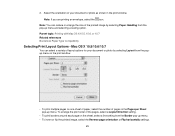
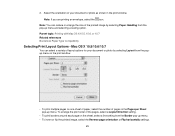
... the print window. To arrange the print order of the pages, select a Layout Direction setting.
• To print borders around each page on the sheet, select a line setting from the popup menu on the print window.
• To print multiple pages on one sheet of paper, select the number of the printed image by...
User Guide - Page 94
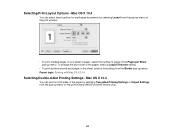
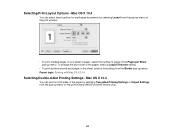
... one sheet of paper, select the number of the paper by selecting Layout from the pop-up menu on the print window.
• To print multiple pages on the print window (WorkForce 645 Series only).
94 Selecting Print Layout Options - Mac OS X 10.4
You can select layout options for multi...
User Guide - Page 135


... different number as the Start Number setting, if you to save multi-page documents in the Prefix field. PICT (*.pct) A standard image file ...Epson Scan. Available Scanned File Types and Optional Settings Parent topic: Selecting Epson Scan Settings Available Scanned File Types and Optional Settings You can save your scanned image.) Multi-Tiff (*.tif) A Tiff file format when multiple pages...
User Guide - Page 136


... preview, click Show Details).
136 Note: You cannot use the Epson Scan program to the folder where your Epson product from the DEVICES or SHARED list, if necessary. 3. Show Add Page dialog after scanning
Select to have the File Save Settings window appear automatically before next scan
Select to have Windows Explorer or Mac OS X Finder automatically...
User Guide - Page 140
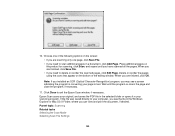
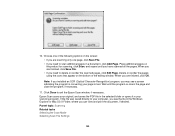
... you installed an OCR (Optical Character Recognition) program, you have scanned all the pages. Delete or reorder the pages using the icons that appear on the product for scanning, click Scan, and repeat until the program re-scans the page and close the program, if necessary.
11. Epson Scan scans your original, and saves the PDF file in the selected...
User Guide - Page 166
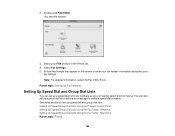
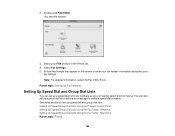
... Dial Lists
You can quickly select them for faxing. Setting Up Speed/Group Dial Lists Using the Product Control Panel Setting Up Speed/Group Dial Lists Using the Fax Utility - Double-click FAX Utility. Select your
fax settings. Follow the prompts that appear on the screen to multiple speed dial numbers. icon. Mac OS X Parent...
User Guide - Page 186
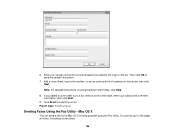
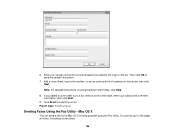
... a Mac OS X printing program using the Epson FAX Utility, click Help.
8. Enter your sender information so that recipients can fax up a phone book of the fax. Then click OK to transmit your subject and comment information, then click Next.
9. If you added a cover sheet to 100 pages at a time, including a cover sheet.
186 You can...
User Guide - Page 333


... instructions. No part of their respective owners. Neither Seiko Epson Corporation nor its affiliates shall be liable to strictly comply with this Epson product. Parent topic: Notices
Copyright Notice
All rights reserved.
"SHA1" Program: SHA1 Parent topic: Notices
Trademarks
Epson®, WorkForce®, and Epson Supplies Central® are for damages, losses, costs, or...
Similar Questions
Epson Workforce 545 How To Scan Multiple Pages On Mac Os
(Posted by Meraswagtr 10 years ago)
Epson Workforce 545 How To Scan Multiple Pages Into 1 Pdf
(Posted by ramac1248 10 years ago)
Epson Workforce 545 Will Not Scan Multiple Page Document
(Posted by mom2jbobka 10 years ago)

