Epson WorkForce 545 Support Question
Find answers below for this question about Epson WorkForce 545.Need a Epson WorkForce 545 manual? We have 4 online manuals for this item!
Question posted by potis4 on August 18th, 2013
How To Replace Chip Off Workforce 545 Ink
The person who posted this question about this Epson product did not include a detailed explanation. Please use the "Request More Information" button to the right if more details would help you to answer this question.
Current Answers
There are currently no answers that have been posted for this question.
Be the first to post an answer! Remember that you can earn up to 1,100 points for every answer you submit. The better the quality of your answer, the better chance it has to be accepted.
Be the first to post an answer! Remember that you can earn up to 1,100 points for every answer you submit. The better the quality of your answer, the better chance it has to be accepted.
Related Epson WorkForce 545 Manual Pages
Product Brochure - Page 1


... ppm (black) and 7.2 ISO ppm (color)†
• Less hassle - also compatible with Extra High-capacity ink cartridges - fax documents directly from a laser printer
• Do more prints with others; World's fastest All-in-ONE1
WorkForce® 545
Print | Copy | Scan | Fax | Wi-Fi®
en g i nee r ed fo r B U S I N E S S
• World's Fastest all...
Product Brochure - Page 2


...-selling monochrome and color multifunction laser printers available for printing...INK Ink Type
Ink Palette Ink Cartridge Configuration Fade Resistance / Print Longevity9 Replacement Ink ...x 8.9" Weight: 17.6 lb WorkForce 545 all rights in dark storage conditions. Four 126-series High-capacity ink cartridges: Black, Cyan, Magenta....epson.com/connect regarding compatible devices and apps. 5 Get about...
Quick Guide - Page 2


... Automatic Document Feeder Easy networking-Wi-Fi and Ethernet
Copy files to and from mobile devices with the built-in this Quick Guide for the basics. See the online User's Guide...apply to both the WorkForce 545 and WorkForce 645 unless otherwise noted. See the Start Here sheet and the online User's Guide. Your WorkForce 545/645 Series
After you set up your WorkForce® 545/645 Series (see...
Quick Guide - Page 3


...product's Scan menu
9
Shows wireless network status
10
Resets the active menu selection to reduce its default value
Your WorkForce 545/645 Series 3 Press any button to wake it easy to access your product. If you turn off the "beep...features of inactivity. Using the Control Panel
The control panel makes it up.
1
2
3
4
5
6
7
8
WorkForce 645
9
only
10
Tip: To turn off .
Quick Guide - Page 9


After you choose. Note: When printing two-sided, if ink on the front of the control panel to
begin copying. See the online User's...paper size, and other print settings, press x Menu, then select Paper and Copy Settings. ■ To make double-sided copies (WorkForce 645 only), select 2-Sided Printing. (You can also change other print settings. Press u or d to select the setting, then ...
Quick Guide - Page 27


... before you see a message
on the LCD screen indicating which color to install the ink. Replacing Ink Cartridges
Make sure you have a new ink cartridge before you have been exposed to cold temperatures, allow them . For print quality, a small amount of ink remains in a cool, dark place. Note: We recommend that you use genuine Epson...
Quick Guide - Page 28
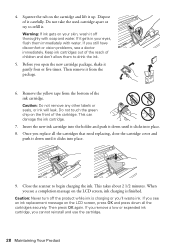
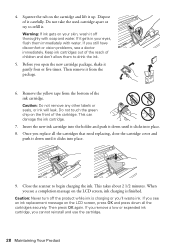
... in your skin, wash it off the product while ink is finished. Do not touch the green chip on the cartridge and lift it clicks into place. 8.
If you remove a low or expended ink cartridge, you still have discomfort or vision problems, see an ink replacement message on the LCD screen, press OK and press...
Quick Guide - Page 34


... on ink. Toll or long distance charges may need to align the print head.
Where to Get Help
Epson Technical Support
Internet Support Visit Epson's support website at epson.com/support (U.S.) or epson.ca/support (Canada) and select your product for support, please have the following information ready: ■ Product name (WorkForce 545...
Quick Guide - Page 37


... down; Do not use the product near automatically controlled devices such as specifically
explained in performance. ■ If ...only one correct orientation. Do not use with water. otherwise ink may adversely affect their operation. ■ Do not use... plug, replace the cord set or consult a qualified electrician. Inserting a connector in the plug, make sure you replace them with...
Quick Guide - Page 42


... Canada, or Puerto Rico. This warranty does not cover ribbons, ink cartridges or third party parts, components, or peripheral devices added to return the defective one. Epson requires a debit or ...to send your original product covered by Epson. If Epson authorizes repair instead of the replacement printer in the United States, Canada, or Puerto Rico. damage, maintenance or service ...
Start Here - Page 1


..., if necessary.
8 Press OK. For more information, see the online User's Guide. WorkForce® 545/645 Series
Start Here
Read these instructions before using the product's control panel. Remove all protective... to select it, then press OK.
2 Select your computer yet.
4 Install ink cartridges
1 Lift up the scanner unit.
*412191500* *412191500* French control panel sticker (included for Canada only)
...
Start Here - Page 4


...and attachments right from smartphones, iPads, tablets, and other popular mobile devices. WorkForce 545/645 Series ink cartridges
Color
High-capacity Extra High-capacity
Black
126
127
Cyan
126
127...Software/Guide folder in Mac OS X) to change without notice. Epson, Supplies Central, WorkForce, and DURABrite are subject to access the online User's Guide, software downloads, Epson ...
User Guide - Page 3


... on the Scanner Glass 48 Placing Originals in the Automatic Document Feeder 49
Copying ...53 Copying Documents...53 Copying Photos...54 Paper Type Settings - Contents
WorkForce 545/645 Series User's Guide 13
Product Basics ...14 Setting Up the Control Panel ...14 Control Panel Buttons and Lights 14 Adjusting Control Panel Position 16...
User Guide - Page 8


... Printing from a USB Flash Drive or External Device 225 USB Device File Specifications 225 Connecting and Using a USB Flash Drive or External Device 225 Charging a USB Device Using Your Product 227
Printing Personalized Projects...228 Printing Personalized Note Paper ...228 Printing Lined Paper and Graph Paper 229
Replacing Ink Cartridges ...231 Check Cartridge Status ...231 Checking...
User Guide - Page 13


WorkForce 545/645 Series User's Guide
Welcome to the WorkForce 545/645 Series User's Guide.
13
User Guide - Page 14


... control panel for use. Product Basics
See these sections to learn about the basic features of your product. The instructions apply to both the WorkForce 545 Series and WorkForce 645 Series unless otherwise noted.
14 Control Panel Buttons and Lights Adjusting Control Panel Position Changing LCD Screen Language Turning Off Control Panel Sounds...
User Guide - Page 44


...Sheet count 500
150
50
50 50 100 50
100
100
44 You can purchase genuine Epson ink and paper at Epson Supplies Central at www.epson.com/ink3 (U.S. For manual two-sided printing...or two-sided printing with the auto duplexer (WorkForce 645 Series only).
To find the nearest one -sided printing or two-sided printing with the auto duplexer (WorkForce 645 Series only). sales) or www.epson....
User Guide - Page 67
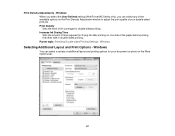
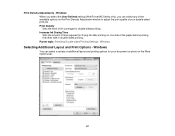
... Sets the amount of time required for drying ink after printing on one side of ink coverage for your double-sided print job. Parent topic: Selecting Double-sided Printing Settings - Windows
Selecting Additional Layout and Print Options - Windows When you select the User-Defined setting (WorkForce 645 Series only), you can select a variety...
User Guide - Page 233


... Monitor will not display an accurate cartridge status.
3. You see this window:
233 Replace or reinstall any of the expended cartridge and how you are printing, you may be able to continue printing temporarily. Note: If any ink cartridge indicated on the color of the cartridges installed in the Windows taskbar and...
User Guide - Page 236


... damage. The use , and temperature. Parent topic: Check Cartridge Status Related tasks Removing and Installing Ink Cartridges
Purchase Epson Ink Cartridges
You can update the ink cartridge status by clicking Update. • Replace or reinstall any of use of ink remains in the product is used for priming the printer. sales) or www.epson.ca...
Similar Questions
Epson Workforce 545 Ink Cartridge Cover Will Not Open
(Posted by ezneOG0502 10 years ago)
Epson Workforce 545 Ink Cartidges Cannot Be Recognized
(Posted by Jegonzo 10 years ago)
Epson Workforce 545 Ink Cartridge
How do you change the ink cartridge on the Epson Workforce 545
How do you change the ink cartridge on the Epson Workforce 545
(Posted by Tsw55 11 years ago)

