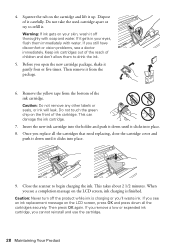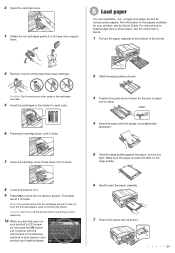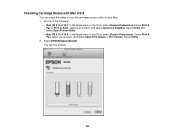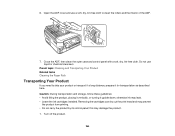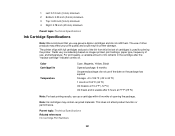Epson WorkForce 545 Support Question
Find answers below for this question about Epson WorkForce 545.Need a Epson WorkForce 545 manual? We have 4 online manuals for this item!
Question posted by ezneOG0502 on March 3rd, 2014
Epson Workforce 545 Ink Cartridge Cover Will Not Open
The person who posted this question about this Epson product did not include a detailed explanation. Please use the "Request More Information" button to the right if more details would help you to answer this question.
Current Answers
Related Epson WorkForce 545 Manual Pages
Similar Questions
Repair Necessary After Printer Turned Off With Ink Cartridge Door Open?
Wife pressed the power button while cartridge door was open which started the print head moving in t...
Wife pressed the power button while cartridge door was open which started the print head moving in t...
(Posted by hquistorff 2 years ago)
How To Get Ink Cartridge Lid Open In Workforce 630 Series
(Posted by MarcRfos 10 years ago)
How Do I Open Ink Cartridge Cover On Epsom Workforce 545
(Posted by swelo 10 years ago)
Epson Workforce 545 Ink Cartridge
How do you change the ink cartridge on the Epson Workforce 545
How do you change the ink cartridge on the Epson Workforce 545
(Posted by Tsw55 11 years ago)