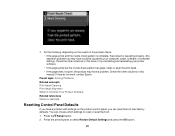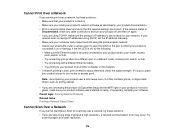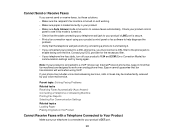Epson WorkForce 545 Support Question
Find answers below for this question about Epson WorkForce 545.Need a Epson WorkForce 545 manual? We have 4 online manuals for this item!
Question posted by dcbbmc on November 19th, 2013
Why Am I Getting A Print Error On Epson 545
The person who posted this question about this Epson product did not include a detailed explanation. Please use the "Request More Information" button to the right if more details would help you to answer this question.
Current Answers
Related Epson WorkForce 545 Manual Pages
Similar Questions
Can I Turn Off The Color Print Function On My Epson Workforce 545 And Default
print in black and white?
print in black and white?
(Posted by marjojadm 10 years ago)
I Keep Getting An Error When I Try To Print Wirelessly On My Epson Workforce
545
545
(Posted by Leoobrho 10 years ago)
Why Am I Getting An Error Message When I Try To Print?
(Posted by vocabinc 11 years ago)
Anyone Know How To Get An Epson 545 To Fax With A Comcast Service?
I have tried everything and nothing for the fax part. I can copy, print, scan but cannot fax. I've h...
I have tried everything and nothing for the fax part. I can copy, print, scan but cannot fax. I've h...
(Posted by lawaangel 11 years ago)
A Multi-page Print Error
i keep getting a multi-page print error when I pring more than one page - i have tried everything th...
i keep getting a multi-page print error when I pring more than one page - i have tried everything th...
(Posted by kjsherrell 12 years ago)