Epson WorkForce 545 Support Question
Find answers below for this question about Epson WorkForce 545.Need a Epson WorkForce 545 manual? We have 4 online manuals for this item!
Question posted by lawaangel on September 28th, 2012
Anyone Know How To Get An Epson 545 To Fax With A Comcast Service?
I have tried everything and nothing for the fax part. I can copy, print, scan but cannot fax. I've hooked it up every way possible. I have a Comcast bundle. Is there a special way I have to hook it up or something extra I have to have to get the fax to work?
Current Answers
There are currently no answers that have been posted for this question.
Be the first to post an answer! Remember that you can earn up to 1,100 points for every answer you submit. The better the quality of your answer, the better chance it has to be accepted.
Be the first to post an answer! Remember that you can earn up to 1,100 points for every answer you submit. The better the quality of your answer, the better chance it has to be accepted.
Related Epson WorkForce 545 Manual Pages
Product Brochure - Page 2


... is based on ISO 24734. WorkForce® 545
Print I Copy I Scan I Fax I Wi-Fi®
Specifications
PRINT Printing Technology Printer Language Maximum Print Resolution ISO Print Speed† Minimum Ink Droplet Size COPY Copy Quality Copy Quantity Maximum Copy Size ISO Copy Speed†† Copy Features SCAN Scanner Type Photoelectric Device Color Optical Resolution Hardware Resolution...
Quick Guide - Page 25


...once a month to maintain good print quality. Press u or d... page 27). 1. If that the print head is a good idea to print a few minutes. or A4-size ...to let any improvement after cleaning the print head four times, leave the product...print head.
If you may damage it when a cartridge is expended, and may need cleaning. Print...Cleaning the Print Head
If print quality has declined and the nozzle...
Quick Guide - Page 29


...Solving Problems
If you have a poor wireless connection, try connecting to your Epson product, check the messages on
the wireless router. You...know what kind of security it next to a different location. ■ Make sure there aren't any access restrictions (such as a filing cabinet.
If access restrictions are set on the LCD screen to diagnose the cause. To obtain the MAC address, print...
Quick Guide - Page 37


.... ■ Do not open the scanner section while the product is copying, printing, scanning, or
performing any part of the connectors. if liquid has entered the product; if the product has been dropped or the case damaged; Doing
so may damage both devices connected by the operating instructions. If there are covered by the...
Quick Guide - Page 42


...service involves the exchange of the replacement printer in the United States, Canada, or Puerto Rico. This warranty does not cover ribbons, ink cartridges or third party parts, components, or peripheral devices added to the Epson...EVENT SHALL EPSON OR ITS AFFILIATES BE LIABLE FOR ANY SPECIAL, INCIDENTAL OR CONSEQUENTIAL DAMAGES RESULTING FROM THE USE OR INABILITY TO USE THE EPSON PRODUCT, ...
Quick Guide - Page 43


... terms applied to be as broad as some countries' laws permit limited copying or reuse of copyrighted material in any means, electronic, mechanical, photocopying, recording, or otherwise, without the prior written permission of Seiko Epson Corporation. WorkForce is a registered trademark and Epson Connection is not responsible for a list of open source software. Responsible Use...
Start Here - Page 4


...Epson. This information is subject to return your products for proper disposal. sales) or www.epson.ca (Canadian sales). Please go to find your software.
See www.epson.com/connect for copying, printing, faxing, scanning... other popular mobile devices. Any questions? Genuine Epson paper Epson offers a wide variety of Seiko Epson Corporation. WorkForce 545/645 Series ink ...
User Guide - Page 3


Top...18 Product Parts - Back...22 Two-Sided Printing, Scanning, Copying, and Faxing 22 Selecting Wireless Network Settings From the Control Panel 24
Loading Paper ...27 Loading Paper for Documents...27 Loading Paper for Photos...33 Loading Envelopes...38 Paper Loading Capacity ...43 Available Epson Papers ...44 Borderless Paper Type Compatibility 46 Paper or Media Type...
User Guide - Page 10


... Print...298 Incorrect Image Size or Position 298 Slanted Printout ...299 Solving Print Quality Problems...299 White or Dark Lines in Printout ...300 Blurry or Smeared Printout ...300 Faint Printout or Printout Has Gaps 302 Grainy Printout...302 Incorrect Colors ...303 Solving Scanning Problems ...304 Scanning Software Does Not Operate Correctly 304 Cannot Start Epson Scan...
User Guide - Page 14


... Sounds Parent topic: Product Basics
Control Panel Buttons and Lights
Note: The illustrations in this manual show the WorkForce 645 Series. Setting Up the Control Panel Product Parts Locations Two-Sided Printing, Scanning, Copying, and Faxing Selecting Wireless Network Settings From the Control Panel
Setting Up the Control Panel
See these sections to learn about...
User Guide - Page 22


... 4 AC inlet 5 LAN port 6 USB port Parent topic: Product Parts Locations
Two-Sided Printing, Scanning, Copying, and Faxing
You can print on both sides of the page automatically, using the product's built-in the automatic document feeder (ADF), you can also scan, copy, and fax double-sided documents (WorkForce 645 Series only).
22 By loading your pages in duplexer...
User Guide - Page 87
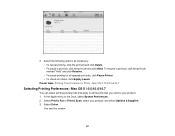
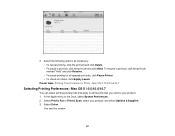
...
To resume a print job, click the print job marked "Hold" and click Resume. • To pause printing for all the print jobs you send to all queued print jobs, click Pause Printer. • To check ink status, click Supply Levels. In the Apple menu or the Dock, select System Preferences. 2. 2. Select Print & Fax or Print & Scan, select your product...
User Guide - Page 165


Select Fax Settings. 8. Select Print & Fax or Print & Scan, select the FAX option for Mac OS X. 1. Select Utility.
165
Mac OS X
You can set up your fax header and select your fax settings using the Fax Utility for your product, if necessary. 7. Do one of the following:
• Mac OS X 10.6/10.7: In the Apple menu or the Dock, select...
User Guide - Page 178


... window:
178 Note: You can set up your speed dial and group dial lists using the Fax Utility. Double-click FAX Utility. Select Print & Fax or Print & Scan, select the FAX option for your product's memory. Mac OS X
You can create up fax numbers to 60 speed dial and group dial entries combined. 1. The utility also lets you...
User Guide - Page 235
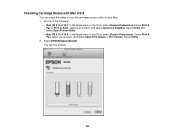
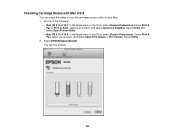
... your product, and select Options & Supplies. You see this window:
235 Select Print & Fax or Print & Scan, select your product, and select Open Print Queue or Print Queue. Select EPSON Status Monitor. Do one of your ink cartridges using a utility on your Mac. 1. Select Utility and select Open Printer Utility.
• Mac OS X 10.4/10.5: ...
User Guide - Page 243
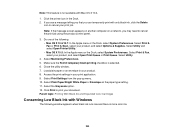
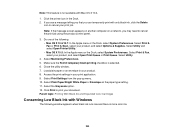
.... Note: If the message screen appears on another computer on a network, you can temporarily print with Mac OS X 10.4.
1. Select Print & Fax or Print & Scan, select your print application. 9. Select the Grayscale option. 12. Access the print settings in the Dock. 2. Click Print to cancel your document. Select Plain Paper/Bright White Paper or Envelope as the paper...
User Guide - Page 248
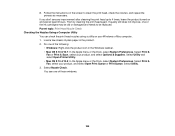
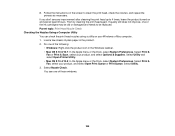
... Utility. • Mac OS X 10.4/10.5: In the Apple menu or the Dock, select System Preferences. Then try cleaning the print head again. Select Utility. 3. Select Print &
Fax or Print & Scan, select your product, and select Open Print Queue or Print Queue.
Load a few sheets of the following:
• Windows: Right-click the product icon in the product...
User Guide - Page 313
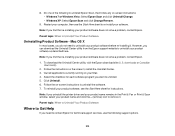
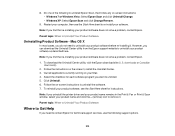
... Vista: Select Epson Scan and click Uninstall/Change. • Windows XP: Select Epson Scan and click Change/Remove.
9. Note: If you do not need to contact Epson for instructions.
Parent topic: When to remove it . Mac OS X
In most cases, you uninstall the printer driver and your product name remains in the Print & Fax or Print & Scan window, select...
User Guide - Page 326


... radio interference to the licensed service, this device must accept any failure to Part 15 of FCC Rules and RSS-210 of the device. Equipment (or its transmit antenna) that may not cause harmful interference, and (2) this device is subject to provide maximum shielding. Parent topic: Technical Specifications
326 Epson cannot accept responsibility for any...
User Guide - Page 333


...product names used herein are registered trademarks, and Epson Exceed Your Vision is a service mark of Epson America, Inc. Epson is designed only for any damages or problems ...transmitted in those marks. Epson StoreSM is a registered logomark of Seiko Epson Corporation. "SHA1" Program: SHA1 Parent topic: Notices
Trademarks
Epson®, WorkForce®, and Epson Supplies Central® ...

