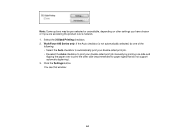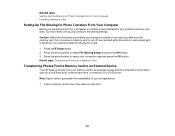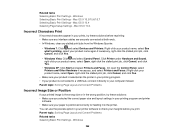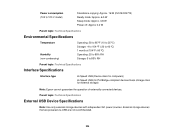Epson WorkForce 545 Support Question
Find answers below for this question about Epson WorkForce 545.Need a Epson WorkForce 545 manual? We have 4 online manuals for this item!
Question posted by dogmelshn on November 20th, 2013
Epson Wireless 545 Printer Won't Print
The person who posted this question about this Epson product did not include a detailed explanation. Please use the "Request More Information" button to the right if more details would help you to answer this question.
Current Answers
Related Epson WorkForce 545 Manual Pages
Similar Questions
Printer Will Not Print
Epson Stylus NX400 Model C351 cPrinter will not print a document. goes through theprinting. Document...
Epson Stylus NX400 Model C351 cPrinter will not print a document. goes through theprinting. Document...
(Posted by btatumwells 8 years ago)
My Epson Workforce 545 Printer Won't Print A Manual Feed Document
(Posted by gmaThi 10 years ago)
Workforce 645 Printer Won't Print Out In Black.
What can cause my printer not to print out in black and how can it be fixed? I have done the nozzle ...
What can cause my printer not to print out in black and how can it be fixed? I have done the nozzle ...
(Posted by memaw1017 11 years ago)