Epson WorkForce 545 Support Question
Find answers below for this question about Epson WorkForce 545.Need a Epson WorkForce 545 manual? We have 4 online manuals for this item!
Question posted by useddya on November 8th, 2013
Epson 545 Workforce Cannot Replace Ink Cartridges Because Header Won't Slide
over
Current Answers
There are currently no answers that have been posted for this question.
Be the first to post an answer! Remember that you can earn up to 1,100 points for every answer you submit. The better the quality of your answer, the better chance it has to be accepted.
Be the first to post an answer! Remember that you can earn up to 1,100 points for every answer you submit. The better the quality of your answer, the better chance it has to be accepted.
Related Epson WorkForce 545 Manual Pages
Product Brochure - Page 2


... lb WorkForce 545 all-in -one maintenance, and all -in default mode printing continuously. Actual print times will vary based on accelerated testing of their respective companies. All ink colors are trademarks of Apple Inc., registered in the cartridges after the "replace cartridge" signal. album permanence based on system configuration and page complexity. Epson America, Inc...
Quick Guide - Page 24


... print head nozzles. 1. Maintaining Your Product
Follow the instructions in one or more of the ink cartridges. Follow the steps below to continue printing. or A4-size paper. 2. If you need cleaning... is faint, select Head Cleaning to check and clean the print head nozzles, check ink levels, and replace ink cartridges. Caution: To keep your printouts are faint or have gaps in them, some of...
Quick Guide - Page 27


... printing results, use genuine Epson cartridges and do not refill them. Replacing Ink Cartridges
Make sure you have been exposed to cold temperatures, allow them to warm up a cartridge within six months of other products may affect your print quality and could result in the print head nozzles may dry out. 1. Cartridges are ready to room temperature...
Quick Guide - Page 34


... for instructions.
■ The ink cartridges may apply.
34 Solving Problems Check your cartridge levels (see page 26) and replace cartridges, if necessary (see if the print head needs cleaning.
■ If you notice jagged vertical lines, you call Epson for support, please have the following information ready: ■ Product name (WorkForce 545/645 Series) ■ Product serial...
Start Here - Page 4


.... Toll or long distance charges may also speak with a USB cable. WorkForce 545/645 Series ink cartridges
Color
High-capacity Extra High-capacity
Black
126
127
Cyan
126
127
Magenta
126
127
Yellow
126
127
Epson Connect
Get instant, wireless printing of life hardware and ink cartridges. See www.epson.com/connect for home, school and business projects.
User Guide - Page 8


... Paper 229
Replacing Ink Cartridges ...231 Check Cartridge Status ...231 Checking Cartridge Status on a Memory Card 216
Transferring Photos from a Camera Connected to an External Device 217
Using an External Device with Mac OS X 235 Purchase Epson Ink Cartridges...236 Ink Cartridge Part Numbers ...236 Removing and Installing Ink Cartridges 237 Printing With Black Ink and Expended Color...
User Guide - Page 231


... months old, if your used ink cartridges to Epson for proper disposal, please go to www.epson.com/recycle for more information. Note: Please dispose of your ink cartridges using your used Epson branded ink cartridges responsibly and in accordance with local requirements. Replacing Ink Cartridges
When an ink cartridge is expended, you need to replace a cartridge that is low or expended.
User Guide - Page 236


...Replacing Ink Cartridges
Ink Cartridge Part Numbers
Use these part numbers when you use the cartridges within six months of cartridges is broken, incompatible with the product model, or improperly installed, Epson Status Monitor will not display an accurate cartridge status. Parent topic: Check Cartridge Status Related tasks Removing and Installing Ink Cartridges
Purchase Epson Ink Cartridges...
User Guide - Page 241
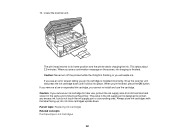
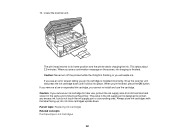
... place. The valve in the same environment as the printer. This takes about 2.5 minutes. Always store ink cartridges with the label facing up the scanner unit and press the ink cartridge down . 10. Parent topic: Replacing Ink Cartridges Related concepts Purchase Epson Ink Cartridges
241 Caution: Never turn off the product while the Onlight is designed to its home position...
User Guide - Page 242


...Note: You cannot print with an expended color cartridge, you can cancel your product's control panel. Printing With Expended Color Cartridges - EPSON Status Monitor 3 displays a print message. 9.
Replace the expended color cartridge as soon as the paper type setting. 6. Access the print settings in black ink with expended color ink cartridges using the product control panel.
2.
User Guide - Page 244


Parent topic: Replacing Ink Cartridges
244 Note: If you reinstall the printer software.
Note: The window appears only when you have selected Plain Paper/Bright White Paper as the paper type setting, depending on other selected print settings. • Click Yes to use a mixture of color inks to create black, or No to continue using...
User Guide - Page 245
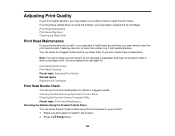
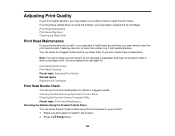
Print Head Nozzle Check Print Head Cleaning Parent topic: Adjusting Print Quality Related topics Replacing Ink Cartridges
Print Head Nozzle Check
You can print a nozzle check pattern to check for clogged nozzles before you clean them unnecessarily. If running these utilities does ...
User Guide - Page 251
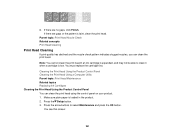
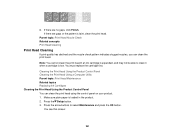
... Control Panel Cleaning the Print Head Using a Computer Utility Parent topic: Print Head Maintenance Related topics Replacing Ink Cartridges Cleaning the Print Head Using the Product Control Panel You can clean the print head. You must replace the cartridge first. If there are gaps or the pattern is loaded in the product. 2. Parent topic: Print...
User Guide - Page 253
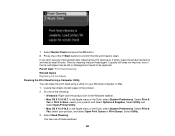
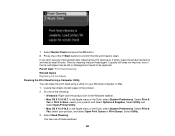
...up to confirm that the print head is clean. Parent topic: Print Head Cleaning Related topics Replacing Ink Cartridges Cleaning the Print Head Using a Computer Utility You can clean the print head using a ...on your Windows computer or Mac. 1. Load a few sheets of the ink cartridges may be old or damaged and needs to be replaced. Do one of plain paper in the Windows taskbar. • Mac ...
User Guide - Page 256
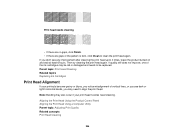
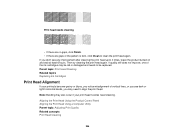
...head up to align the print head. If quality still does not improve, one of the ink cartridges may also occur if your printouts become grainy or blurry, you notice misalignment of vertical lines,...and needs to clean the print head again. Parent topic: Print Head Cleaning Related topics Replacing Ink Cartridges
Print Head Alignment
If your print head nozzles need to 4 times, leave the product ...
User Guide - Page 273


... Requirements Mac System Requirements
273 If it is still in progress, contact Epson for your operating system. • Close any other programs, including screen...ink the next time you may not have software installation privileges. Contact your product. Parent topic: Solving Setup Problems Related topics Replacing Ink Cartridges
Software Installation Problems
If you install ink cartridges...
User Guide - Page 294
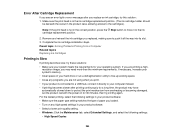
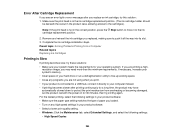
... power on any programs you are printing a high- Remove and reinsert the ink cartridge you replaced, making sure to push it to protect the print mechanism from a Computer Related topics Replacing Ink Cartridges
Printing is connected to a USB hub, connect it directly to the cartridges.)
Note: If the print head is not in your computer instead. •...
User Guide - Page 300


...10.5/10.6/10.7 Selecting Printing Preferences - Mac OS X 10.4 Related topics Loading Paper Replacing Ink Cartridges
Blurry or Smeared Printout
If your printouts are blurry or smeared, try these solutions: &#...software. • Align the print head. • You may need to replace the ink cartridges. Parent topic: Solving Problems Related topics Solving Scanned Image Quality Problems
White or...
User Guide - Page 302


... - Mac OS X 10.4 Cleaning the Paper Path Related topics Loading Paper Replacing Ink Cartridges
Grainy Printout
If your printouts are faint or have gaps, try these solutions: • Clean the print... head. • The ink cartridges may be old or low on ink, and you may need to replace them. • Make sure the paper type setting matches the type ...
User Guide - Page 304
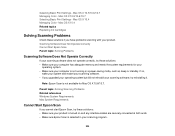
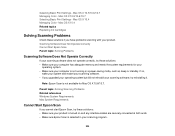
... topic: Solving Scanning Problems Related references Windows System Requirements Mac System Requirements
Cannot Start Epson Scan
If you cannot start Epson Scan, try reinstalling it.
Mac OS X 10.5/10.6/10.7 Selecting Basic Print Settings -
Mac OS X 10.4 Related topics Replacing Ink Cartridges
Solving Scanning Problems
Check these solutions: • Make sure your computer has adequate...
Similar Questions
How To Replace Ink Cartridge Epson Stylus Nx415
(Posted by davidknami 10 years ago)
Replaced Ink Cartridge Epson Workforce 545 But Won't Print
(Posted by bosdimo 10 years ago)
Replace Ink Cartridge
May I use an EPSON 127 ink replacement cartridge on my workforce 545? Where di I get the instruction...
May I use an EPSON 127 ink replacement cartridge on my workforce 545? Where di I get the instruction...
(Posted by lodjmeg1 11 years ago)

