Epson WorkForce 545 Support Question
Find answers below for this question about Epson WorkForce 545.Need a Epson WorkForce 545 manual? We have 4 online manuals for this item!
Question posted by jackejay on September 21st, 2013
How Do I Connect Epson Workforce 545 Usb Cable
The person who posted this question about this Epson product did not include a detailed explanation. Please use the "Request More Information" button to the right if more details would help you to answer this question.
Current Answers
There are currently no answers that have been posted for this question.
Be the first to post an answer! Remember that you can earn up to 1,100 points for every answer you submit. The better the quality of your answer, the better chance it has to be accepted.
Be the first to post an answer! Remember that you can earn up to 1,100 points for every answer you submit. The better the quality of your answer, the better chance it has to be accepted.
Related Epson WorkForce 545 Manual Pages
Product Brochure - Page 2


...Epson Canada Limited 185 Renfrew Drive, Markham, Ontario L3R 6G3
www.epson.com www.epson.ca
EPSON, DURABrite, EPSON ESC/P, MicroPiezo, and WorkForce are registered trademarks and EPSON Exceed Your Vision is a trademark of your paper supply with best-selling monochrome and color multifunction....epson.com/connect regarding compatible devices ... Weight: 17.6 lb WorkForce 545 all -in the U.S. ...
Quick Guide - Page 10


Note: Do not force the card into the slot; Now you can view your printer while the memory card access light is connected to your computer with a USB cable, do one of compatible memory cards and instructions on the card.
2. Pull the card straight out of your card (removable disk) in all the way...
Quick Guide - Page 16


... DSL provider for the necessary filter.
2. LINE cable
Telephone wall jack
LINE cable
Telephone wall jack
EXT. Connecting a Phone or Answering Machine
1. Faxing a Document
Your product lets you send faxes by entering fax numbers, selecting entries from a speed dial or group dial list, or using the Epson FAX Utility. port on the back of...
Quick Guide - Page 21


...Press the Scan button. 3. If you 're scanning to your computer, select USB Connection if your product is connected over a network. Press OK to select one of your computer if your original.... ideal for scanning documents
■ Scan to begin scanning. Place your product is connected by a USB cable, or select the name of the following options:
■ Scan to Memory Card automatically...
Start Here - Page 3


... network password (WEP key or WPA passphrase) correctly. Press any screen savers and virus protection software, before beginning this sheet for more details. Direct USB connection Make sure you 're using a temporary USB cable connection to wake the printer from the Epson website (see the AutoPlay window, click Run
Setup.exe.
Highlight Done and press OK...
Start Here - Page 4


... mobile devices.
Epson technical support Visit epson.com/support (U.S.) or epson.ca/support (Canada) where you can purchase them at Epson Supplies Central at the right time, you 're using your cartridges.
WorkForce 545/645 Series ink cartridges
Color
High-capacity Extra High-capacity
Black
126
127
Cyan
126
127
Magenta
126
127
Yellow
126
127
Epson Connect
Get...
User Guide - Page 8


...Purchase Epson Ink Cartridges...236 Ink Cartridge Part Numbers ...236 Removing and Installing Ink Cartridges 237 Printing With Black Ink and Expended Color Cartridges 242
8 Camera...221 Photo Adjustments - Camera 222 Connecting and Printing From a Camera 223 Viewing or Printing from a USB Flash Drive or External Device 225 USB Device File Specifications 225 Connecting and Using a USB Flash...
User Guide - Page 100
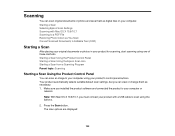
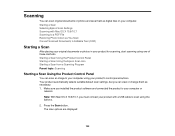
... your computer. Note: With Mac OS X 10.6/10.7, you must connect your product with Mac OS X 10.6/10.7 Scanning to a PDF ...Epson Scan Icon Starting a Scan from a Scanning Program Parent topic: Scanning
Starting a Scan Using the Product Control Panel
You can scan original documents or photos and save them as necessary. 1. Starting a Scan Selecting Epson Scan Settings Scanning with a USB cable...
User Guide - Page 101
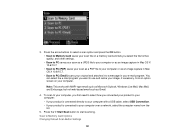
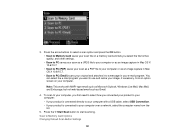
... settings. • Scan to PC saves your scan as a JPEG file to your computer. Scan to start scanning. 3. Note: This works with a USB cable, select USB Connection. • If your product is connected to your computer or as an image capture in your computer or as Gmail.
4. Press the arrow buttons to select a scan option...
User Guide - Page 197
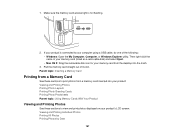
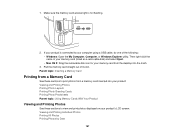
Make sure the memory card access light is connected to view and print photos displayed on your memory card from a memory card inserted into the trash.
3. ...
Viewing and Printing Photos
See these sections to your product is not flashing.
2. 1. If your computer using a USB cable, do one of the following: • Windows: Open the My Computer, Computer, or Windows Explorer utility.
User Guide - Page 218
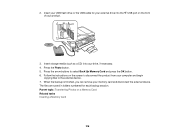
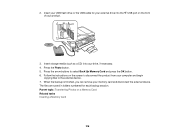
...if necessary. 4. Follow the instructions on the screen to disconnect the product from your USB flash drive or the USB cable for each backup session. 2. Press the Photo button. 5. When the backup is...media (such as a CD) into the USB port on a Memory Card Related tasks Inserting a Memory Card
218 Press the arrow buttons to the external device. 7. Parent topic: Transferring Photos on the...
User Guide - Page 224
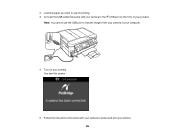
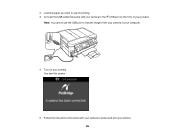
Load the paper you want to use the USB port to transfer images from your camera to your product. Turn on the front of your computer.
4. You see this screen:
5. Follow the instructions that came with your camera to select and print your camera. 2.
Note: You cannot use for printing. 3. Connect the USB cable that came with your camera to the USB port on your photos. 224
User Guide - Page 225


... paper you connect your thumb drive or device, make sure the product is turned on your device are compatible with the product. Remove any memory cards from a USB thumb drive or other external storage device, such as an external hard drive or CD/DVD burner.
File format Image size Number of your drive.
1. Note: Epson cannot...
User Guide - Page 226
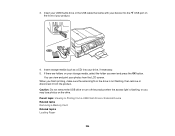
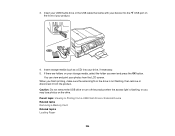
Insert your USB thumb drive or the USB cable that came with your device into your storage media, select the folder you finish printing, make sure the access light...may lose photos on the drive is not flashing, then remove or disconnect it from a USB Flash Drive or External Device Related tasks Removing a Memory Card Related topics Loading Paper
226 Insert storage media (such as a CD) ...
User Guide - Page 227


... transfer images, use the USB port to transfer images from your device to your computer. If you need is a user-supplied USB cable that draw more information. 1. Devices that is designed to work with your device. Charging a USB Device Using Your Product
You can charge your cell phone, music player, or other portable device by connecting it will continue to...
User Guide - Page 228
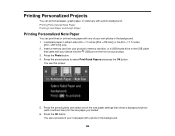
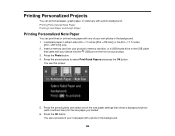
Insert a memory card into the USB port on the front of your product. 3. Press the arrow buttons to select Print ...device into your note paper with a photo background. Load plain paper in the background.
228
Press the OK button. Printing Personalized Projects
You can print lined or unlined note paper with one of your product's memory card slot, or a USB thumb drive or the USB cable...
User Guide - Page 268


... combination of IP address and subnet mask is connected correctly and the phone line works. Contact Epson for support.
268 Try Check Fax Connection.
No dial tone detected. Recovery mode
An error has occurred during firmware updating. Check to your product and your product using a USB cable and try updating the firmware again.
If you...
User Guide - Page 273


...; Make sure your product is turned on and the USB cable or network cable is shown in the printer properties. • If ...message or your software does not install correctly in progress, contact Epson for your operating system. • Close any other programs, including...as the default printer and the correct port is securely connected at
both ends. Noise After Ink Installation
If you hear noises ...
User Guide - Page 276
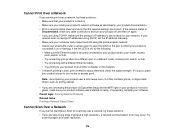
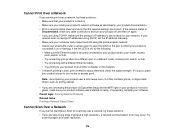
...Problems Related tasks Printing a Network Status Sheet
Cannot Scan Over a Network
If you cannot start Epson Scan for the port to your router or access point. If necessary, reinstall your product ... network status is
Disconnected, check any cable connections and turn your product off , try the following: • Make sure the Ethernet cable is securely connected to your product and to your router...
User Guide - Page 333


...designated as Epson approved Products by purchaser or third parties as Original Epson Products or Epson Approved Products by any interface cables other products. Seiko Epson Corporation ...Epson Corporation. Parent topic: Notices
Copyright Notice
All rights reserved. No part of this Epson product. "SHA1" Program: SHA1 Parent topic: Notices
Trademarks
Epson®, WorkForce®, and Epson...
Similar Questions
Is There A Certain Type Of Usb Cable To Use For Connection To My Computer?
(Posted by 4mserma 9 years ago)
How To Connect Epson Printer To Wi-fi Network With Out Usb Cable.
I need to connect Epson Stylus NX 330 to wi-fi using control panel on printer only, no USB cable.
I need to connect Epson Stylus NX 330 to wi-fi using control panel on printer only, no USB cable.
(Posted by keithdriver51 11 years ago)

