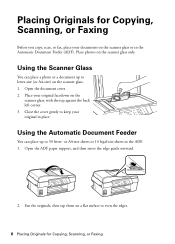Epson WorkForce 435 Support Question
Find answers below for this question about Epson WorkForce 435.Need a Epson WorkForce 435 manual? We have 4 online manuals for this item!
Question posted by Anonymous-121192 on September 21st, 2013
What Would Cause White Lines On Copy From Workforce 435
The person who posted this question about this Epson product did not include a detailed explanation. Please use the "Request More Information" button to the right if more details would help you to answer this question.
Current Answers
Related Epson WorkForce 435 Manual Pages
Similar Questions
Vertical Black Lines/scanning/ Workforce 645
I have an Epson WorkForce 645. When I scan a document, multiple vertical black lines appear in the p...
I have an Epson WorkForce 645. When I scan a document, multiple vertical black lines appear in the p...
(Posted by chriswiencek 7 years ago)
How To Change Settings To Print In Black And White On Epson Workforce 435
(Posted by gest 10 years ago)
How To Scan Only In Black And White On Epson Workforce 435
(Posted by MGS51brun 10 years ago)
How To Print Black And White On Epson Workforce 435
(Posted by tutka 10 years ago)
Fax And 'phone Lines On Workforce 435
Before installing the 435 I had a fax on one telephone number and another number on my land line. It...
Before installing the 435 I had a fax on one telephone number and another number on my land line. It...
(Posted by sapphire60 12 years ago)