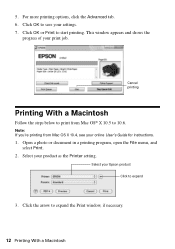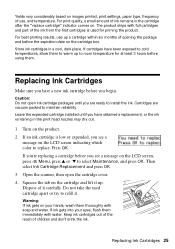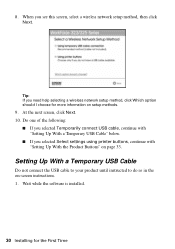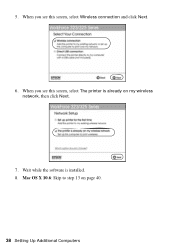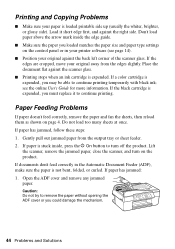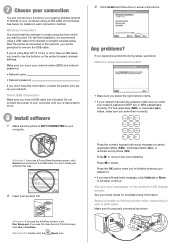Epson WorkForce 325 Support Question
Find answers below for this question about Epson WorkForce 325.Need a Epson WorkForce 325 manual? We have 3 online manuals for this item!
Question posted by colleenadkins29 on February 19th, 2014
Workforce Printer 325 Manual Need To Set The Alignment On My Printer
how to realign my printer. Printer workforce 325 the spaces are to wide apart and faded. New ink is in the printer
Current Answers
Related Epson WorkForce 325 Manual Pages
Similar Questions
How To Setup Epson 325 Workforce Printer As Airprint
(Posted by jkneohs 10 years ago)
Epson Workforce 545 Won't Print With New Ink Cartridges
(Posted by lreDean 10 years ago)
Printer Epson 325bi
trying to copy but printer making sound thats its printing,green light flashg while noise it on but ...
trying to copy but printer making sound thats its printing,green light flashg while noise it on but ...
(Posted by Anonymous-98914 11 years ago)
How Do I Install New Ink Cartridges In My Workforce Printer 545?
How do I install new ink cartridges in my workforce 545 printer?
How do I install new ink cartridges in my workforce 545 printer?
(Posted by elwkc 11 years ago)