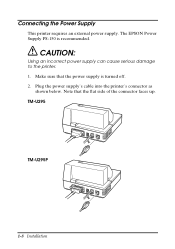Epson TM U295 Support Question
Find answers below for this question about Epson TM U295 - B/W Dot-matrix Printer.Need a Epson TM U295 manual? We have 2 online manuals for this item!
Question posted by sshaider2010 on July 10th, 2021
Ubs Cable Or Supported Converter
Current Answers
Answer #1: Posted by Odin on July 10th, 2021 6:39 AM
Hope this is useful. Please don't forget to click the Accept This Answer button if you do accept it. My aim is to provide reliable helpful answers, not just a lot of them. See https://www.helpowl.com/profile/Odin.
Answer #2: Posted by SonuKumar on July 11th, 2021 4:55 AM
You need an appropriate serial interface cable to connect yourcomputer to the printer.
1. Make sure that the printer and the computer are turned off.
2.Plug the serial interface cable into the interface connector on theback of the printer, back side.
3.Tighten the screws of the serial interface cable connector.
4. Connect the other end of the cable to the connector on your computer.
https://www.manualslib.com/manual/1251963/Epson-Tm-U295.html?page=7#manual
What USB cable do I need for Epson printer?
The Hi-Speed USB 2.0 Cable helps you achieve maximum performance from your USB devices. Now you can connect your USB printer, scanner, external hard drive, and other peripherals and enjoy error-free data transmissions at up to 480 Mbps.
Please respond to my effort to provide you with the best possible solution by using the "Acceptable Solution" and/or the "Helpful" buttons when the answer has proven to be helpful.
Regards,
Sonu
Your search handyman for all e-support needs!!
Related Epson TM U295 Manual Pages
Similar Questions
mine printer print head is getting struck when it moves to right sie wt to do now
LINKING TM-U295 EPSON PRINTER TO NUWEIGH JAC 330
We want used window.s 7 Lq 1050+ dor matrix printer pl send winodow 7 technical support dowanloed so...