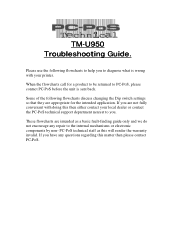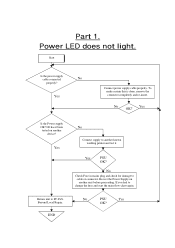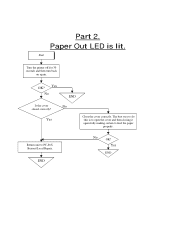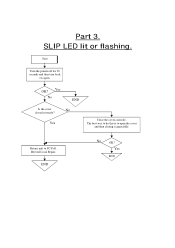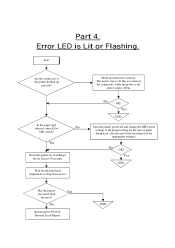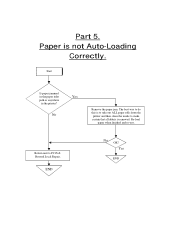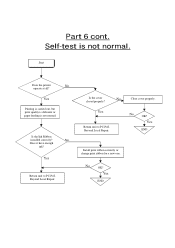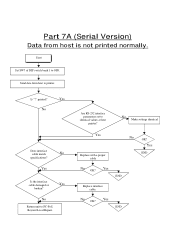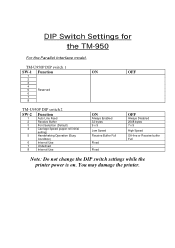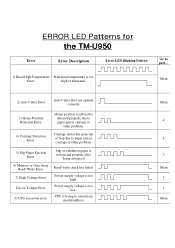Epson TM950 Support Question
Find answers below for this question about Epson TM950 - B/W Dot-matrix Printer.Need a Epson TM950 manual? We have 1 online manual for this item!
Question posted by jwagner9209 on March 6th, 2012
What Is The Price?
What is the price of the TM 950 printer?
Current Answers
Related Epson TM950 Manual Pages
Similar Questions
Dot Matrix Printer Lq 1070+
All Indicator Lamp Blinking & Printer Head Jam On Home
All Indicator Lamp Blinking & Printer Head Jam On Home
(Posted by dilipsangani 7 years ago)
Fx-890 All Lights Flashing - Epson Fx 890 B W Dot Matrix Printer
Fx-890 All Lights Flashing - Epson FX 890 B W Dot matrix Printer
Fx-890 All Lights Flashing - Epson FX 890 B W Dot matrix Printer
(Posted by shiva45666 7 years ago)
Epson Tm-u950
how can I active slip mode in my printerEpson tm -950 it print just in receptThanks
how can I active slip mode in my printerEpson tm -950 it print just in receptThanks
(Posted by juadjmg 9 years ago)
Epson Lq 1050+ Dot Matrix Printer
We want used window.s 7 Lq 1050+ dor matrix printer pl send winodow 7 technical support dowanloed so...
We want used window.s 7 Lq 1050+ dor matrix printer pl send winodow 7 technical support dowanloed so...
(Posted by rkrssravi 12 years ago)
Epson Dot Matrix Printers
What replaces the Epson LQ-2070 or is it still available for purchase?
What replaces the Epson LQ-2070 or is it still available for purchase?
(Posted by susief 12 years ago)