Epson Stylus Pro 9500 Support Question
Find answers below for this question about Epson Stylus Pro 9500 - Print Engine.Need a Epson Stylus Pro 9500 manual? We have 8 online manuals for this item!
Question posted by armippos on August 29th, 2011
Fiery X2 Rs-5100
how connect Fiery X2 RS-5100 to epson 9000 pro
Current Answers
There are currently no answers that have been posted for this question.
Be the first to post an answer! Remember that you can earn up to 1,100 points for every answer you submit. The better the quality of your answer, the better chance it has to be accepted.
Be the first to post an answer! Remember that you can earn up to 1,100 points for every answer you submit. The better the quality of your answer, the better chance it has to be accepted.
Related Epson Stylus Pro 9500 Manual Pages
Technical Brief (EPSON Archival Inks) - Page 1


... optimal for Pay) and wide format ink jet printer market where archival printing and Photo Quality output is required
High lightfastness, over 100 years before noticeable fading occurs, under a glass frame in select models of prints on accelerated testing of the professional graphics EPSON Stylus Pro models. Epson does not guarantee longevity of the paper itself. photography...
Product Brochure - Page 1
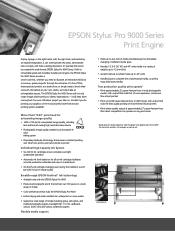
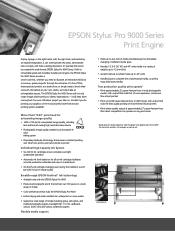
... only with the EPSON Stylus Pro 9500
• Produces photographic prints that will last over 100 years on a wide range of media
• Color performance that of a print job with the right tools, and backed by an innovative 6color inking system
• Proprietary hardware technology that ensures consistent printing over time from print-to-print and printer-to 66 square...
Product Brochure - Page 4
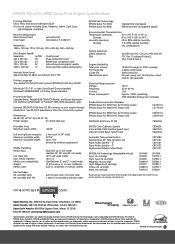
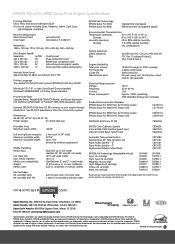
...0A Approx. 100W (operating) 30W (Standby) Energy Star compliant
Product/Accessories Part Numbers EPSON Stylus Pro 9000 Fiery X2 Printing System EPSON Stylus Pro 9000 Print Engine only
C277011S C277011B
EPSON Stylus Pro 9500 Fiery X2 Printing System EPSON Stylus Pro 9500 Print Engine only
C381011S C381011B
EPSON RS-5100 Fiery X2 RIP
C850092
Printable Area Maximum paper width:
Left and right...
Product Brochure - Page 5


... of printing from the EPSON Stylus Pro 9000 can ensure your presentations transcend the merely great and
enter the realm of the EPSON Stylus Pro 9000 and your presentations. The job log can easily transform even the most boring statistics into a cost accounting system.
• Total Web support includes a built-in greater productivity.
High-Performance External EFI Fiery X2 Server...
Product Brochure - Page 6


...
well as production tracking and billing Fiery Downloader for astonishing
photographic quality output
Standard Fonts 136 Adobe Type 1 Roman PostScript scaleable fonts
Rip-While-Print Processes and prints files simultaneously while driving
EPSON Stylus Pro 9000 at its maximum rated print engine speed
Continuous Print Prints to the EPSON Stylus Pro 9000 with no additional card needed AUI...
Product Information Guide - Page 9
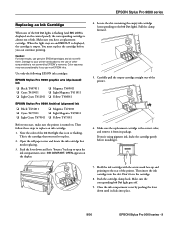
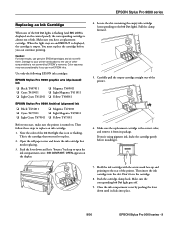
...
EPSON Stylus Pro 9000 series - 9 If you start, make sure the printer is the correct color, and remove it .
7. Damage to your printer...EPSON ink cartridges:
EPSON Stylus Pro 9000 graphic arts (dye-based) ink
❏ Black: T407011 ❏ Cyan: T410011 ❏ Light Cyan: T412011
❏ Magenta: T409011 ❏ Light Magenta: T411011 ❏ Yellow: T408011
EPSON Stylus Pro 9500...
User Manual - Page 7


...
B Using EPSON Drivers and Utilities for Macintosh
Connecting the Printer B-1 Connecting to the Printer's Parallel/USB Interface B-2 Connecting to the Printer's Built-in Serial Interface B-2
Setting Up Your Software B-3 Checking System Requirements B-4 Installing the Software B-4 Selecting Your Printer in the Chooser B-5 Setting Up Printer Sharing B-6
Setting Print Options B-8 Choosing...
User Manual - Page 10
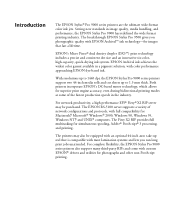
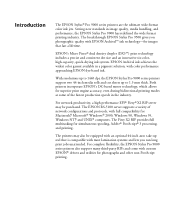
... with color performance approaching EPSON dye-based ink. The EPSON RS-5100 server supports a variety of the fastest production speeds in image quality, media handling, and performance, the EPSON Stylus Pro 9000 has redefined the wide format printing industry. The Fiery X2 RIP provides full multitasking for superior print engine accuracy, even during bidirectional printing modes at some of...
User Manual - Page 62
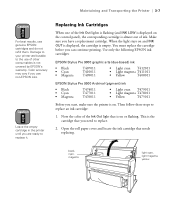
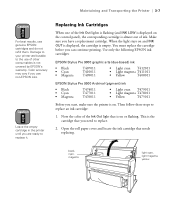
...light that you start, make sure the printer is not covered by EPSON's warranty. Use only the following EPSON ink cartridges:
EPSON Stylus Pro 9000 graphic arts (dye-based) ink
• Black • Cyan • Magenta
T407011 T410011 T409011
• Light cyan T412011
• Light magenta T411011
• Yellow
T408011
EPSON Stylus Pro 9500 Archival (pigment) ink
• Black •...
User Manual - Page 102
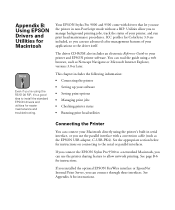
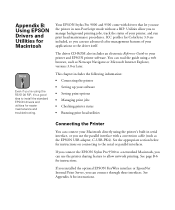
... status
• Running print head utilities
Connecting the Printer
You can connect your printer, and run print head maintenance procedures. If you connect the EPSON Stylus Pro 9500 to a networked Macintosh, you can use the printer sharing feature to your applications or the driver itself.
See page B-6 for instructions.
1 Your EPSON Stylus Pro 9000 and 9500 come with a conversion...
User Manual - Page 111


...options, you need to set printing options. These settings appear only if you want to make basic settings for more information.
Follow these steps to print.
3. See page B-11 for automatic printer adjustments:
1. B-10 | Using EPSON Drivers and Utilities for Macintosh
Choosing Basic Print Options
Once you have selected your application. EPSON Stylus Pro 9500
2.
Select Color or Black...
User Manual - Page 112


... the Mode option as described below. Custom print job settings
Setting
Usage
Advanced Photo
Prevents the misprinting of ink dots that may not appear.)
• For the EPSON Stylus Pro 9500, click PhotoEnhance to choose from the custom settings list, as follows:
• Click Automatic to have the printer driver analyze the contents of your dialog...
User Manual - Page 113


... the settings to access the printer monitoring and maintenance utilities. See page B-18 for new papers and other media that may not be available. When you use with EPSON media:
EPSON Stylus Pro 9000 Media Type settings
Product name
Product codes
Media Type setting
Presentation Matte Paper S041220, S041221, 1440 dpi printing:
S041295
Photo Quality Ink Jet...
User Manual - Page 118


...): Sharpness, Soft Focus, Canvas, and Parchment (EPSON Stylus Pro 9500 only).
Saturation
For charts and business graphics. Maintains colors that background printing is being printed. This section includes instructions for an old-fashioned look. Maintains the relationship between colors as labels and packaging.
Managing Print Jobs
Your printer comes with known colors, such as it...
User Manual - Page 122
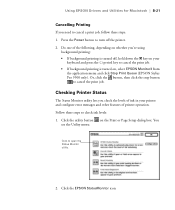
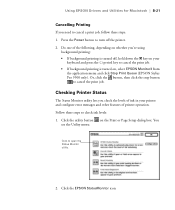
... from
the application menu and click Stop Print Queue (EPSON Stylus Pro 9500 only).
Checking Printer Status
The Status Monitor utility lets you need to cancel a print job, follow these steps to check ink levels: 1. Using EPSON Drivers and Utilities for Macintosh | B-21
Cancelling Printing
If you check the levels of printer operation. Do one of the following, depending on...
User Manual - Page 128


... EPSON Stylus Pro 9000 and 9500 come with drivers that let you can connect through these interfaces. Utilities allow network printing. This chapter includes the following information:
• Connecting the printer
• Setting up your software
• Setting print options
• Managing print jobs
• Checking printer status
• Running printer utilities
Connecting the Printer...
User Manual - Page 132


... continue from each computer that will use it is connected directly to your computer with other computers on a network. 1. C-5 Using EPSON Drivers and Utilities for Windows | C-5
Setting Up Printer Sharing in Windows 95 and 98
First, you need to set up the printer as a shared printer on the computer to which it , and install drivers...
User Manual - Page 139


... images designed for the Web.
6. Best for print jobs with other flaws common to digital camera images. (For the EPSON Stylus Pro 9000, these options are available from the Custom settings list on your own settings and add them to this slider may not appear.)
• For the EPSON Stylus Pro 9500, click PhotoEnhance to choose from the custom...
User Manual - Page 147


.... The Spool Manager (not available with several utilities that let you check on your screen:
EPSON Stylus Pro 9000
Stop Pause
Restart
View the Status Monitor Printer Status window. EPSON Stylus Pro 9500
C-20
Managing Print Jobs
Your printer comes with Windows NT) appears on your print jobs and schedule, cancel, pause, or restart them. The Progress Meter opens each time you...
Product Support Bulletin(s) - Page 2
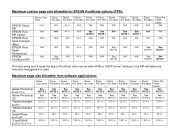
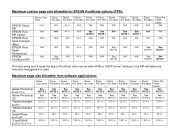
... NOTE 1
Print jobs being sent through the Epson PostScript driver can be either RGB or CMYK format. Maximum custom page size allowable for EPSON PostScript options (PPD):
EPSON Stylus RIP EPSON Fiery RIP Station
EPSON Fiery Spark Designer (Mac) EPSON Fiery Spark Professional EPSON ColorBurst RIP
Stylus Color 3000
44 in the RIP will determine how color management is used.
Stylus Pro 7000...
Similar Questions
How Much Epson Stylus Pro 9500 Printer Worth
(Posted by wertscu 9 years ago)
How Do You Reset An Epson Pro 7880 Inkjet Printer When It Does Not Communicate
with the computer
with the computer
(Posted by prapdbm 9 years ago)
What Rip Comes With Epson Stylus Pro 3880 Inkjet Printer Designer Edition
(Posted by mojsm 10 years ago)
Wat You Can Do And Print With Epson Pro 9000
(Posted by Rgnilat 10 years ago)
My Epson 9500 Pro Help As He Turns Lock All That Led Use Program
Greetings My Printer Epson Pro 9500 and I Send It On Lock Service Technician I Say That It Must Rese...
Greetings My Printer Epson Pro 9500 and I Send It On Lock Service Technician I Say That It Must Rese...
(Posted by manfroto 10 years ago)

