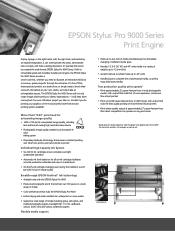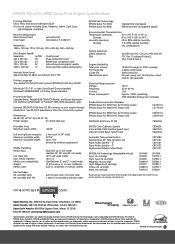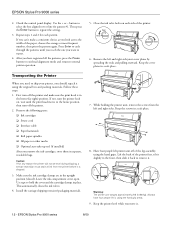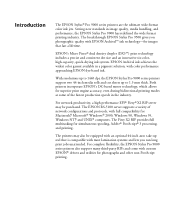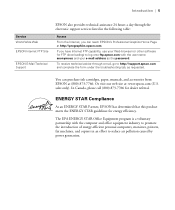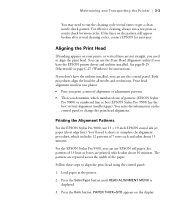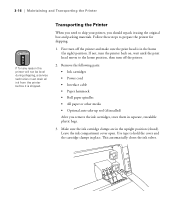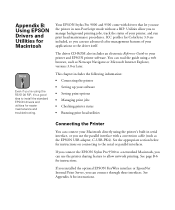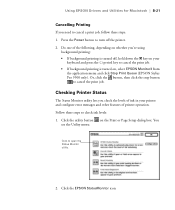Epson Stylus Pro 9500 Support Question
Find answers below for this question about Epson Stylus Pro 9500 - Print Engine.Need a Epson Stylus Pro 9500 manual? We have 8 online manuals for this item!
Question posted by manfroto on June 30th, 2013
My Epson 9500 Pro Help As He Turns Lock All That Led Use Program
Greetings My Printer Epson Pro 9500 and I Send It On Lock Service Technician I Say That It Must Reseteras The Empro Something So I Can Help You? To Continue Working With Power She Thanks
Current Answers
Related Epson Stylus Pro 9500 Manual Pages
Similar Questions
How Much Epson Stylus Pro 9500 Printer Worth
(Posted by wertscu 9 years ago)
Where Are User-defined Print Sizes For Epson Stylus Pro 7800 Stored In Win7
I need to find the user defined print size list for my Epson Stylus Pro 7800 - using Windows 7. Any ...
I need to find the user defined print size list for my Epson Stylus Pro 7800 - using Windows 7. Any ...
(Posted by northernthaiguy 11 years ago)
I Need A Field Service Manual For The Epson Stylus Pro 9500
(Posted by gsalmon 11 years ago)
Is There An Inexpensive Way To Get Rip Software For The Stylus Pro 9500
is there an inexpensive way to get rip software for the sylus pro 9500 for mac osx......i can print ...
is there an inexpensive way to get rip software for the sylus pro 9500 for mac osx......i can print ...
(Posted by phishii 12 years ago)
The Printer Head Is Locked. It Will Not Move. How Can I Unlock It? Thanks
(Posted by NormaFlores 12 years ago)