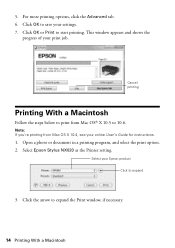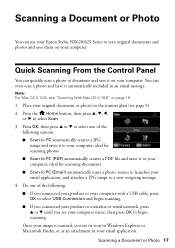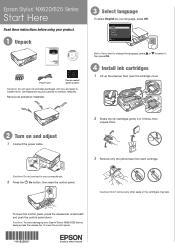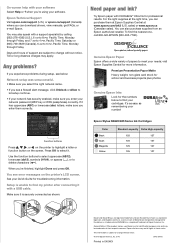Epson Stylus NX625 Support Question
Find answers below for this question about Epson Stylus NX625.Need a Epson Stylus NX625 manual? We have 3 online manuals for this item!
Question posted by proudarmymom17201 on October 6th, 2013
Wireless Lan
The wireless Lan some how got disabled, now I cannot join it with the network. How do I reenable it so I can get it on my network?
Current Answers
Related Epson Stylus NX625 Manual Pages
Similar Questions
Epson Stylus Nx230 How To Check Printer's Network Settings
(Posted by temonth 9 years ago)
How To Set Up Wireless Printer Epson Stylus Nx625 On Ipad
(Posted by Assolrck 9 years ago)
My Ipad Is Airprint Capable, But Won't Recognize My Epson Stylus Nx625 Printer
Do I need to update my printer to set it up to Airprint from my iPad? Thank you.
Do I need to update my printer to set it up to Airprint from my iPad? Thank you.
(Posted by hillhouse7 11 years ago)
Epson Stylus Nx625 Won't Scan With New Imac.
I had Macbook Pro with OS 10.4, and everything on the Stylus NX625 worked fine. Now with a new iMac ...
I had Macbook Pro with OS 10.4, and everything on the Stylus NX625 worked fine. Now with a new iMac ...
(Posted by stevedacey 11 years ago)