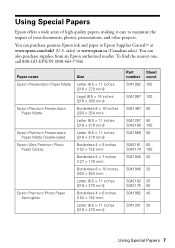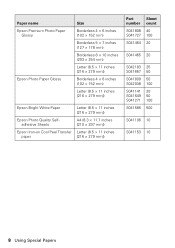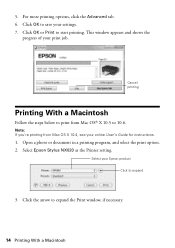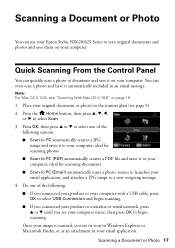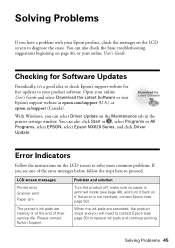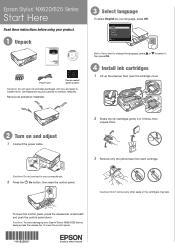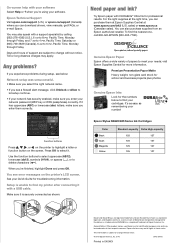Epson Stylus NX625 Support Question
Find answers below for this question about Epson Stylus NX625.Need a Epson Stylus NX625 manual? We have 3 online manuals for this item!
Question posted by hillhouse7 on February 25th, 2013
My Ipad Is Airprint Capable, But Won't Recognize My Epson Stylus Nx625 Printer
Current Answers
Answer #1: Posted by tintinb on February 27th, 2013 9:51 AM
Please refer to the manual for more information about this issue.
http://www.helpowl.com/manuals/Epson/StylusNX625/151556
If you have more questions, please don't hesitate to ask here at HelpOwl. Experts here are always willing to answer your questions to the best of our knowledge and expertise.
Regards,
Tintin
Related Epson Stylus NX625 Manual Pages
Similar Questions
I had Macbook Pro with OS 10.4, and everything on the Stylus NX625 worked fine. Now with a new iMac ...