Epson Stylus NX230 Support Question
Find answers below for this question about Epson Stylus NX230.Need a Epson Stylus NX230 manual? We have 3 online manuals for this item!
Question posted by temonth on August 23rd, 2014
Epson Stylus Nx230 How To Check Printer's Network Settings
The person who posted this question about this Epson product did not include a detailed explanation. Please use the "Request More Information" button to the right if more details would help you to answer this question.
Current Answers
There are currently no answers that have been posted for this question.
Be the first to post an answer! Remember that you can earn up to 1,100 points for every answer you submit. The better the quality of your answer, the better chance it has to be accepted.
Be the first to post an answer! Remember that you can earn up to 1,100 points for every answer you submit. The better the quality of your answer, the better chance it has to be accepted.
Related Epson Stylus NX230 Manual Pages
Notices - Page 4


... warranty does not cover ribbons, ink cartridges or third party parts, components, or peripheral devices added to you fail to determine whether the printer requires service. For warranty service, you to send your printer to Epson or its shipment from the date of the replacement printer in the United States, Canada, or Puerto Rico. If...
User Guide - Page 3


Contents
EPSON Stylus NX230 User's Guide ...11
Product Basics ...12 Setting Up the Control Panel ...12 Control Panel Buttons and Lights 12 Adjusting Control Panel Position 13 Product Parts Locations ...13 Product Parts - Top...14 Product Parts - Windows 36 Advanced Print Quality Settings - Windows 39 Selecting Print Layout Options - Back...17
Loading Paper ...18 Loading Paper...
User Guide - Page 4


...
Scanning ...70 Starting a Scan...70
4 Windows 45
Changing the Language of the Printer Software Screens 46 Changing Automatic Update Options 48 Printing with Mac OS X 10.4...60 Selecting Page Setup Settings - Mac OS X 10.5/10.6/10.7 53 Selecting Page Setup Settings - Mac OS X 10.5/10.6/10.7 56 Selecting Printing Preferences - Mac OS X 10...
User Guide - Page 11


EPSON Stylus NX230 User's Guide
Welcome to the EPSON Stylus NX230 User's Guide.
11
User Guide - Page 34


... print quality you want to use .
5. If necessary, select your printer settings window:
4. Note: You may not exactly match the name of your print settings. Note: The setting may also need to select Properties or Preferences to view your paper. Check the paper type settings list for details. 34 You see the Main tab of paper...
User Guide - Page 35


... You can also select the User Defined setting to access the Epson product support website, click the Online Support button. Some options may be visible in the printer settings window.
Note: If you are printing... print options to optimize photos that include faces. Note: If you have chosen.
Check the borderless paper compatibility list for details.
• If you loaded as shown in...
User Guide - Page 37


Note: Check the paper type settings list for details. • Select the size of paper you loaded. Note: Check the print quality setting list for details. • Select the print quality setting you loaded.
37 2. Select the Paper & Quality Options settings for your printout: • Select the type of the paper you want to use.
User Guide - Page 48
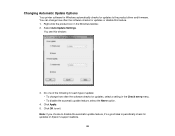
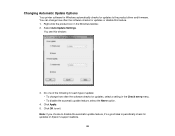
..., select the Never option.
4.
Click Apply. 5. You see this feature. 1. Note: If you choose to disable the automatic update feature, it's a good idea to periodically check for updates to exit. Select Auto Update Settings. Changing Automatic Update Options
Your printer software for Windows automatically checks for updates on Epson's support website.
48
User Guide - Page 52


Check the paper type settings list for details.
10. Mac OS X 10.5/10.6/10.7 Parent topic: Printing with Mac OS X 10.5, 10.6, or 10.7 Related references Paper or Media Type Settings Related tasks Selecting Page Setup Settings - Select the Print Quality setting you loaded as the Media Type setting... Mac OS X 10.5/10.6/10.7
52 Note: The setting may not exactly match the name of the available print ...
User Guide - Page 63


Check the paper type settings list for details.
6. Print Quality Settings - Mac OS X 10.4 Parent topic: Printing with Mac OS X 10.4 Related references Paper or Media Type Settings Related tasks Printing Your Document or Photo - Select Print Settings from the pop-up menu.
5. Mac OS X 10.4
63 Select any of your paper. Select the Print Quality...
User Guide - Page 146


...Network Problems Solving Copying Problems Solving Paper Problems Solving Problems Printing from the Home screen of this manual or visit Epson's driver download site (U.S. downloads or Canadian downloads). With Windows, your product software. You can often diagnose problems with your product. Solving Problems
Check these sections for solutions to your printer software automatically checks...
User Guide - Page 149


...settings. Your product is operating properly. When the product turns on . 5. The product begins printing a nozzle check pattern. 6. Wait until priming
finishes before you turn off the product, or it may have could be caused by your printer...Problems
Check these explanations: • The first time you turn the product on , release both buttons. If they do not work, contact Epson....
User Guide - Page 150


... solutions if you have problems setting up or using your product on a network. Product Cannot Connect to see...Epson for your operating system. • Close any error message or your system meets the requirements for help. Contact your product. If it back on and the USB cable is still in Mac OS X Printer Window Cannot Print Over a Network Cannot Scan Over a Network Printing a Network...
User Guide - Page 152
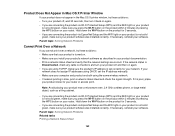
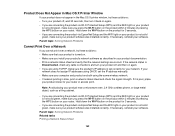
..., then turn it is slow, print a network status sheet and check the signal strength.
Parent topic: Solving Network Problems Related tasks Printing a Network Status Sheet
152 Parent topic: Solving Network Problems
Cannot Print Over a Network
If you cannot print over a network, try these solutions: • Make sure that the network settings are connecting the product via Wi-Fi...
User Guide - Page 153
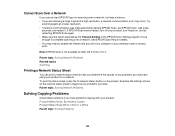
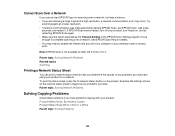
... Noise, But Nothing Copies Product Makes Noise When It Sits for details. • You may occur. Cannot Scan Over a Network
If you cannot start EPSON Scan for scanning over a network. Examine the settings shown on your product.
See EPSON Scan Help for a While Parent topic: Solving Problems
153 To print the status sheet, press the...
User Guide - Page 160


...Reverse page orientation settings in your printer
software. (This option has different names, depending on your operating system version.)
Note: Leave these sections if you print on EPSON Iron-on Cool...and Content Problems
160
Windows Selecting Basic Print Settings - Mac OS X 10.4
Solving Page Layout and Content Problems
Check these options turned on Borderless Prints Incorrect Characters ...
User Guide - Page 165


... Print Head Cleaning Print Head Alignment Related references Paper or Media Type Settings Related tasks Selecting Advanced Print Settings - Windows Selecting Printing Preferences - Mac OS X 10.4 Related topics... You may need to ensure proper saturation and absorption of genuine EPSON inks. • Make sure the paper type setting in your product software matches the type of paper you loaded ...
User Guide - Page 168
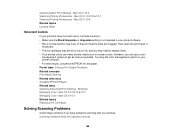
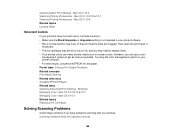
... OS X 10.4 Related topics Replacing Ink Cartridges
Solving Scanning Problems
Check these solutions: • Make sure the Black/Grayscale or Grayscale setting is not selected in your printer software. • Run a nozzle check to replace them. • Your printed colors can use genuine EPSON ink and paper. Scanning Software Does Not Operate Correctly
168 Mac...
User Guide - Page 173


... are affecting the palette of the next settings. • Adjust the Tone Correction setting. • Adjust the Auto Exposure setting. Check the color matching and color management capabilities... Related topics Selecting EPSON Scan Settings
Scan Area is not oriented correctly using to Normal preview mode, if available, and preview your computer monitor because printers and monitors use ...
User Guide - Page 189


... "linux-ftpd". "ARC4" Program: ARC4 SHA1 license This printer product includes the open source software program "ARC4" which applies the terms and conditions provided by owner of the copyright to the "ARC4". "SHA1" Program: SHA1 Parent topic: Notices
Trademarks
EPSON®, EPSON Stylus®, and EPSON Supplies Central® are for identification purposes only and...
Similar Questions
How To Connect My Epson Stylus Nx230 To New Wireless Network
(Posted by tisheila 9 years ago)
How To Install Epson Stylus Nx230 Wireless Printer
(Posted by prijwpel 10 years ago)
How To Install Wireless Too 2011 Epson Stylus Nx230 Wireless Printer
(Posted by hweWilk 10 years ago)
How To Change Epson Stylus Nx230 To A Different Network
(Posted by zenkitt 10 years ago)

