Epson Stylus NX230 Support Question
Find answers below for this question about Epson Stylus NX230.Need a Epson Stylus NX230 manual? We have 3 online manuals for this item!
Question posted by seollil on October 30th, 2013
Ipad Nx230 Printer How To Set Up Ipad
The person who posted this question about this Epson product did not include a detailed explanation. Please use the "Request More Information" button to the right if more details would help you to answer this question.
Current Answers
There are currently no answers that have been posted for this question.
Be the first to post an answer! Remember that you can earn up to 1,100 points for every answer you submit. The better the quality of your answer, the better chance it has to be accepted.
Be the first to post an answer! Remember that you can earn up to 1,100 points for every answer you submit. The better the quality of your answer, the better chance it has to be accepted.
Related Epson Stylus NX230 Manual Pages
Notices - Page 3


... items that may not cause harmful interference, and (2) this device must accept any interference received, including interference that the cartridge ...device. ■ If you remove an ink cartridge for later use, protect the ink supply area from dirt and dust and store it .
■ Store ink cartridges with their labels facing upward. Declaration of Product: Model:
Epson Multifunction printer...
User Guide - Page 3


...25 Available EPSON Papers...26 Borderless Paper Type Compatibility 28 Paper or Media Type Settings ...28
Placing Originals on the Product ...30 Placing Originals on the Scanner Glass ...Parts - Windows 40
3 Windows 33 Basic Print Options - Contents
EPSON Stylus NX230 User's Guide ...11
Product Basics ...12 Setting Up the Control Panel ...12 Control Panel Buttons and Lights 12 Adjusting ...
User Guide - Page 4


....4 65 Color Options - Mac OS X 10.4 67 Checking Print Status - Windows 45
Changing the Language of the Printer Software Screens 46 Changing Automatic Update Options 48 Printing with Mac OS X 10.4...60 Selecting Page Setup Settings - Mac OS X 10.5/10.6/10.7 54 Selecting Print Layout Options - Mac OS X 10.5/10.6/10.7 57...
User Guide - Page 34


... print settings. Select the type of your product name as the Type setting. Note: The setting may also need to select Properties or Preferences to use . 3. You see the Main tab of paper you loaded as the printer you want to use .
5. Check the paper type settings list for details. 34 If necessary, select your printer settings...
User Guide - Page 35


..., select Borders. 8. Note: You must be pre-selected or unavailable, depending on other settings you loaded as shown in the subject's face.
Select one of the basic print options ...Windows Basic Print Options - If your document or photo as the Size setting. Some options may be visible in the printer settings window. Fix Photo
Improves the color, contrast, and sharpness of the ...
User Guide - Page 39


... but may be unavailable, depending on other settings you select Plain Paper/Bright White Paper as...Management settings on low-resolution images, such as the paper Type or Media Type setting.
... Print Settings -
If you select the Adobe RGB color mode, you select a Color Mode setting, individual settings for ... the Gamma setting.
39 Parent topic: Selecting Advanced Print Settings - Color Controls...
User Guide - Page 40
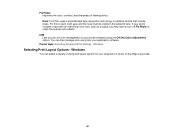
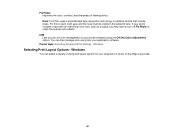
... application software. If your document or photo on the Page Layout tab.
40
Parent topic: Selecting Advanced Print Settings - Windows
Selecting Print Layout Options - Windows
You can then manage color using only your printer software using the Off (No Color Adjustment) option. Fix Photo Improves the color, contrast, and sharpness of sizing...
User Guide - Page 45
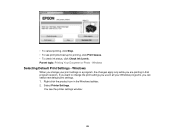
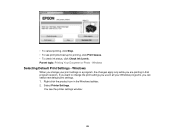
... printing in that program session.
• To cancel printing, click Stop. • To see the printer settings window:
45 Windows
Selecting Default Print Settings - Select Printer Settings. Windows
When you change the print settings you use in all your print settings in the Windows taskbar. 2. You see print jobs lined up for printing, click Print Queue. •...
User Guide - Page 46


... Screens Parent topic: Printing with Windows Changing the Language of the Printer Software Screens You can still change the language used on the Windows printer software screens. 1. These settings are now the defaults selected for printing in any program session. Select Printer Settings.
46 Select the print settings you want to use as needed for printing. 3.
User Guide - Page 47


You see the maintenance options:
4.
Click the Maintenance tab. Select the language you access them. Parent topic: Selecting Default Print Settings - The printer software screens appear in the language you selected the next time you want to close the printer software window. Click OK to use as the Language setting. 5. Windows
47 You see the printer settings window. 3.
User Guide - Page 48
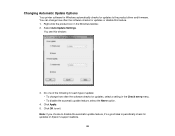
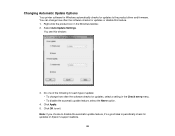
You see this feature. 1. Changing Automatic Update Options
Your printer software for Windows automatically checks for updates to periodically check for updates ...one of the following for each type of update: • To change how often the software checks for updates, select a setting in the Windows taskbar. 2. Note: If you choose to disable the automatic update feature, it's a good idea to ...
User Guide - Page 49
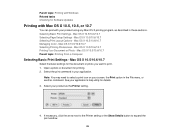
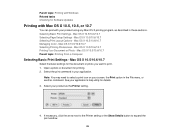
... or document for details. 3. Mac OS X 10.5/10.6/10.7 Printing Your Document or Photo - See your product using any Mac OS X printing program, as the Printer setting.
4. Mac OS X 10.5/10.6/10.7 Selecting Page Setup Settings - Mac OS X 10.5/10.6/10.7 Selecting Print Layout Options - If necessary, click the arrow next to the...
User Guide - Page 50


You see the expanded printer settings window for your product:
Note: The print window may look different, depending on the version of Mac OS X and the application you do not see these settings in the print window, check for them in your application before printing.
50 Note: If you are using. 5. Select the Copies and Pages settings as necessary.
User Guide - Page 62


In some applications, you may need to select Advanced before printing. Note: If you can see these settings.
62 Select your application before you do not see these settings in the print window, check for them in your product as necessary. 2. Select the Copies and Pages settings as the Printer setting.
3.
User Guide - Page 65
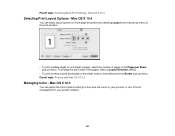
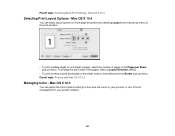
... pop-up menu. To arrange the print order of the pages, select a Layout Direction setting.
• To print borders around each page on the sheet, select a line setting from the pop-up menu on the print window.
• To print multiple pages on... in the Pages per Sheet pop-up menu. Mac OS X 10.4
You can adjust the Color Options settings to fine-tune the colors in your printer software.
65
User Guide - Page 66
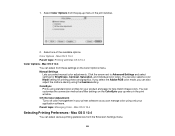
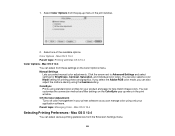
... you select the Adobe RGB color mode, you can customize the conversion method and filter settings on the Color Options menu. Mac OS X 10.4
Selecting Printing Preferences - Select one...(No Color Adjustment) Turns off color management in your printer software so you select manual color adjustments. You can select from the Extension Settings menu.
66 Select Color Options from the pop-up ...
User Guide - Page 81


... selected automatically based on the Destination setting you choose.) • Screen/Web: Select this option for images you will e-mail, view on a computer screen, or post on the web. • Printer: Select this option for your preview image that you can view and print the image, if desired. If desired, select the...
User Guide - Page 124


... the ink supply area from dirt and dust and store it in the Windows taskbar and select Printer Settings.
If you remove a low or expended ink cartridge, you to its home position or the...
Replacing Ink Cartridges Using a Computer Utility
You can use the cartridge. Select Utility and select Open Printer Utility.
• Mac OS X 10.4/10.5: In the Apple menu or the Dock, select ...
User Guide - Page 146


... update the software by selecting Driver Update here: • Right-clicking the product icon in the Windows taskbar • On the Maintenance tab in the printer settings window • In the EPSON program group under your product name Parent topic: Solving Problems
Product Light Status
You can select Download the Latest Software...
User Guide - Page 163


...check your margins before you selected the correct paper size and layout settings in your printing program. • If your product is positioned correctly for feeding into the printer. Click Printer under Hardware and Sound, right-click your product name, select ... Windows, clear any stalled print jobs from the Windows Spooler:
• Windows 7: Click and select Devices and Printers.
Similar Questions
How To Adjust Printer Setting So That It Uses Only Black Ink On Epson Nx330
(Posted by tfoubsche 10 years ago)
How To Set Up An Epson Stylus Nx230 Without A Usb
(Posted by jitu9hkeymo 10 years ago)
Printer Set Up
wpa password entered shows enter correct value what does this mean
wpa password entered shows enter correct value what does this mean
(Posted by katiesofield 11 years ago)

