Epson Stylus NX420 Support Question
Find answers below for this question about Epson Stylus NX420.Need a Epson Stylus NX420 manual? We have 3 online manuals for this item!
Question posted by davkrisfo on June 15th, 2014
Windows 8 Install Nx420 Can't Locate Printer Wifi
The person who posted this question about this Epson product did not include a detailed explanation. Please use the "Request More Information" button to the right if more details would help you to answer this question.
Current Answers
There are currently no answers that have been posted for this question.
Be the first to post an answer! Remember that you can earn up to 1,100 points for every answer you submit. The better the quality of your answer, the better chance it has to be accepted.
Be the first to post an answer! Remember that you can earn up to 1,100 points for every answer you submit. The better the quality of your answer, the better chance it has to be accepted.
Related Epson Stylus NX420 Manual Pages
Product Brochure - Page 2


... printer startup and a variable amount of ink remains in indoor display conditions; Microsoft, Windows, Windows Vista and the Windows ...-in-one maintenance, and all colors have to be installed for details, including complete ISO reports.
1 Some functions... 11.7" Storage: 17.7" x 13.5" x 7.2" Weight: 12.3 lb
Epson Stylus NX420 color all-in-one, instruction booklets, CD-ROM with drivers, power cord, ...
Quick Guide - Page 2


...
Wireless Network Setup 4
Installing for the First Time...24 Printing Photos From the LCD Screen 25
Printing From Your Computer 26
Printing in Windows 26 Printing With a Macintosh 28 Selecting the Correct Paper Type 31
Scanning a ... with Mac OS X 10.6 34 Restoring and Correcting Photos 35
Maintaining Your Printer 36
Checking the Print Head Nozzles 36 Cleaning the Print Head 37 Checking Ink...
Quick Guide - Page 4
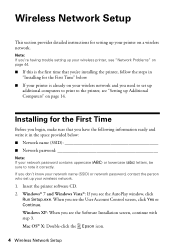
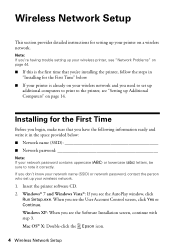
... this is the first time that you have the following information ready and write it correctly. Windows® 7 and Windows Vista®: If you 're installing the printer, follow the steps in the space provided below .
■ If your printer is already on your wireless network and you don't know your network name (SSID) or...
Quick Guide - Page 7
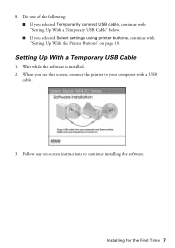
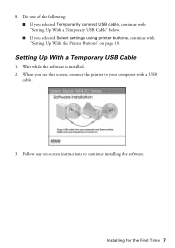
... connect USB cable, continue with "Setting Up With a Temporary USB Cable" below. ■ If you see this screen, connect the printer to continue installing the software. When you selected Select settings using printer buttons, continue with a USB
cable.
3.
Installing for the First Time 7 Setting Up With a Temporary USB Cable
1. Wait while the software is...
Quick Guide - Page 9
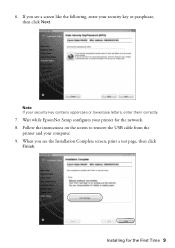
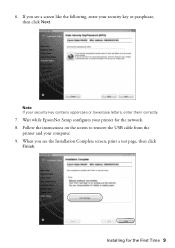
Follow the instructions on the screen to remove the USB cable from the
printer and your security key or passphrase, then click Next. Installing for the network. 8. If you see a screen like the following, enter your computer. 9.
Wait while EpsonNet Setup configures your security key contains uppercase or lowercase ...
Quick Guide - Page 10
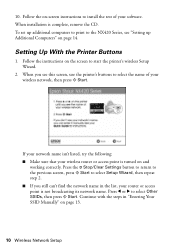
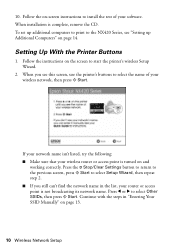
To set up additional computers to print to the NX420 Series, see this screen, use the printer's buttons to select Setup Wizard, then repeat step 2. ■ If you... sure that your wireless network, then press x Start. Continue with the steps in the list, your software. When installation is turned on the screen to select Other SSIDs, then press x Start. When you still can't find the network...
Quick Guide - Page 11
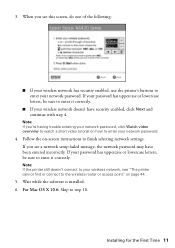
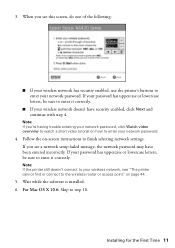
Note: If the printer still doesn't connect to your network password. Wait while the software is installed. 6. 3.
For Mac OS X 10.6: Skip to finish selecting network ..., be sure to enter your network password.
4.
If your wireless network doesn't have been entered incorrectly. Installing for the First Time 11 Note: If you see this screen, do one of the following:
■...
Quick Guide - Page 12


... EpsonNet Setup configures your printer for the network. 9. When you see the Firewall Warning screen, click Next. 7. Do not select Ask Me Later, Keep Blocking, or Block.
8. When you see a firewall alert message, click Unblock or Allow to let EpsonNet Setup continue.
Note: If you see the Installation Complete screen, print a test...
Quick Guide - Page 13


... character you want. ■ Press r to move to the next character. ■ Press l to install the rest of your software. Installing for the First Time 13 When installation is complete, remove the CD. 10. Follow the instructions on the printer's control panel, press l or r to switch between uppercase
letters (ABC), lowercase letters (abc), or...
Quick Guide - Page 14
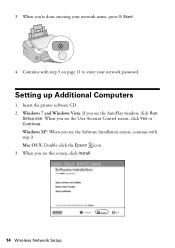
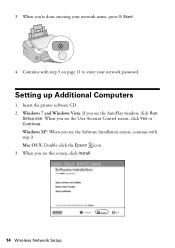
... click Yes or Continue. Windows XP: When you see this screen, click Install.
14 Wireless Network Setup When you see the Software Installation screen, continue with step... 3 on page 11 to enter your network name, press x Start.
4. Mac OS X: Double-click the Epson icon. 3. Insert the printer...
Quick Guide - Page 15


For Mac OS X 10.6: Skip to step 12. Setting up Additional Computers 15 Wait while the software is already on my wireless network, then click Next.
6.
4. When you see this screen, select Wireless and click Next.
5. When you see this screen, select This printer is installed. 7.
Quick Guide - Page 24


...in My Computer or Windows Explorer, and select Eject.
■ If your printer is connected to a Macintosh, drag the removable disk icon from your printer is turned on.
2. If your printer is connected to your...the online User's Guide for removal:
Memory card access light
■ If the computer is running Windows, right-click the name of its slot. you may lose data on the card.
24 Printing...
Quick Guide - Page 26


Open a photo or document in Windows
1. Then click Preferences or Properties on the Start Here sheet. Make sure your Epson printer is selected, then click the Preferences or Properties button. (If you 've installed your printer software and connected your Epson printer to your computer as described on the next screen.)
26 Printing From Your Computer...
Quick Guide - Page 28
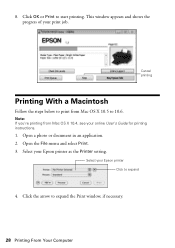
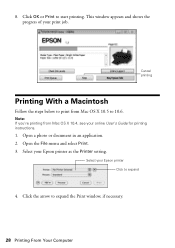
... from Mac OS X 10.4, see your Epson printer Click to 10.6. Note: If you're printing from Mac OS X 10.5 to expand
4. Open the File menu and select Print. 3. Click the arrow to start printing. Click OK or Print to expand the Print window, if necessary.
28 Printing From Your Computer
Open...
Quick Guide - Page 42


... messages on the Maintenance tab in the printer settings window. You can also check "Problems and Solutions" on page 44 for free updates to diagnose the cause. Open your NX420 Series software.
You can also click Start or , select Programs or All Programs, select EPSON, select EPSON NX420 Series, and click Driver Update.
42...
Quick Guide - Page 43
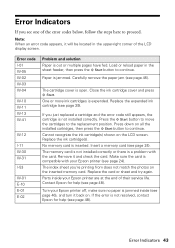
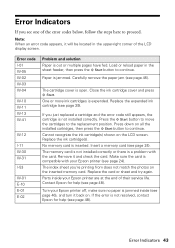
... on the inserted memory card. Make sure the card is not installed correctly.
Note: When an error code appears, it will be located in the sheet feeder, then press the x Start button to ...W-30 W-31
I-53
W-01 E-10 E-01 E-02
Problem and solution Paper is jammed inside your Epson printer off, make sure no paper is out or multiple pages have fed. One or more ink cartridges is inserted...
Quick Guide - Page 45
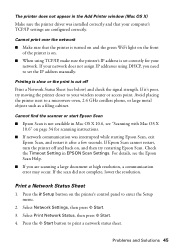
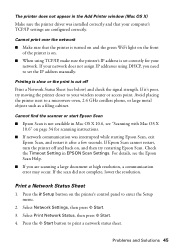
...the printer's control panel to print a network status sheet. The printer does not appear in the Add Printer window (Mac OS X)
Make sure the printer ...installed correctly and that your network. Cannot find the scanner or start Epson Scan
■ Epson Scan is on the front of the printer...the network
■ Make sure that the printer is turned on and the green WiFi light on .
■ When using ...
Quick Guide - Page 49
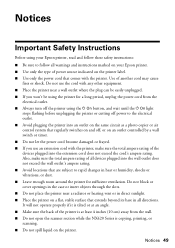
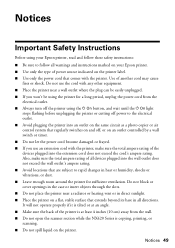
...devices plugged into the wall outlet does not exceed the wall outlet's ampere rating. ■ Avoid locations that regularly switches on and off power to the electrical outlet. ■ Avoid plugging the printer...not open the scanner section while the NX420 Series is copying, printing, or scanning. ■ Do not spill liquid on the printer. Notices 49 Notices
Important Safety Instructions
...
Quick Guide - Page 53


...in the United States and Canada. Shipments to other locations will ship a replacement printer to you fail to the original retail purchaser that...installation, neglect, improper shipping, damage caused by Epson. This warranty does not cover ribbons, ink cartridges or third party parts, components, or peripheral devices added to function properly as a result of one . The replacement printer...
Start Here - Page 3
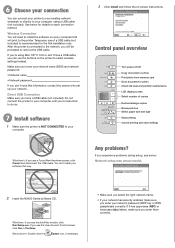
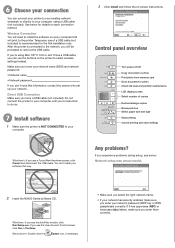
...information, contact the person who set up your network. After the printer is recommended for the first installation only. You can use of copies Reduce/enlarge copies Browse photos Select...8226; If your software that will be prompted to the printer. See below : Network setup was unsuccessful.
2 Insert the NX420 Series software CD.
Windows: If you enter your network password (WEP key or...
Similar Questions
Epson Workforce 645 Windows 7 64 Bit Wireless Settings Printer Error Not
printing how to troubleshoot
printing how to troubleshoot
(Posted by mansamdo 10 years ago)
Cannot Find Printer Driver For Epson Stylus Nx420 On Windows 8
(Posted by jeffpa 10 years ago)

