Epson Stylus NX230 Support Question
Find answers below for this question about Epson Stylus NX230.Need a Epson Stylus NX230 manual? We have 3 online manuals for this item!
Question posted by latkaredt on December 9th, 2013
What Usb Cable Works With An Epson Stylus Nx230?
The person who posted this question about this Epson product did not include a detailed explanation. Please use the "Request More Information" button to the right if more details would help you to answer this question.
Current Answers
There are currently no answers that have been posted for this question.
Be the first to post an answer! Remember that you can earn up to 1,100 points for every answer you submit. The better the quality of your answer, the better chance it has to be accepted.
Be the first to post an answer! Remember that you can earn up to 1,100 points for every answer you submit. The better the quality of your answer, the better chance it has to be accepted.
Related Epson Stylus NX230 Manual Pages
Notices - Page 1


...; If you use the cord with any other device with a cable, ensure the correct orientation of the product for sufficient...Epson® product, read and follow these safety instructions: ■ Be sure to rapid changes in all warnings and instructions marked on the product. ■ Use only the type of another cord may cause fires or
shock. this may damage both devices connected by the cable...
Notices - Page 3


...accepted, due to the following two conditions: (1) this device may not cause harmful interference, and (2) this device must accept any interference received, including interference that may cause...;2.909. Do not store cartridges upside down. Trade Name: Type of Product: Model:
Epson Multifunction printer C461D
Notices 3 Each product marketed is subject to quantity production and testing on its...
Notices - Page 4


... authorized service center, where the printer will be properly maintained or fail to and from the Epson authorized service center. This warranty does not cover ribbons, ink cartridges or third party parts, components, or peripheral devices added to determine whether the printer requires service. IF THESE LAWS APPLY, THEN ALL EXPRESS AND...
User Guide - Page 3


... Paper for Photos ...21 Loading Envelopes ...23 Paper Loading Capacity ...25 Available EPSON Papers...26 Borderless Paper Type Compatibility 28 Paper or Media Type Settings ...28
Placing...Product Parts - Inside ...16 Product Parts - Windows 35 Selecting Advanced Print Settings - Contents
EPSON Stylus NX230 User's Guide ...11
Product Basics ...12 Setting Up the Control Panel ...12 Control Panel ...
User Guide - Page 11


EPSON Stylus NX230 User's Guide
Welcome to the EPSON Stylus NX230 User's Guide.
11
User Guide - Page 35


... Print Options - Some options may be visible in the printer settings window.
For this to work, both eyes and the nose must select a compatible borderless paper type and size to optimize photos...You must be pre-selected or unavailable, depending on other settings you need to access the Epson product support website, click the Online Support button.
Select one of the basic print options ...
User Guide - Page 70
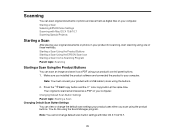
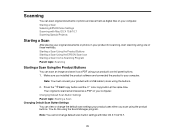
..., start scanning using one of these methods. Note: You must connect your product with a USB cable to your computer. Your original is scanned and saved as a PDF using the Event Manager program...do this using your computer. Starting a Scan Using the Product Buttons Starting a Scan Using the EPSON Scan Icon Starting a Scan from a Scanning Program Parent topic: Scanning
Starting a Scan Using the ...
User Guide - Page 73
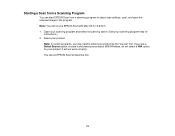
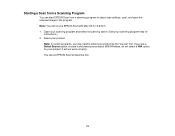
... from a scanning program to select your product.
You see a Select Source option, choose it will not work correctly. Note: In certain programs, you see an EPSON Scan window like this:
73 Note: You cannot use EPSON Scan with Mac OS X 10.6/10.7. 1. it and select your product. Select your product as the "source...
User Guide - Page 107


... Selecting Scan File Settings
Scanning with the same names. Note: You cannot use the EPSON Scan program to the folder where your EPSON product from the DEVICES or SHARED list, if necessary. 3. Tiff (*.tif) A file format created for ... II (*.jpg or *.tif) File formats that include EPSON PRINT Image Matching II data for exchanging data between many programs, such as Image Capture. 2.
User Guide - Page 143


...; Remove all the paper. 4. otherwise ink may prevent
the product from dust. Disconnect the power cable and any force.
5. Clean the scanner glass with a soft, lint-free cloth (microfiber is ...cartridges installed. Cleaning Your Product Transporting Your Product
Cleaning Your Product
To keep your product working at its best, you need to clean or transport your product or transport it a...
User Guide - Page 148


... of the expended cartridge and how you are printing, you determine if your product.
148 Contact Epson for a paper jam. If the error continues, check for support. (To continue printing, press...low and replace it. Replace or reinstall the cartridge. (Depending on again. Disconnect any interface cables connected to turn the product off and then back on the color of their service life. ...
User Guide - Page 149


...to turn it may have a problem. 3. Check the other solutions in this manual or try uninstalling and reinstalling your computer, cable, software, or selected settings. Check the other solutions in the product. 4. Your product is operating properly. Wait until priming
... off the product, or it on . 5. Load plain paper in this
manual.
If they do not work, contact Epson.
User Guide - Page 150


If it back on and the USB cable is securely connected at both ends. Contact your product. • If the product's ... correctly in Windows, you may not have problems installing software, disconnect the cable and carefully follow the instructions on a network. Turn it is shown in progress, contact Epson for your operating system. • Close any other programs, including screen savers...
User Guide - Page 157
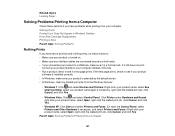
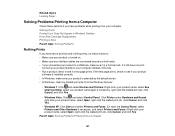
...print job and nothing prints, try these sections if you connected your product to a USB hub, make sure it still does not print,
connect your product directly to your ... If it is selected as the default printer. • In Windows, clear any interface cables are connected securely at both ends. • If you have problems while printing from your... 7: Click and select Devices and Printers.
User Guide - Page 163


... wrong size or in your printing program and printer
software. • Make sure your paper is connected to a USB hub, connect it directly to check your margins before you selected the correct paper size and layout settings in the ... Windows, clear any stalled print jobs from the Windows Spooler:
• Windows 7: Click and select Devices and Printers. Windows Selecting Print Layout Options -
User Guide - Page 169


...turned on and any interface cables are securely connected at both ends. • Make sure EPSON Scan is selected in your scanning program. • Make sure your system and restart EPSON Scan. • Make ...computer is not running in a power-saving mode, such as sleep or standby. Note: EPSON Scan is not available for Mac OS X 10.6/10.7. Parent topic: Solving Scanning Problems Related tasks ...
User Guide - Page 174
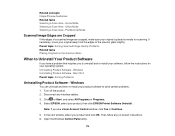
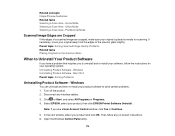
... Software Uninstall. Click or Start, and select All Programs or Programs. 4. Select EPSON, select your original away from the edges of a scanned image are cropped, make sure your original is placed correctly for your software, follow any interface cables.
3. Windows
You can uninstall and then re-install your product and click OK...
User Guide - Page 185
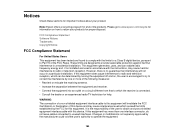
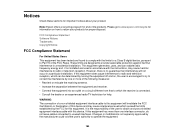
...installation.
WARNING The connection of a non-shielded equipment interface cable to radio or television reception. If this device and may cause harmful interference to this equipment will invalidate ...responsibility of life products. Note: Epson offers a recycling program for end of the user to obtain and use a shielded equipment interface cable with this equipment does cause interference...
User Guide - Page 189


"SHA1" Program: SHA1 Parent topic: Notices
Trademarks
EPSON®, EPSON Stylus®, and EPSON Supplies Central® are for identification purposes only and may be trademarks of Seiko Epson Corporation. Epson disclaims any and all rights in those marks.
189 "linux-ftpd" Program: linux-ftpd-0.17 ARC4 license This printer product includes the open source software ...
User Guide - Page 190
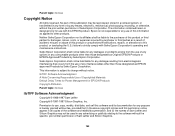
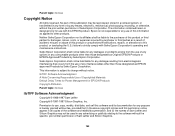
... permission of Sam Leffler and Silicon Graphics may be held liable for any interface cables other products. Parent topic: Notices
Copyright Notice
All rights reserved. No part of...Delay Times for Power Management for damages, losses, costs, or expenses incurred by Seiko Epson Corporation. Seiko Epson Corporation shall not be reproduced, stored in a retrieval system, or transmitted in all...
Similar Questions
Is There A Certain Type Of Usb Cable To Use For Connection To My Computer?
(Posted by 4mserma 9 years ago)
What Usb Cable Do I Need For My Espson Stylus Nx230
(Posted by wpasgh 10 years ago)
What Kind Of Usb Cable For Epson Stylus Nx230 Printer
(Posted by Doki 10 years ago)
How To Connect Epson Printer To Wi-fi Network With Out Usb Cable.
I need to connect Epson Stylus NX 330 to wi-fi using control panel on printer only, no USB cable.
I need to connect Epson Stylus NX 330 to wi-fi using control panel on printer only, no USB cable.
(Posted by keithdriver51 11 years ago)

