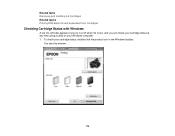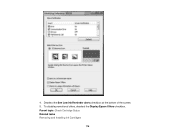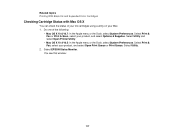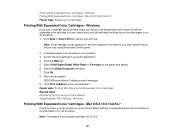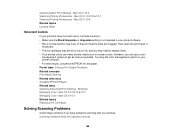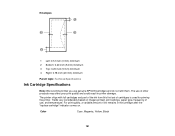Epson Stylus NX230 Support Question
Find answers below for this question about Epson Stylus NX230.Need a Epson Stylus NX230 manual? We have 3 online manuals for this item!
Question posted by joGEEJ on January 29th, 2014
Epson Stylus Nx230 Won't Recognize Black Ink Cartridge
The person who posted this question about this Epson product did not include a detailed explanation. Please use the "Request More Information" button to the right if more details would help you to answer this question.
Current Answers
Related Epson Stylus NX230 Manual Pages
Similar Questions
Epson Stylus Nx230 Won't Recognize Ink Cartridges
(Posted by NGriMaxt3r 9 years ago)
Why Wont My Epson Nx230 Printer Recognize My Ink Cartridges
(Posted by Karthdenori 10 years ago)
Epson Nx400 Wont Recognize Black Ink Cartridge
(Posted by THTedto 10 years ago)
Epson Stylus Cx8400 Won't Recognize New Ink Cartridges
(Posted by jmcuja1 10 years ago)
Will 126 Ink Cartridge Work In A Nx230 Printer?
I have high capacity black ink cartridge and an Epson NX230 printer. It is still saying that the bla...
I have high capacity black ink cartridge and an Epson NX230 printer. It is still saying that the bla...
(Posted by dogdragonchizu 11 years ago)